What if you are patiently sitting on your couch waiting for your favorite Tv show to begin. But as soon as you try to switch the channel, your remote is not working.
Now, this can be a huge buzzkill, right? But do not worry; here in this article, we will be looking at ways through which we can fix your remote. This will be a step-by-step guide on your spectrum remote. Let’s get started.
Steps To Fix Spectrum Remote Won’t Change Channels
Quick Navigation
You must hear that if you want the solution, first look for the problem. Here also you have to look for the problem first.
We cannot say what the problem is, but all we can do is trial and error. So let us find out the specific solution for a particular situation.
Step 1: Press the cable button.
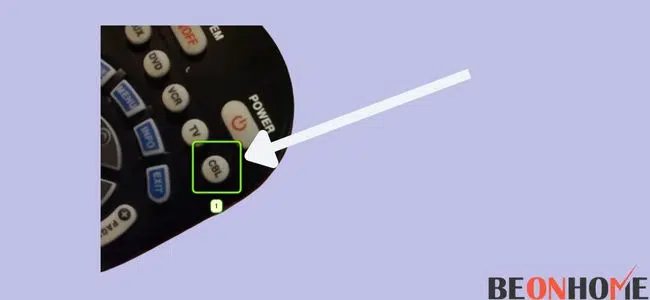
This is the first and foremost step that you need to take. Sometimes, the problem lies in the button. You need to press the channel change button to change the channel carefully.
After doing this, try putting your remote closer to your TV. If the above suggestions don’t work, try to change the channel with the channel number.
Step 2: Put a 0 first
If you didn’t find success in the first step, then you can try this one. Put a 0 in front of the channel number and then try to change the channel. In most cases, this step works. Make sure you try this when a channel number is a single-digit number.
Step 3: Receiver check
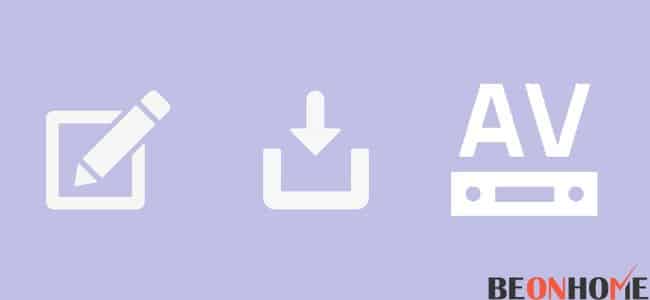
Often, the problem is not with the remote but with the receiver. Check whether the light of the receiver is switched on or not. If it is, try changing the channel with the receiver button. If the channel doesn’t change, the receiver has a problem. If it does, then the problem is with your remote.
Step 4: Battery replacement
After checking everything, you can jump to the fourth step, replacing batteries. Sometimes, the problem is with the batteries; you have to change them to a new pair. Check if you insert them in the right way.
Step 5: Reprogramming

Reprogram the remote thoroughly. Do not worry your Spectrum remote comes with a set of instructions that you need to follow.
The instructions are very simple, and you need to follow them.Make sure the programming codes are put in right so you can change your channels without any issue.
Step 6: Reboot the receiver.
You have to switch off the receiver. Rebooting the receiver is very easy. Pull the cord from the back and wait for a couple of seconds.
After waiting, put the line back inside the receiver. Now, check if you can change the channels seamlessly.
Step 7: Contact customer care

After all these steps, you can contact your customer care services if your remote is not working. Professional help will figure out the problem and educate you about the solution.
Make sure you call spectrum support for your use. They will probably allow you to change the remote and maybe the receiver.
Steps To Fix Spectrum Urc1160 Remote Won’t Change Channels

The steps mentioned above will also work for the Urc1160 remote. The resetting process can be changed. So here is the process for resetting the Urc1160 remote.
- Step 1: Tap on the menu button on the remote.
- Step 2: Go to settings and support.
- Step 3: Go to support.
- Step 4: Select the remote control on the TV.
- Step 5: Select RF pair new remote.
- Step 6: Now, follow the instructions on the TV screen.
How To Fix Spectrum Remote Won’t Change Channels, But Volume Works?
If the volume works and the remote is not working, try fixing your receiver. Fixing the receiver is very important as the volume button is working.
The abovementioned steps show how you can check whether the problem is with your remote or receiver. Unplug the receiver and then plug it in again. This will reset the receiver.
How Do I Reset My Spectrum Remote?
Resetting the remote is the last thing you might do to fix your remote. Here are the steps you need to do to rest your spectrum remote.
- Step 1: Press and hold the reset button;
- Step 2: While pressing the reset button, press the OK button;
- Step 3: Now, slowly release both buttons;
- Step 4: Now, all buttons will flash;
- Step 5: Press and hold the delete button;
- Step 6: Now, the remote is reset to the factory setting;
FAQ
Where is the reset button on the Spectrum cable box?
The reset button is on the front or back of your cable box.
How do I identify my Spectrum remote?
Look at the model number printed inside the battery cover.
How do I talk to someone at Spectrum?
Call Spectrum’s main line or tweet Spectrum’s customer service team at @AskSpectrum.
What is the most basic Spectrum TV package?
The starting price of the Spectrum TV package is $44.99/mo for 12 months with 125+ channels.
Final Talk
At last, we would like to conclude by summing up the article. First, we discussed how to check where the problem lies. Then we found the solutions to the given situation.
Afreviewingking all seven steps, we discussed the other problems associated with the issue. Now, after all these steps, call customer care services if your remote is not working.
Lastly, we hope this article will help you gain some extra information and solve your issue. We request you read the entire article before actually doing it.
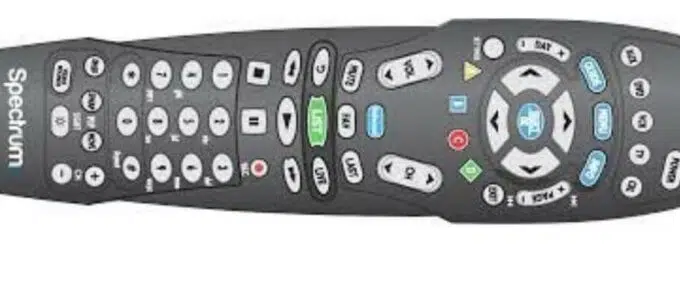




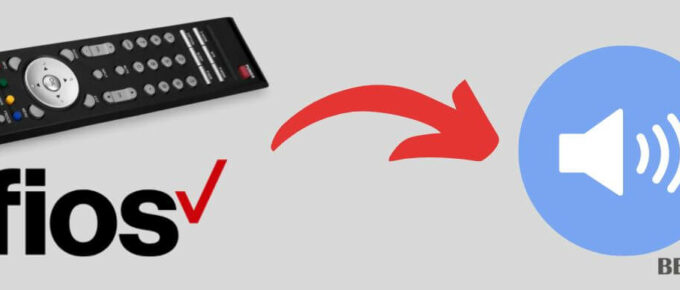
Leave a Reply