The most important aspect when it comes to choosing a smart speaker is the sound quality. Sound quality is the most vital feature of any smart speaker. But, there are other features that will help you decide which smart speaker you want to buy. Some of those features include things like humidity resistance and placement options.
Two very popular speakers that customers use today are Sonos Play 1 and Sonos Play 3. Sonos speaker offers seamless wireless control. You will be able to control your favorite music, podcasts, audiobooks, and much more. Sonos has a very wide range of wireless speakers. These speakers provide you with the choice of extending your sound system. You can choose between a 3.1 or 5.1 home theatre system.
In this post, we would be looking into the features of Sonos PLAY: 1 and Sonos PLAY: 3. We will compare both the speakers and decide which one is a better fit according to us.
Sonos PLAY: 1
Quick Navigation
Sonos PLAY: 3
PLAY: 3 is one of the most versatile wireless speakers that Sonos has to offer. It provides a pure, clean, and reliable sound that will make your day perfect! It has a bass radiator that produces low notes. The two-mid range drivers and the tweeter enhance the sound. The Sonos PLAY: 3 can be placed vertical or horizontal. You can mount it on your wall or place it inside a shelf. You can also add many more Sonos speakers in order to create a complete sound system. The best part about Sonos speakers are that they are custom designed for every space at home. Controlling the speaker is also very easy with the Sonos Controller App. The speaker is compatible with streaming services. It can be used to stream music anywhere in the house.
Sonos PLAY: 1 Vs. Sonos PLAY: 3 – The Verdict
A Comparison Chart
| Specifications | Sonos Play 1 | Sonos Play 3 |
|---|---|---|
| Mono Output | Present | Present, in vertical position |
| Stereo Output | Present but only when paired with other PLAY: 1 | Present, in horizontal shoulder |
| Class – D Digital Amplifiers | 2 | 3 |
| Tweeter | 1 | 1 |
| Mid - Woofer | 1 | 2 |
| Adjustable Bass & Trebel Controls | Present | Present |
| A Bass Radiator | Absent | Present |
| Audio line - in | Absent | Absent |
| Voice Control with Amazon Alexa | Present | Present |
| Trueplay, Wi-Fi setup | Present | Present |
| One App Control | Present | Present |
| Humidity Resistant | Present | Absent |
| Wi-Fi | 802.11b/g, 2.4GHz | 802.11b/g, 2.4GHz |
| Ethernet Port | 1 | 1 |
| Dimensions | 6.36 x 4.69 x 4.69 inches (161.45 x 119.7 x 119.7 mm) | .2 x 10.6 x 6.3 inches (132 x 268 x 160 mm) |
| Size | Small | Medium |
| Button Control | Present | Present |
| Change Orientation | Absent | Present |
| Price | Check Price | Check Price |
Differences
1. Quality Of Sound
Sonos PLAY: 1 – The Sonos PLAY: 1 has a single tweeter and mid-woofer. Both of these have their own Class – D amplifier. The Sonos speaker is small, but it can produce very loud and high quality sound.
Sonos PLAY: 3 – Sonos Play 3 also has a single tweeter. It provides higher quality sound. This is done by replacing the mid-woofer with a couple of mid-range drivers and a passive bass radiator. This helps in delivering rich sound because the drivers are independently amplified. The passive bass radiator produces better low-end frequency responses. Hence, the PLAY: 3 is not only suitable for bigger rooms, but for smaller ones as well. It has low distortion as well. All this helps Sonos PLAY: 3 deliver better audio quality than PLAY: 1.
2. Humidity Resistance
Sonos PLAY: 1 – Sonos Play 1 is humidity resistant. This means that you are free to listen to your favourite songs or podcasts in many different places. Humidity resistance is an important aspect of a smart speaker. It determines how and where you can use the speaker. With Sonos PLAY: 1, you don’t have to worry about damaging your speaker in different settings. Sonos PLAY: 1 is humidity resistant.
Sonos PLAY: 3 – Unfortunately, the Sonos PLAY: 3 is not humidity resistant. This narrows your options when it comes to where you’ll be able to use your speaker.
2. Dimensions And Design
Sonos PLAY: 1 – Sonos PLAY: 1 is sleekly designed. It effortlessly blends in with almost all home decor. PLAY:1 as mentioned before, is a small speaker. It measures 6.36 x 4.69 x 4.69 inches and it weighs 4.08 lbs. This tiny composition makes it a perfect fit for small spaces. You can store it in shelves, counters, and other such compact places in your house.
Sonos PLAY: 3 – The Sonos PLAY: 3 is not as small as PLAY: 1. In fact, it is more of a medium sized range. PLAY: 3 is bigger than PLAY: 1, but smaller than PLAY: 5. It measures 5.2 x 10.6 x 6.3 inches and weighs around 5.71 lbs. It may not fit into snug places as easily as the PLAY:1.
3. Changing Orientation
Sonos PLAY: 1 – Sonos PLAY: 1 supports a vertical orientation only. This is one of the reasons for it being able to only provide mono output.
Sonos PLAY: 3 – Sonos Play 3 can support both a vertical and a horizontal orientation. This means that you will be able to change the orientation according to your preferences. Changing the orientation will influence the sound output. The position determines whether you get mono or stereo output. It is advisable to place the speaker horizontally as it works the best in that orientation. Sonos PLAY: 3 comes with rubber covering on two sides. You can easily place it on any surface without having to worry about leaving marks or scratches.
Similarities
1. Wi-Fi Connection
Sonos Play 1 and Sonos Play 3 make use of WiFi. It is mainly used for wireless communication. WiFi provides these smart speakers a secure and more reliable environment. Both the speakers use an 802.11b/g, 2.4 GHz connection. Potential buyers need to check the WiFi router with the standard and frequency. If that is not possible, then you can connect an Ethernet cable to the speakers. Then you can connect the speaker to the router. An added advantage with Sonos is that both PLAY: 1 and PLAY: 3 come with an Ethernet port. The Ethernet port is 10/100 Mbps. Both speakers are also easy to set up with the help of WiFi. You can finish the setup very easily and begin to stream all your favorite songs!2. Trueplay
Sound quality is the most important aspect of any smart speaker. Trueplay is a software that is common to both Sonos PLAY: 1 and Sonos PLAY: 3. It is used to analyze the layout of your room. Using this analyses, the Sonos speaker is able to deliver very good sound quality. The only drawback is that Trueplay is only available for IOS users. But, there is a way to get around this disadvantage easily. All you need to do is use someone else’s Apple device to set up your Sonos speaker. After the initial setup, you will be able to effectively use your Sonos smart speakers.
3. Control Of The Smart Speaker
Sonos PLAY: 1 and Sonos PLAY: 3 can both be controlled in similar ways. You can control them via the Sonos application. You can also control the smart through voice control via an Amazon Echo device. Both the devices also have play, pause and volume buttons on their top panel. In case you are unable to access your phone to control the speaker, you can use these buttons to control them.
Sonos PLAY:1 – Product Features & Technical Specifications
- Device Support – PLAY:1 is one of the most important members of the Sonos wireless music eco-system. It consists of wireless network speakers as well as amplifiers. A single Sonos PLAY: 1 can support multiple Sonos products. More than 32 devices can be connected to Sonos PLAY: 1.
- Amplifiers – Sonos PLAY: 1 uses sophisticated technology to provide high quality sound. It consists of two digital ( Class – D) amplifiers. These amplifiers also include two drivers (1” tweeter / 3.5” mid – woofer). They help in delivering good sound quality. This wireless system produces clean and unfiltered sound that can be enjoyed by you!
- Zones – Since many devices can be supported by the PLAY: 1, you will be able to place the PLAY: 1 in different zones. This multiple zone mode will let you play the same song in different places.
- WiFi Connection – The Sonos PLAY: 1 is capable of a 802.11 a/b//g/n WiFi connection. It functions with the help of a 64 – bit motherboard. There is also an AC and Ethernet port on the back of the speaker.
- Mobile Application – The Sonos PLAY: 1 can be controlled by the Sonos Controller App. The App is mainly used to control and set up the speaker. It helps the Sonos PLAY: 1 to connect to music services like Spotify, Apple Music, TuneIn and much more.
- Trueplay – This feature allows you to acoustically tune the surroundings of the speaker. Trueplay can be used with the help of your smartphone. It adjusts the sound quality based on the data.
- Power Supply – AC 120/240V, 50 – 60Hz.
- Dimensions – 161.45 x 119.7 x 119.7 (mm) / 6.36 x 4.69 x 4.69 (inches)
- Threaded Mount – ¼ inch (6.75 mm) / 20 thread.
- Weight – 4.08 lb (1.85 kg)
- Operating Temperature – 32℉ to 113℉ (0℃ to 45℃)
- Storing Temperature – 4℉ to 158℉ (-20℃ to 70℃)
- Humidity Resistant – Sonos PLAY: 1 is designed to withstand high humidity. But it is not waterproof nor water resistant.
- Product Finish – Sonos PLAY: 1 has a white finish with metallic grille. There is also one with a black finish and a graphite grille.
- Language Support – Sonos PLAY: 1 provides support to multiple languages. Danish, Dutch, English, French, Germann, Italian, Japanese, Norwegian and many other languages are compatible.
Sonos PLAY:3 – Product Features & Technical Specifications
- Device Support – Sonos PLAY: 3 can be paired with Playbar and Sub. This will help it form a basic home theater system.
- Amplifiers – Sonos PLAY: 3 has 3 Class D amplifiers. It also includes a tweeter, two mid – woofers and a bass radiator. The tweeter helps in creating clear high-frequency response. The woofers provide stereo sound and the bass radiator produces powerful bass.
- Adjustable bass and treble controls – These controls allow you to customise the sound. The sound can be customised on the basis of individual or group rooms.
- SonosNet – The speaker is compatible with SonosNet. SonosNet is a peer-to-peer network. This network allows you to connect the speaker to multiple speakers. The media will be played separately on all connected speakers.
- WiFi Connection – Sonos PLAY: 3 can make use of WiFi or can be connected to a Bridge or Boost. It can also be connected to a router via an Ethernet to run the network. There is one 10/100 Mbps Ethernet port that can be wired directly to your router. This helps in providing uninterrupted wireless streaming.
- Trueplay – This is a feature that allows the speaker to be acoustically tuned. You can use your smartphone to tune the speaker based on the measurement or data collected.
- Mobile Application – Sonos Controller is used to control the Sonos PLAY: 3 speaker It helps to manage the connection to other services. Some of these services include Google Play, Spotify, Apple Music, TuneIn, etc.
- Power Supply – Sonos PLAY: 3 has a power supply of Auto switching 100-240 V, 50-60Hz AC universal input.
- Dimensions – 132 x 268 x 160 (mm) / 5.2 x 10.6 x 6.3 (inches)
- Threaded Mount – ¼ inch (6.35 mm) / 20 threaded mounting socket. It works with any standard wall mounts as well as with speaker stands.
- Weight – 5.732 lb (2.6 kg)
- Operating Temperature – 32℉ to 113℉ (0℃ to 45℃)
- Storing Temperature – 4℉ to 158℉ (-20℃ to 70℃)
- Humidity Resistant – Sonos PLAY: 3 is not weatherproof.
- Product Finish – The Sonos PLAY: 3 has a white finish with light metallic grille. It also comes in a black finish with graphite grille.
Sonos PLAY: 1 – What You Get In A Box
The Sonos PLAY: 1 comes in a box so small that it can easily fit on your bedside table. Apart from the PLAY: 1, you will also receive an Ethernet cable and a power cable. The Sonos Guide is also included in the box. It provides all the information required for setting up and operating the speaker.
Sonos PLAY: 3 – What You Get In A Box
The Sonos PLAY: 3 box consists of the Sonos Play 3 and the power cord. You will also receive a flat Ethernet Cable, Sonos QuickStart Guide. The box also carries all the legal/warranty information required when you purchase the Sonos PLAY:3.
Frequently Asked Questions
1. How do you use streaming services on your Sonos PLAY: 1?
You can use streaming services on the PLAY: 1 speaker. But, first you have to check whether the streaming service is operational or not. This can be easily verified by visiting the Sonos website.
2. Does Sonos PLAY: 1 have a line-in?
No, the Sonos PLAY:1 does not have a line-in. But, the line-in is available in Sonos PLAY: 5.
3. Can multiple speakers be connected via Bluetooth in Sonos PLAY: 1?
Sonos does not use Bluetooth. Instead, it makes use of its own WiFi-based mesh network protocol. This system allows you to add as many speakers as you want.
4. Can the Sonos PLAY: 1 be controlled independently by two different devices at the same time?
Yes, the PLAY: 1 can be controlled by different devices at the same time. But, you will have to be using the same account (whether that is Spotify, Pandora, etc) to control the speaker.
5. Is a bridge required in order to be able to use a single Sonos PLAY: 1 speaker?
No, neither a bridge nor a plugged-in connection is required to use a single speaker. The speaker can be directly connected to the wireless router. There is no need for a bridge or an Ethernet cable.
6. Does Sonos PLAY: 3 require a WiFi Connection to work?
Yes, Sonos PLAY: 3 requires a WiFi connection in order to wirelessly connect to the Sonos app. Apart from this, there is an Ethernet port on the back of the speaker, so it can directly connect to your computer
7. Can the PLAY: 3 stream music from YouTube?
At present, the PLAY: 3 cannot stream music from YouTube. Sonos keeps updating their services, so check out their website for more details.
8. Can the PLAY: 3 be used outdoors?
Yes, they can be outdoors. But, this should be done at your own risk as the speakers are not weatherproof.
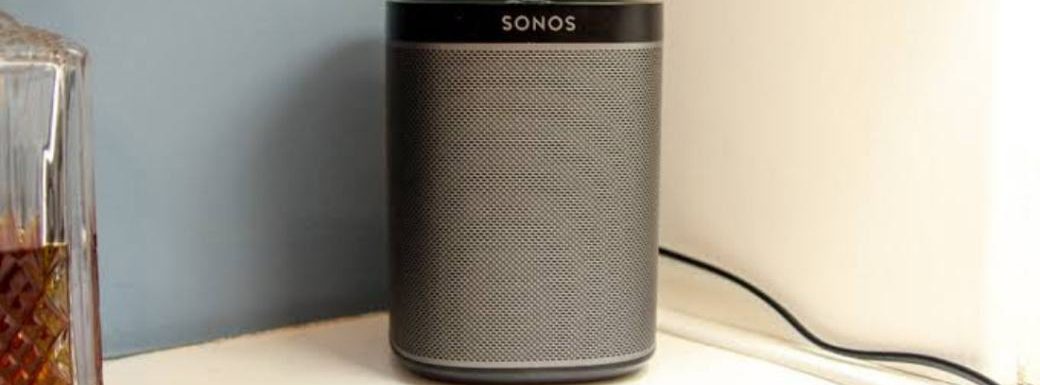






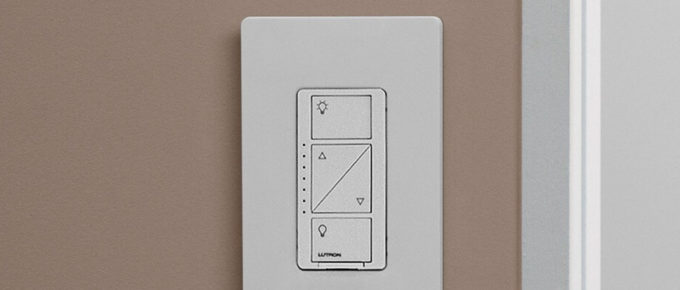

Leave a Reply