Imagine sitting down to watch shows on your Sling Tv Streaming, and you can see nothing but buffer. Frustrating, isn’t it? You certainly get more irritated when you don’t know what’s wrong. Imagine searching everywhere and getting no solutions.
Yes, the internet gives you internet, but when you toggle with different sites. This, however, gives you all information you need To Fix Sling Tv Loading Issues.
Troubleshooting Sling Tv Loading, Freezing, Buffering issues
This problem can come up at any time. However, the solutions we provide are for reference and accessible anytime. So all you need is to troubleshoot the problem and get the desired answer.
You need not worry about what to do and what not to do. We have it listed in the section below. Follow the same in the given sequence to get rid of loading issues.
1. Check For Service Outages

Is it a holiday or a big event on the streaming platform? The running of the streaming platforms works on one thing called Servers. The service outage checks whether the server is not working for any reason.
It doesn’t have to be a big event. The overloading can be a problem anytime as it is a tech-related system. It can happen in the morning, night, or afternoon.
Solution – If you are wondering what to do? We will suggest that you wait. The best option to consider here is to wait for the Sling to solve the problem.
Then, you should call up the company and register your complaint. They will already have an idea if Service Outage is a problem.
The best part of this call is that they will let you know when you can expect the loading to stop. Ensure getting it to the notice of the company. The Sling can only solve this problem of overloading. You can do nothing about it but complain.
2. Check Device Status

Many of us use TVs with local cable connections and the Sling Subscription. If you are one of them and face a loading issue, it is time to check the device. The local tv plus subscription is excellent but has a lot of wiring.
Any attached wire, if it gets detached, starts the loading. It stops the streaming and shows the buffer till the time wire is not attached back. There are several ports to look for and check for lights indicating device status.
Solution – It is an easy step but can take a bit of your time. Ensure the wires are firmly connecting the required ports. Ensure the ports are not damaged and are working effectively. Use the lights on the device to check the status and carry on with the procedure as mentioned. Reconnect the whole system if you find it faulty. Give it a rest of a couple of seconds and start again.
3. Check Your Internet Connection
The first thing one thinks of is this only. If you haven’t, here’s what to do. The streaming of a show depends on the internet connection. So, unless it is an offline downloaded video, one must consider this the first problem.
The loading of any video on any platform suggests irregular internet. If this is the case for you too? Have a look at a quick solution.
Solution – Start with checking your modem. Then have a look at the router. You find various lights that suggest several things. For example, when the internet is unavailable from the provider or the wires are loose. If your inspection is complete and you find a problem here, reboot. Reboot the router and restore the setting. It will impact the issue you are facing and solve the loading or the buffering on Sling tv.
4. Try Switching Wi-Fi Channels

Suppose you are using a router with a double band. One of the router bands supports one type of speed, and another supports another. The Sling in your Tv uses a kind of band, causing the problem. The solution to this problem is simple.
Solution – When one band is the problem, change the whole connection to the other band. The dual-band system of the router gives you this option. The steps are easy and surely help if the band is your problem.
Steps
- Get access to the router.
- Tap to the wireless settings.
- Check the band settings.
- Change the band setting to another setting
- In the end, ensure restarting
5. Contact Your ISP
There may be a chance that your internet service provider is creating an issue. First, contact the ISP and ask them about the loading issue. This issue comes up when the streaming platform rivals the internet service provider.
Solution – Discuss the same with the Internet service provider and ask if they can remove the soft block.
6. Use A Wired Connection
If it’s not Wi-Fi and it’s not your internet service provider, get a wired connection. The problem is with this wireless connection to your TV.
Solution – If your TV connects to ethernet cables, use these wires to connect the internet to the TV. Give the wired connection a chance. Using a high-quality CAT wire (5-8) is good. These Ethernet cables are durable and support good speed.
7. Use Mobile Data

Many times any of the steps mentioned above won’t work. But it doesn’t mean you must sacrifice what you want to watch.
Solution – Use your mobile data instead. Connect your TV using the hotspot inbuilt to the mobile data. This action will have both advantages and some disadvantages. You will be able to stream your favorite show. But, it will cost you a lot of data as the plans are expensive for mobile phones.
8. Reboot The Device You’re Streaming On
It can be a fundamental glitch in the system. There are chances that the TV, Smartphone, or Streaming platform is an issue.
Solution – Reboot the whole system once. It can remove the entire loading issue that occurs.
9. Troubleshoot Your Sling TV App
When an app is known to have bugs and issues, you tend to get ready beforehand. The loading issue is one such problem.
Solution – Start with signing off and logging back in. If the problem persists, you will have to clear the cache.
Android Users :
To do this, open the corner of the app on your TV or Mobile phone. Next, find the app using the search list. Next, tap on the app and search for the Clear Cache tab.
IOS Users :
Go to the general tab inside the search app and click on the I phone storage. Now look for the sling tv app and tap on the unloading option. Confirm clearing the cache.
While you are at it, check for the latest updates as well. Many times the automated updates stop. So if you find your app on this pending list, This update will solve your problem. If this is not your solution, too, try the uninstallation method.
Remove the app from your app or play store and download it again. You will have to sign up again to get access to gain access to the shows. But it is worth a try.
10. Contact Support

When none of these suggestions worked for you, use the support. Contact the call center and register your complaint.
Ensure you mention all the above actions and ask for a quick solution. They may offer you gifts or subscriptions as service recovery.
Mention how severe the problem is and wait for the escalated resolution. This process takes time. It requires scheduling a house visit as well, if necessary.
They can suggest other ways to do it while you are on a phone call. Run these suggestions side by side to see if it helps.
Why Is My Sling TV Stuck on Loading Screen?

The problem is familiar to many Sling Tv users, but the reasons may vary. So use this article for the troubleshooting first.
Then, after rectifying the actual cause, get a solution from this article only. If nothing helps, contact support will surely help.
Providing undisrupted streaming is what they promised and charged you for. Get a solution from then if you have time to wait for it to happen.
One can also stop the whole power cycle for a couple of minutes and restart the system. It has helped many of the users very quickly.
Final Talk
Sling is known for bugs and issues, and troubleshooting can become frustrating. However, this article lists all you need to know compositely. The report has mentioned all possible reasons and possible solutions to the problem. You don’t have to search other sites to check for the causes of the problem. The solutions mentioned are tried and tested and usually resolve the issue. You have an idea of what to try before getting a complaint registered. You can directly call the contact support as well.





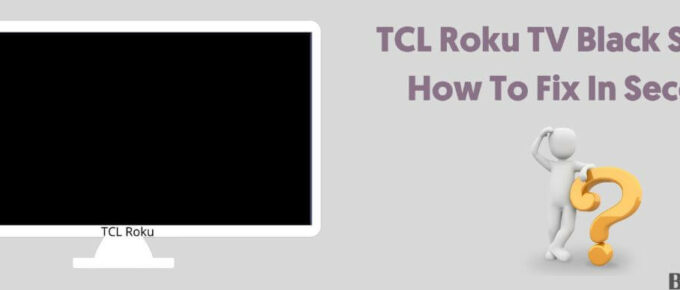
Leave a Reply