Amazon’s Alexa is one of the best voice assistants available in the market competing with Google Nest and Apple HomePod. Not only that, Alexa has the most supported smart devices available in the market. You have used Alexa to answer your queries. You are amazed at how precisely accurate those answers are.
You must be wondering what is the brain behind the intelligence of Alexa. What search engine does Alexa use to power these answers? One of the key features of Alexa is its ability to search the internet for information and provide users with relevant responses. In this article, we will go on about Alexa’s search engine and how you can change it.
Search Engine Alexa Use
Quick Navigation

If you were wondering which search engine Alexa uses, then the answer is Bing. Not only just Alexa, but a lot of Amazon products also use Bing as their default search engine.
This includes Amazon Kindles and their Fire devices. The reason for this could be the fact that both Amazon and Microsoft have partnered with each other to compete with Google.
Although Bing is not as good as Google’s search engine, it still takes 1/3 of the searches. The problem with Bing is that it is not as reliable as Google’s search engine.
For example, if you were to ask Alexa something complex, then the answer might not be completely accurate compared to Google. But for basic queries, Bing does not have any problems handling them.
Can I change the Default Search Engine on Alexa?

As of right now, there is no Amazon-approved way of changing the search engine on your Amazon Alexa. But there is a roundabout way to change the search engine on your Alexa device from Bing to Google.
The thing about Alexa is that it has a store where you download comprehensive skills and even some interactive games. By using this skill store, you can add Google’s search engine to your Alexa device.
If you are up to the task, then you can create a skill yourself or you can download the one created by third-party programmers.
If the skill uses Google Assistant’s API, then it can perform a bunch of tasks. Once you have this skill, all you have to say is “Alexa, Ask Google (your search query).
You don’t have to worry about the cost since it is completely free of cost. But you will be required to input your credit card details as you will need to make a developer account for both Amazon and Google.
Remember even after installing this skill, you will still face some limitations as it is not an officially endorsed skill.
Right now, this is the only way you can use Google’s search engine on an Alexa device. But if you want a true Google Home experience, then we recommend investing in Google Nest.
Can Alexa use Google Maps?

Google Maps are the most widely used GPS Navigation App in the world. Not only that it is the most accurate GPS navigation app available on the market.
So can Alexa use Google Maps? Then the answer is yes, Alexa can use Google Maps.
Google Maps is the default GPS navigation in android phones. And for iOS devices, you can easily change the default navigation app to Google Maps. Here is how you can change the default navigation app on your iOS devices:
- Firstly, you will need to open the Alexa app on your iPhone
- Now go to Settings > Traffic > Default Navigation App
- Here you will have to select Google Maps
This is how you can make Google Maps your default navigation app on your iOS devices. If you wish to use Alexa in your car, then you invest in Echo Auto. Echo Auto will require your phone’s internet to operate.
What browser does Alexa use?

Now you know which search engine Alexa uses and how you can change it. But what about the browser? The answer to this is the browser that was built by Amazon itself – Silk Web Browser.
This browser was mainly built by Amazon for Kindle products but now it is used in a bunch of Amazon products like the Fire TV and Echo Show.
The good thing is that there is a way to change the default web browser to Mozilla Firefox. Here is how you can do that:
- Open the “Settings” menu
- Now click on “Device Options” and then click on “Web Options”
- Now select “Browser”
- Here choose the “Mozilla Firefox” browser
Although you can easily change the web browser for your Alexa device, we recommend sticking with the Silk Browser. As that browser was built specifically for Amazon products,
it has more in-built features and runs much better than Mozilla Firefox. Even if Google and Youtube are officially supported by Amazon, you can still access them through Silk Browser.
What is the Alexa version for Google?
Alexa version for Google would be the Google Assistant. In the market, both Alexa and Google Assistant are the most popular and used voice assistants.
Since these two are the most widely used voice assistants, there are a bunch of ways you can access them. For Alexa, you can access it from your Echo devices,
through Alexa App, or third-party Alexa-supported devices. And for Google Assistant, you can access it from Google Nest devices, the Google App, or any sort of android device.
Final Talk
Although unfortunately, Alexa doesn’t utilize Google’s search engine, Bing still gets the work done. And if you wish to change it, you can’t do it officially but there is a roundabout way of doing it. In this article, we discussed how you can change Alexa’s default search engine and browser. Hopefully, it was able to help you in configuring it.




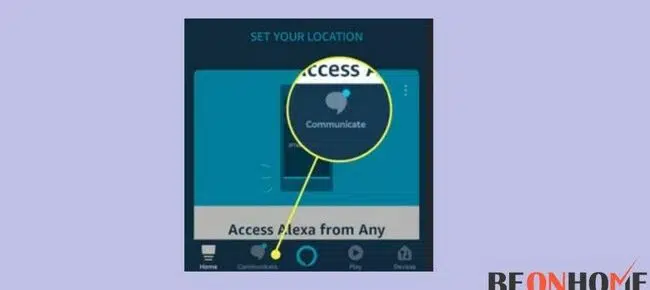
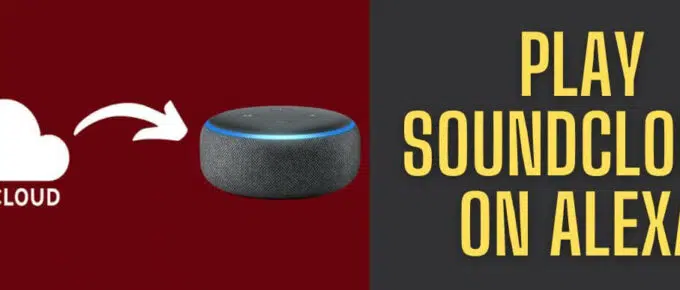

Leave a Reply