If you are a regular Ring user, you may note that white light constantly flashes on the Ring doorbell. This is normal, but you need to fix this without any delays.
So here we will tell you why your Ring Doorbell is Flashing White and how to fix it. As many people face this problem, we decided to do research on this and share this with you guys also.
Ring Doorbell Flashing White: What Does it Mean?
Quick Navigation
As we discussed above, there are different types of flashing white lights on the doorbell, and their meanings differ. There are five types of flashing white lights, which we are going to discuss here.
Spinning white light, blinking white light, flashing white light at right, flashing white light at left, flashing white light. So these are the five major types of flashing lights.
We will talk about all of them in the rest of the article. Also, we will tell you how to fix them without any delays.
1. Ring doorbell spinning white light
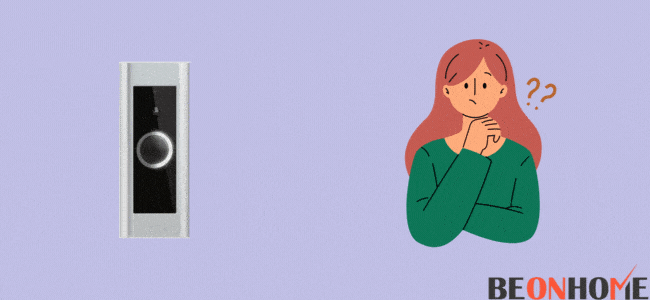
This spinning light on the Ring indicates that there is some problem with the credentials of wifi. It will not store the information on your wifi. So you need to set up your wifi information in your ring doorbell.
2. Ring the doorbell blinking white light on the top

This issue is also related to your wifi. If your wifi password is not clear for the ring doorbell, it will flash a white light on the top.
3. Ring doorbell blinking white light on the right
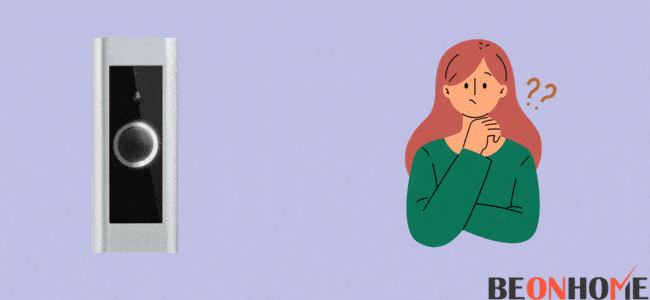
The right side light flashing on the Ring indicates a poor wifi signal. It would be best if you fixed it. To fix you need to take it close to your wifi; if it is working well and getting a good signal, try to improve your wifi’s signal strength. You can use ring chime pro, which can act as an extender.
4. Ring doorbell blinking white light on left

This is caused due to the connection problem, but this is not because of the wifi connection. It may be for some other reason, so you have to turn off your wifi router and turn it on after a few seconds. Then see whether the problem is solved or not.
5. Ring doorbell flashing white light
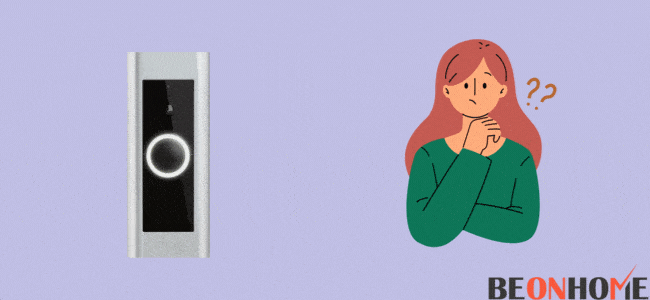
If the whole circle is blinking light, then this means that it is updating itself. It happens when it updates its firmware and gets normal once it is done(it will take only 1 minute).
How To Reset Ring Door Wifi To Fix The Issue?
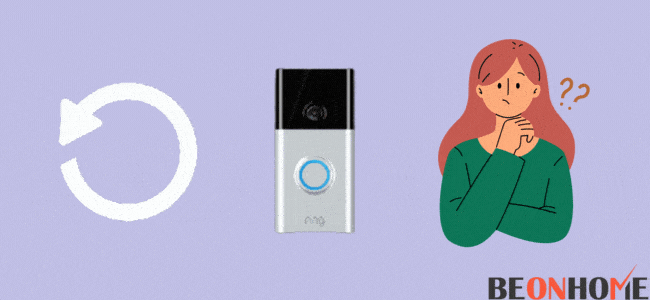
All the problems we discussed above are due to the wifi setup problem, so we need to solve this problem. For this, follow these steps.
Check network issues in the ring app.
- First, you must go to the app, which will tell you that the device is Offline. Now, you need to click on an option called ‘reconnect this device.’
There are mainly two reasons why this happens:
- The very first problem is with your wifi password. If you have changed the password, you may face a problem connecting it to the wifi. You can solve this by simply resetting the password.
- The second problem can be with the wifi network. You can face this problem, and you can solve this by simply going through the network setup procedure.
How To Put The Ring Doorbell Into Setup Mode?
As discussed above, you need to click on ‘reconnect this device’ to troubleshoot this problem. To do this, you have to put it into setup mode. For this, follow the below mentioned.
- First, you need to click on the reset button on the doorbell, but before that, you have to remove the faceplate of the doorbell.
- Take out a screwdriver, unscrew the doorbell, and remove its faceplate.
- After removing the faceplate, you can see the reset button, press it and follow the instructions given by the app for the rest of the procedure.
- After completing the steps with the app’s help, you can connect it to your wifi.
Why Is Everyone Getting a Smart Doorbell?
The features which are provided by the ring doorbell are adorable. These smart doorbells can make you smart with amazing features like smart video recording, audio clarity, and many more. Due to these facilities, customers get attracted to them.
You can connect it with your smartphones, and you can keep an eye on all the activities which are happening in your house. You can find how many people are coming to your place and who are coming there.
FAQ
How do you fix a flashing ring light?
1. You must check whether any small animal or practice may cause this problem.
2. You can check the sensitivity of your doorbell. You may set it too high.
3. Check the power connection of your house.
Why Are My LED Lights Flickering?
There can be many reasons. But the most common reason your LED lights flickering is voltage fluctuation in your home’s wiring. As you turn electrical loads in your home on and off, voltage levels can change, causing LED lights to dim or flicker.
Why Is My Ring Light Not Turning Off?
Check the sensor control of your ring doorbell; sometimes, it is too broad, which will cause your lights to stay on.
Final Talk
This article is about the flashing or blinking of white light on the Ring doorbell. Follow the above tutorial carefully and make sure you are not damaging it. Just concentrate and understand the reasons and causes of this white light.
Hope this helped you in understanding this topic; if you are facing a problem performing this, then you should contact their customer support. They will help you understand this more effectively.



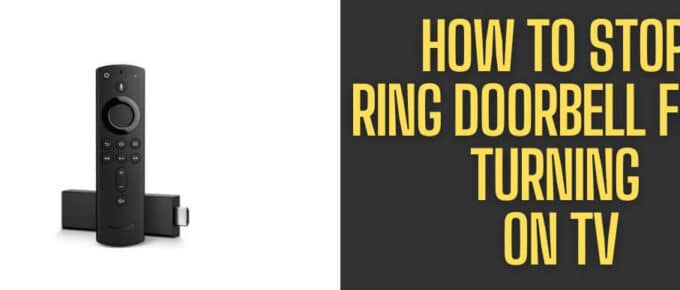


Leave a Reply