Ring devices are a DIY security solution for your home; if they keep going offline, this could result in a mishap. We’re in the same boat if you’re experiencing it too. Here’s why your ring device keeps going offline and what you can do about it.
Critical Reasons Behind Ring Camera Keeps Going Offline

The ring device is meant for the home’s safety and other valuable items. It can be easily connected with your smartphones to monitor your house. Here are some of the problems and their solution.
1. Wi-Fi connection gets interrupted
For an offline status, the main reason is the weak signal in your internet connection.
To reconnect this issue, you can follow these steps. On your device, the ring application needs to be opened.
- Go to the top right side of the corner screen. You will be able to see the three vertical lines. Click on the lines.
- Next, Go to the top left side of the screen, where you should select the option devices.
- The network which you need to reconnect should be selected.
- Now you need to go to the bottom of the screen to select the option called device health. In device health, select reconnect to Wi-Fi.
- Upgrading the Wi-Fi to 2.4 GHz, or you can add the password with the strong characters. But changing the GHz causes an interruption in service.
2. The camera is placed outside of the range
When you have a stable connection to the Wi-Fi network but still don’t have the proper connection, it means the camera is out of the range of the Wi-Fi network. You either need to move the camera within the range or move the router closer to the camera.
Also, you should see if anything is blocking the Wi-Fi signal, like a wall, etc. You should choose the appropriate location for the camera and the Wi-Fi router.
3. Device power disruptions
Power disruption affects the function of the ring device. The device power disruptions are due to loose or broken or stripped plugs and wires.
Unplugged cords and the use of dead batteries are also reasons. These are the major faults that show your device offline.
When the device is battery-oriented, you need to disconnect and reconnect it. You can also change the battery.
This will probably solve the issue. When it is hard-wired, check the connections. Even a tiny strip in the wire may also cause problems.
4. Wi-Fi connection
When there is a blown fuse, it impacts the functioning of the ring. To resolve it, you need to reset the breaker.
The steps that need to be followed are:
The main breaker must be accessed, and the switch must be on. It must remain in one position. Switches in the breaker need to be in on. However, we suggest changing the fuse first. After that, you can switch on the breaker.
- Fixing is accessible on your ring device. This is comparatively user-friendly to fix. If the same problem continues, you can get support from customer care. It helps you to restore the device and its functions.
- Voltage issues with ring doorbell pro. When the door doesn’t ring and goes offline due to voltage issues, it is regarding the low voltage. As it doesn’t get enough power, it encounters such issues.
The ring pro supplies a voltage of a minimum of 16 VAC. You can also upgrade to make the ring pro work properly. - Address the issue with the pro power cable. When it is more than 16 VAC, it’s enough for the ring pro. This can be done by calling the service department and seeking help.
- When it has a slow internet connection, the firmware of the ring can trigger the ring to slow down the process. You solve these issues by resetting the device to the factory settings. You can also uninstall and reinstall it to connect with the SSD tunnels.
How do ring sensors connect?
The base station of the ring sensor uses Z wave technology as it is a radio wave that makes each other talk. But the Z wave generally has a limited range with it.
It has a small amount of power to broadcast its signal. When you use the range extender, it increases the length and solves the above problems.
Final talk
To sum up, what has been stated in this article is good and knowledge to the reader. I hope we have cleared all doubts and given a clear explanation about the topic in this article.

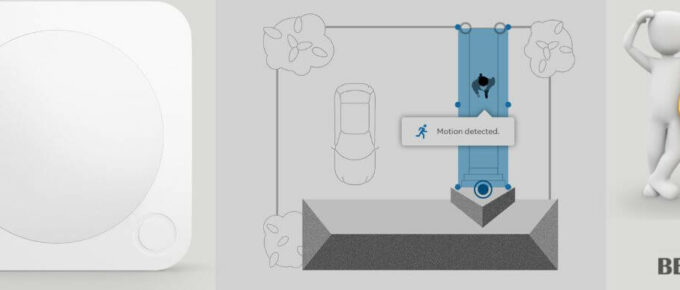
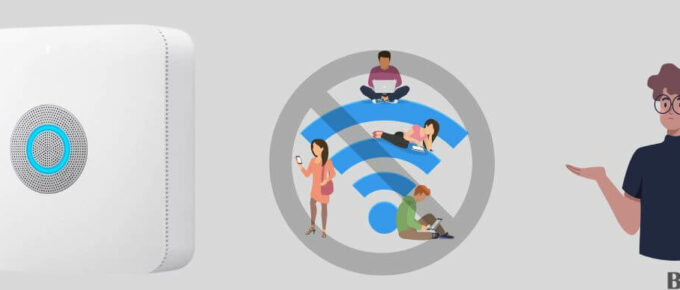




Leave a Reply