Cellular Backup is one of the best features of Ring alarms, where your alarm will continue monitoring your house even during a power outage or internet disconnection.
It uses the power from its base station, which contains a 24-hour battery backup. You need the Ring Protect Plus Plan subscription to get the Cellular Backup feature.
Then only the monitoring option will work. Once triggered, it will set off a 104db siren. Usually, the Ring alarm should recover whenever it gets back the power or when the internet connection is restored.
But there are times when this doesn’t happen, and the Ring alarm is stuck on cellular backup. Here are some troubleshoot Tips For Ring Alarm Stuck On Cellular Backup
Troubleshooting Tips For Ring Alarm Stuck On Celluar Backup

1. Reboot your WiFi Router:
The first method you can use to try and fix your problem is to reboot your WiFi router. Rebooting your router will help your Base Station to reconnect to the internet. The ring cannot work without wifi. Here is how you can reboot your WiFi router:
Unplug the cable of your router and plug it back to reset it. If your router has a dedicated reset switch, you can flip it off and then flip it back on.
2. Use Ethernet instead of WiFi:
Since there is a chance that the radio waves of your WiFi might get interrupted, it is better to use ethernet instead. Not only that, a wired connection is faster than a wireless connection.
So using ethernet will ensure that the connection doesn’t get disrupted. On Ring alarm, you can only use either ethernet or WiFi so use ethernet until your connection is restored.
Once the connection is restored, you can switch it back to WiFi, especially if your security system is connected with Amazon Echo Dot.
3. Base Station should be Closer to the Router:
You can also ensure that your alarms Base Station is near the WiFi Router. If your Base Station is not in a good position, then this might lead to a poor WiFi connection. This will cause your Base Station to disconnect from the internet, so make sure you avoid this.
4. Power Cycle the Base Station to Initiate a Check for Resources:
Unplug and plug your base station back in to check for resources. You can also try rebooting the base station by pressing the RESET button with the help of a push pin. Ensure you don’t hold the RESET for more than one second to avoid factory resetting your Ring Alarm.
5. Use the Ring App to Change the Connection:
If the previous method does not work. Then you try using the ethernet cable with the Ring App to try and change the connection. Here is how you can do that:
- From the dashboard, open the menu.
- Now select the devices.
- Tap on the alarm.
- Select its Base Station.
- On the Base Station Page, you will find Settings in its top-right corner. Tap on it.
- Now select Network Settings.
- Now tap on the Change Connection.
6. Factory Reset your Ring Alarm Base Station:
Don’t try factory resetting your Ring alarm Base Station yourself. Instead, you should seek help from the Ring support team. Have an agent of theirs Factory Reset the Ring Alarm Base Station for you.
7. Contact Ring Support:
If none of the previous methods worked, you can try contacting Ring Support and have them fix the issue. Remember, don’t factory reset your Base Station by yourself; instead, seek Ring Support’s help.
How Long Will Ring Stay On Cellular Backup?

How Long Will Ring Stay On Cellular Backup?
If you wonder how long the Cellular Backup lasts, the answer is 24 hours. After getting the Ring Protect Plus Plan subscription, your Ring alarm will switch to Cellular Backup in case of a power outage or internet connection problems.
The Base Station has a 24-hour battery back for such cases. After 24 hours, your whole security system will stop monitoring and be disparaged.
Final Talk
You must know about Cellular Backup if you own a Ring Security Alarm System. As this is a useful feature, it still has its limits. There are times when your Ring Alarm will get stuck on Cellular Backup. In this article, we have listed various troubleshooting tips to try and fix this issue.



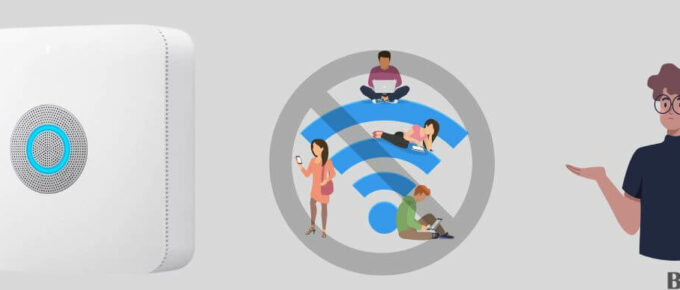



Leave a Reply