You might be wondering why your Optimum wifi is not working. You’re not alone in this struggle; many people find themselves in the same boat when their router drops or stops showing a signal altogether, and here we have got you a step-by-step guide to fix your Optimum Wifi.
How To Fix Optimum Wifi Not Working?
Quick Navigation
1. Check for optimum internet outages.

The very step is to check for any Optimum internet outages if your Optimum wifi isn’t working. If it doesn’t work, try resetting your modem. This should generally resolve the issue with Optimum’s wifi.
When you realize that your Optimum internet isn’t working as effectively as it could, you should first see whether this is something, that frequently happens in your neighborhood.
Go to the Optimum website, log in with your credentials, and check the status of your service. If there are any outages in your region, you should be able to get information about them. If there aren’t any outages in your area, continue reading to learn about the other options.
2. Reset your Modem

Another method you can try is resetting your modem. Most of the time, pressing the reset button will cure the problem since it allows the modem time to address any minor internal faults and reboots your device.
These electronic gadgets operate nonstop 24 hours a day, seven days a week might be the source of these failures; as a result, the system tends to wear out.
Here’s what you do if you have the Altice one Gateway:
• When you see the restarting message, ‘GW Reset,’ hold down the front panel release button or,
• Press the Home button on the remote and choose Settings System Internet/wifi/Phone Reboot.
You may reset your non-Altice modem in the following way:
- Remove the power chord from your gadget and wait a few minutes.
- Connect the power cord again.
After then, wait until all of the lights have stopped flickering. Your internet connection should be tested.
3. Wifi Blockage

Your wifi signals are radio waves sent wirelessly from one device to another. As a result, these waves require a clear line of sight between the place where they start and the point where they terminate.
Other than physical obstructions, electromagnetic waves might interfere with your wifi transmissions. As a result, the presence of things such as walls or furniture would create signal interference, reducing the signal’s usefulness.
Place your router as high as possible, away from the ‘noise’ generated by your TV, cellphones, microwave oven, and even your iron box. To avoid this issue, position your router, so it is high enough and has no physical obstacles.
4. Hidden Network
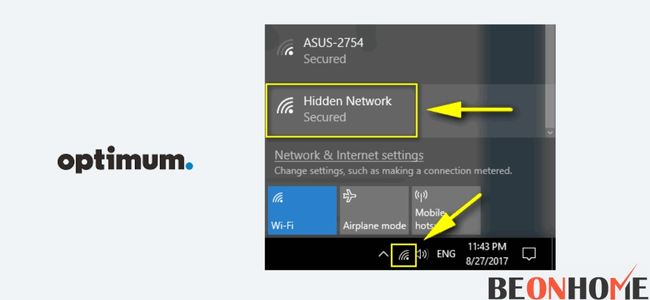
Contrary to common assumption, hidden networks aren’t always safer than networks that broadcast their SSID since if someone searches for a hidden network, they will most certainly discover it.
If you’re working on an underground network and want to get rid of it, there are a few basic measures you may take.Log in to your router’s admin panel and go to wifi Settings > Hidden networks > Disable.
5. Loose Cables

These cords are not only the cause of your Optimum wifi not working, but they also pose a significant safety risk.
After a comprehensive examination, one possibility is that the cables have been destroyed, exposing the internal wiring.
If this is the case, you should replace these wires right away. You should be able to repair it yourself if it just has minor wear and tears.
To keep the shreds in place, use electrical tape.If your wifi still doesn’t function after replacing or repairing the wires, consider the next option on our list.
6. Upgrade your Internet
Keep in mind that a new modem must support DOCSIS 3.1 while shopping. Rest sure that you will have the highest chance of receiving high-speed and streamlined internet in the future.To switch from a 5 GHz to a 2.4 GHz internet network spectrum.
You may accomplish this either through the Optimum website or directly through your browser:
- Enter your router’s IP address in the address bar and log in with your credentials.
- Change your wifi channel and save your wireless settings.
- If, on the other hand, your equipment is new, double-check that you have the necessary upstream and downstream levels.
After completing your CM registration, your wifi should function better and faster than before. If you notice that these levels aren’t quite right, it’s possible that your equipment is undergoing a software update and everything is alright. To resolve this issue, press and hold the power button for at least 15 seconds.
7. Contact Optimum Support
There’s nothing left for you to do but call Optimum Support. They will be able to give you further expert assistance, and if that does not work, one of their executives will be dispatched to assist you.
On the Optimum support website, you may find contact information and their working hours.
How To Fix Optimum Wifi Not Working On Phone?

If you’ve ever found yourself experiencing a frustrating wifi connection on your phone, then you know what a pain it can be. But there’s a straightforward solution that makes all the difference.
Here’s how to fix wifi not working on your phone:
To restore the problem of Optimum wifi not working on your phone, first ensure that you’re following these instructions carefully:
- Open Settings from the Home Screen.
- Tap wifi.
- Long press on your wifi connection and select Forget Network.
- Tap the box next to your wifi connection and select Connect Automatically.
- Tap Save.
Now you should be able to connect to another network without experiencing any more issues with wifi on your phone. However, it’s time to move on to a different solution if you’re still having problems.
- Open Settings from the Home Screen.
- Tap wifi.
- Long press on your wifi connection and select Forget Network.
- Tap the box next to your wifi connection and Add a Network.
- Enter all the new network information (SSID, Security Mode, Password, etc.).
- Tap Save.
There is another method you can try if are still facing the issue.
- Open Settings from the Home Screen.
- Tap wifi.
- Tap Menu > Advanced > WLAN Preferences > Wi-Fi Sleep Policy.
- Remove the checkmark in front of Keep wifi on during sleep.
Now you should be able to connect to another network without experiencing any more issues with wifi on your phone.
How To Fix Optimum Wifi Not Working On Twitter?

It is recommended that this be fixed by restarting the device.
● Firstly, update Twitter through the Twitter app on your phone or computer. This will ensure you have the most up-to-date version of Twitter software on your phone or computer.
● You can contact Twitter through their customer service page, which will provide you with the latest software version.
● Restart the Phone – Turn Off the Phone and Wait 30 Seconds. The most popular solution is to turn off your phone and wait for a few minutes.
● Call your ISP
● Go online, look for your contact information for your Internet Service Provider (ISP), find the number online, and give them a call. You can explain your problem and ask if they can help. If they have not already been contacted, they may be able to do something to help.
● Disconnect from the wireless network
● If there is no wifi signal for you and the router is working, you can go into your router’s settings and disconnect from the wireless network.
● If you have Windows, you should see a window pop up with an error stating that there was a problem disconnecting from the network and that everything was safe.
How To Fix Optimum Wifi Not Working After Power Outage?
● If you have optimum wifi and your wifi is not working after a power outage, it may be a problem with the modem.
● When the power comes back on, try restarting the modem by unplugging it for 10 seconds and plugging it back in.
1. Resetting Your Router
If this does not work, sometimes resetting your router will solve some of these problems. This can be done by powering down your router and waiting for at least 60 seconds before turning it back on again.
2. ISP
If this does not solve the problem, you may have to call your ISP with your problem and ask them to reset your modem.
● Unplug Your Router.
● Wait 60 Seconds And Turn It Back On Till You See A Flashing White/Orange Light
● For those with optimum wifi, not working problems, we have a quick, easy solution to try.
● First, ensure you are in your “preferred network”.
● To do this, go to Devices in your windows control panel, select “Manage wireless networks,” and select the one you want to use.
● It does not automatically switch you to the non-working optimum wifi network but instead will ask you if you want to connect to the optimum wifi network.
● This seems to fix the problem with many people who have optimum wifi, not working problems.
FAQ
Why is my wifi connected but the internet not working?
If your device and its wifi adapter operate correctly on other devices, the issue is with your device and its wifi adapter. If the internet does not work on other devices, the problem is likely with the router or the Internet connection itself. Restarting the router is an excellent approach to repairing it.
Do I have to return the Optimum router?
Yes, you must return the Optimum router when you stop using it.
How do I reset my Altice modem?
1. Press the home button on the remote;
2. Go to settings;
3. Go to the System;
4. Look for internet/wifi/phone option;
5. Select reboot.
Final Talk
Here are the detailed steps to fix the problem in your Optimum wifi. You can go through Google and Youtube Videos for more information.







Leave a Reply