The Nest Thermostat is trending, and it is unquestionably the best thermostat available in the market so far. It is easy to use and fix at the convenience of the proprietor.
But while setting up the thermostat, some errors might arise, and we are here to solve one: How To Fix Nest Thermostat No Power To Rc Wire?
Nest Thermostat No Power To Rc Wire: How To Fix
Quick Navigation

The thermostat works in the home and office area, so fixing the errors as early as possible is essential. There can be instances where your thermostat wouldn’t work because there is no sufficient power supply through the h wire.
To fix this, follow the given steps carefully.
- To repair the no power supply, the first thing that you have to do is to check whether any of the wire has been tripped or not.
- If there is no fault in the wiring system, the mistake is probably in the other air fans.
- Thoroughly check the air filter.
- Start cleaning your air filter by removing the drain tubes,
- Make sure you are removing the tubes with clean gloved hands.
- After wiping out drain tubes, check the HVAC fuse.
- Fix them with a soft hand, and now you are ready to use your thermostat.
Steps to fix the related problems
- Step 1: Turn Off the Power to Your AC unit
- Start by turning off the power to your HVAC unit
- If you are unfamiliar with how to do this, consult an electrician.
- Step 2: Locate Your HVAC Air Handler’s Condensation Drain Line
- Put the wires typically be a 3/4″ white PVC pipe that exits somewhere on the side
- Step 3: Locate the Condensation Overflow Switch
- Small low-voltage wire leads to the switch,
- Step 4: Remove the Switch, Inspect and Clean It
- Wipe it clean using a paper towel. You can use a few drops of soap in water if necessary.
- Start using a line from a weed trimmer, which you gently push down the pipe.
- Step 6: Flush and Test the Condensation Drain Line
- Try pouring a cup or two of water down the line
- Step 7: Replace the Switch and Turn the HVAC Unit’s Power Back On
- Replace the overflow switch with its original location
No Power To Rc Wire e73:

The Nest Thermostat is certainly the most promising thermostat available on the market. At times. The screen might go blank, and the temperature of your house does not change with the thermostat. Now you can see the error no e73 arising on the screen.
This could be fixed by following the steps.
- Firstly, turn off the power of the breaker.
- Check whether your HVAC system is still connected and if so, discommode it.
- Check whether all the turners are off.
- Since HVAC has multiple breakers, all of them must be turned off.
- Then remove the base of your thermostat with the help of a screwdriver, or you can take it by the hands.
- Once you see the wire, make sure all the wires are connected properly.
- Remove only RC wires and keep the other wires just the same.
- Now, your thermostat will automatically go into heat mode.
- Check the voltage to maintain the temperature as per your Ac.
- Connect the wire back to the Nest connector when pressed down.
- Kindly go through all the wires at a time.
- Now turn on the breaker to bring back the power.
- Check the voltage to maintain the temperature as per your Ac.
- Connect the wire back to the Nest connector when pressed down.
- The issue is now solved just with the help of some easy steps.
No Power To Rc Wire E23:
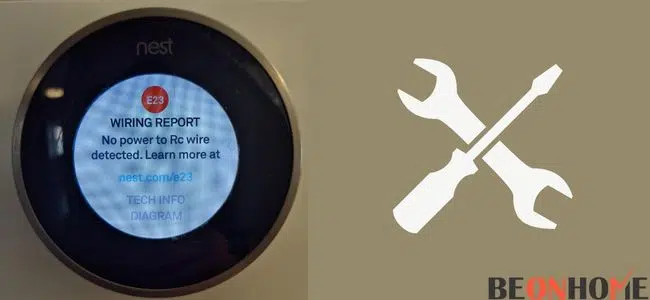
At times, the screen might go blank, and you will see error E23 arising on the screen, mainly due to low voltage to the thermostat. This issue, however, can be fixed with the help of the following steps. But before selecting it, ensure you have followed all the abovementioned steps.
- Firstly, check whether any wires have been tripped to restore the power supply.
- If there is no fault in the wiring system, the mistake is probably in the other air fans.
- Completely scan the air filter.
- Start drying your air filler by eliminating the drain tubes,
- Now, put the base of the thermostat back.
No Power To Rc Wire E74?
The screen might go blank, and the temperature of your house does not change with the thermostat. Now, you can see the error no e74 arising on the screen. This could be fixed by the same steps mentioned above in the case of Rc Wire E73.
FAQ
What does E73 mean on a Nest thermostat?
E73 means that there is no power detected on your RC wire.
How long does the Nest thermostat take to charge?
If the battery is half-charged, it will take half an hour to get full via USB, but if it is fully drained, it will take at least 2 hours to get charged.
How do I check my Nest thermostat battery?
1) Open the menu on the Ring thermostat, tap on the setting and select technical info;
2) Select Power and search for the battery having a labeled number;
Final Talk
With the help of the above steps, anyone can quickly fix any error of no power to the Rc wire it’s similar to the R wire and RH wire. Make sure to follow all the steps. In case you have a guide, go through the same.
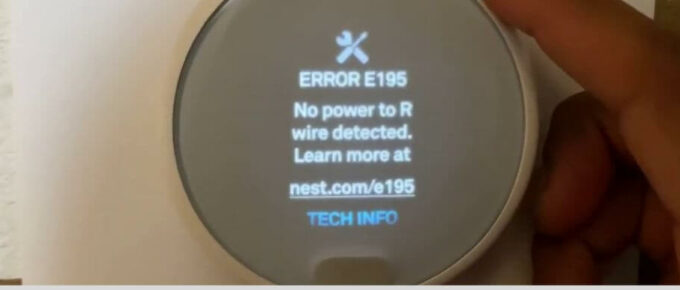

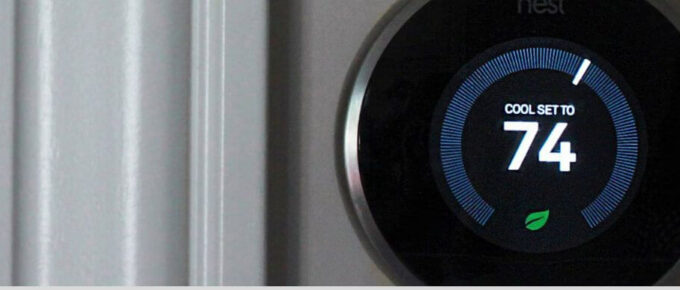
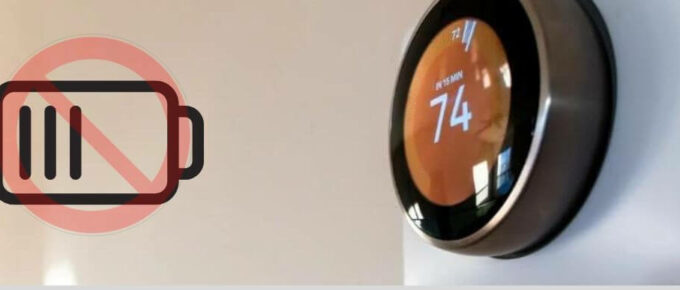


Leave a Reply