NAT extends to Network Address Translation. The main purpose of NAT is the translation of one set of IP addresses to another. IPv4 IP addresses are very limited. hence, it is the task of NAT to prevent them from exhaustion.
NAT: Network Address Translation
Quick Navigation
These are IP address mapping methods. This IP translation service is used by routers so that it does not run out of limited IP Addresses.
NAT comes in handy and is very useful for organizations who want to use a unique set of IP addresses for the devices and nodes employed in them.
What is NAT Filtering?
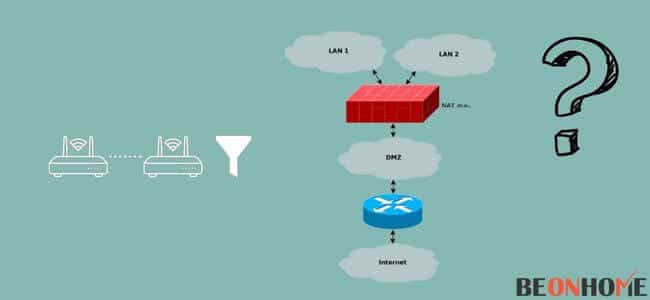
The name NAT filtering itself is very clear. It filters the unwanted incoming data.
NAT Filtering enhances the security of the node. It protects your device from hackers and crackers and prevents viruses and malware.
Your route checks all the data packets received and pass them forward after verifying each of them. If the NAT suspects any undesirable or harmful data packet then the NAT firewall deals with it.
How NAT Filtering Works
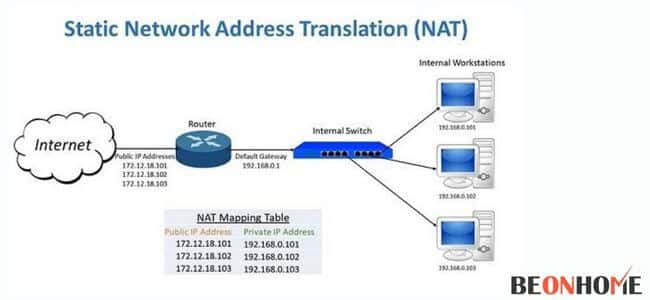
- It can be easily drawn from the term ‘filtering’ that it blocks the unwanted data and lets in only required data packets.
- It also protects you from harmful cyber activities which pose threat to your system.
- Data over the internet is transmitted in the form of packets concerning IP/TCP.
- It checks each data packet and secures your network by removing the unwanted data packets which could be possible threats and can damage your system
- NAT creates a firewall around your network for security and prevents any malware from entering your network system
Nat Filtering Secured Or Open for gaming?
- Open NAT Filtering
- The firewall created by this is less strict
- All the online apps can be easily accessed
- increases the risk of cyber threats
- to make the firewall more secure, you need to use the open filter on the 3333 port of your router
- Secured NAT Filtering
- provides a firewall with better protection
- protects your local network
- many third-party apps are blocked
- you are not able to access many multimedia or gaming sites
Hence, for gaming, an open NAT Filtering is recommended.
Using a secured NAT filtering might hinder your online game, you will fail to receive and
send messages in the middle of your game session or maybe your game doesn’t open at all.
- Filtering for PS4
- The PS4 gaming console depends on the NAT Types 1,2 and 3.
- Type 1 is Open: with this, you can easily play without any kind of interruption
- Type 2 is Moderate: this type can cause some hindrance
- Type 3 is Strict: this will not at all allow you to host a game session
- Therefore, type 1 is recommended
- Filtering for Xbox One: Just like PS4, you need to set the type to Open in your Xbox also so that you can enjoy uninterrupted gaming sessions.
- To change the NAT Type in Xbox One, you need to enable UPnP on your router
- Sign in using the admin ID and the password on the login page of the router
- Tap open the UPnP menu visible on your screen
- Click on ‘Enable’ and save.
- In the ‘Settings’ menu on your Xbox One, change the NAT type.
- Restart your console.
Steps to enable NAT filtering

- Log on to routerlogin.net from the Start menu and enter
- To log in, you need a password. Type the password in the given field and press the login button
- Search for the ‘attached devices’ button on the screen.
- By clicking on the attached devices, you can view all the information about your connected device
- Click on ‘Port forwarding’
- Followed by clicking on ‘Add custom service’
- Tap in the name of your desired device that is NAT filtering secured
- Tap in the Port number
- Enter the IP Address
- Click ‘Apply’
- Wait for your router to restart
- The NAT filtering status will now show ‘Open’
Difference between PAT and NAT
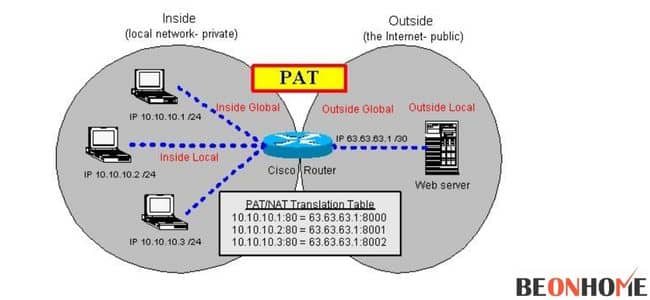
NAT: Network Address Translation
- NAT changes one IP address to other
- Used by organizations who use a unique set of IP addresses for the network
- Sample Internal IP Addresses provided by NAT are 10.0.3.22 44.4.2.22 and 10.1.2.22 55.5.2.22
PAT: Port Address Translation
- PAT works with multiple translations
- In this case, all the nodes within a network make use of a single IP address
- Sample addresses for a PAT firewall are 192.168.315 24.30.10.10 5005 and 192.168.316 24.30.10.10 5006
- The numbers mentioned in italics are the port numbers.
How does NAT Filtering Affect your Internet Usage?
NAT filtering works in both open and secured modes.
The secured mode gives active protection regarding the variety of apps and games and blocks whatever appear to be harmful.
Open filtering mode provides you with the option of communicating with other servers as well.
Can you Change NAT Type?
NAT type can be easily changed on your router so don’t worry and enjoy your seamless gaming experience.
Changing NAT Type on NETGEAR Genie
Follow the given steps to change the NAT type on NETGEAR Genie:
- Log on to the official website of NETGEAR and enter your username and password to log in.
- Locate the maintenance tab and click on “Attached devices”
- Search for your gaming device and its IP Address
- Click on Port Forwarding Link followed by Add Custom service
- In the Service Name box, type your device name with its NAT setting
- Click on the required type in the Protocol box or click both if you cannot decide
- Type in the IP Address of your game
- Click Apply
Network Discovery On Windows
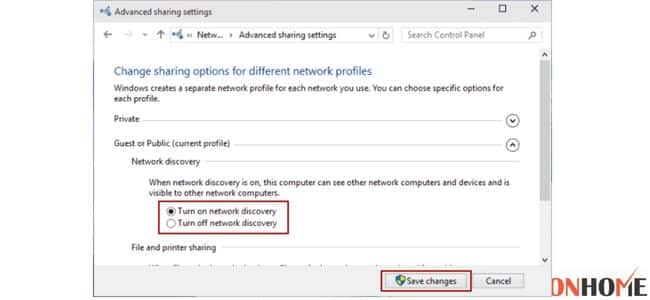
Follow the given steps to change Network discovery on Windows 10
- Press the Start key and click on the Settings icon
- Click on Network and Internet
- Select your connection type
- Click on Related Settings
- Select Change Advanced sharing option
- There are two options under Network Discovery and tick them on: Turn on network discovery and Turn on automatic setup of network-connected devices
NAT Filtering on the PS4

There are three categories for PS4 Playstation:
- Type 1: Open
- Type 2: Moderate
- Type 3: Strict
- You can have uninterrupted gaming sessions if you switch to Type 1.
- Setting Type 3 can even prevent you from chatting sessions over live gaming and have many network lags
NAT Filtering on Xbox One

- To have uninterrupted gaming sessions, you will have to set the Type 1.
- Enable UPnP on your router
- Open the UPnP menu on your router’s login page
- Enable it and save
- Click on the Network tab and set the type to Open
- Restart your console.
FAQs
Is Open Nat actually safe?
The NAT security does not depend on the open or secure format. It gives protection to your device irrespective of the mode you have selected.
What does NAT filtering disable SIP ALG means?
This function comes in handy during VoIP calls. SIP ALG is a feature of NETGEAR routers. You are free to turn it on or off as per your choice.
Final Talk
Even though secured NAT filtering provides better protection, you can still opt for open filtering but for that, make sure to buy a premium VPN subscription so that you can protect your network from hackers and malware.
Image sources: https://www.vpnranks.com/resources/nat-filtering/






Leave a Reply