Are you stuck with your Luxpro Thermostat? Here is the solution, try restating your thermostat. Switch it off for a while and then restart it, now check if it is working. If not, many methods are discussed in this article; read till the end to fix your problem!
Everyone likes relaxing, and everything around you counts when you are relaxing. The temperature of the thermostat is the most critical thing in your house. You do not want to experience cold temperatures when you start to relax.
Now you start toggling different pages to find a quick solution. This article is your one-stop solution. It delivers all the fixes in the sections below, whether this time or next. You can read this article and solve any problem with your Luxpro Thermostat.
How To Fix Luxpro Thermostat Not Working?
Quick Navigation

Be it a circuit problem or a battery issue, you will find all the solutions in this article.
1. Restart the thermostat
The first step you want to try is restarting the whole device. Then, it would require no precautions.
You can go ahead and switch it off and wait for 5-7 minutes. Then, open the cover from the bottom of the display to access the power button.
After the wait time is over. Switch it back on. This step is the easiest and most effective one that many users use.
2. Replace The Batteries
Begin by checking the batteries. We recommend checking the battery first in any battery-operated device. If this is low, nothing empowers your device’s functioning.
If the heating or cooling is not at the set temperatures, replace the battery. However, the battery should be brought like the older ones (same size and power).
Replace all at once and not left with one fully charged and the other half. Try fixing it if you still see the low battery message.
Fix the right way and in the appropriate position. If this does not resolve your problem, go for the next step.
3. Check The Circuit Breaker
It isn’t the battery always; there are chances that your thermostat isn’t getting any power. Therefore, it tends to be a Short Circuit issue, Ground Fault, or any such issue that trips the electrical.
The solution is based on frequency. If it is a one-time affair – Do it yourself and push the tripped circuit up. If it is pretty frequent – Call for professional help.
4. Reset The Thermostat
If none of the steps above helps you, go for reset. The good news is that Luxpro Thermostat comes with a reset button attached.
So whether the thermostat is stuck or unresponsive, resetting the system can help you. Find the reset button on the device and press it. (Button name – H.W. Reset/R. Reset.)
- Hold for a few seconds to find the screen blinking.
- The restart begins as soon as the blinking stops.
- The reset for the Luxpro Thermostat is now complete.
If the device has a reset hole instead of a button, use this set of steps:
- Remove the cover at the bottom of the display.
- Use a pin and insert it into the hole. You will feel a button inside, which has to be pressed for 5-7 seconds (Button name – H.W. Reset/R. Reset.)
- The restart begins, and your solution is on the way. Your thermostat should start working now, and if this is not the case for you, read ahead.
5. Check If The Wires Are Faulty
Issues can come up because of a faulty wire. If you have old wires still running without any upgrade, the cables are the cause. Follow the steps below to get rid of the problem:
- You need to ensure that the cables are connected to the correct terminal.
- Call the electrician if it is the wire’s fault.
Other Recommendations are given below:
1. Cleaning
Ensure that your thermostat is all cleaned up every time. The important things to consider in the cleaning process are:
- Brass contact – Use a pencil eraser to clean this delicate part.
- Ensure no dust particles are there in the device. Things that you can use are a brush or a dry air canister.
2. Dip Switches
Find these switches on the backside of your thermostat. Switch 1 should always be in the ON position. Ensure that the fan is in the electric position.
3. Lock Display
If you have locked the display, use the icon symbol and press the unlock button. This step will ask you for the code to unlock the screen. Reset if you cannot remember the code. Put in the credentials to have your thermostat working again.
4. Out-of-Limit Display
The temperature is beyond your control if you see an “H.I.” or “L.O.” on the screen. This display indicates that the thermostat cannot manage the temperature. You can get rid of this issue in two ways:
1- When the temperature goes back to normal and manageable, count.
2- When you reset the system, as the temperature of the room is normal.
5. Customer Care
We advise you to go ahead and take help from customer support, as they are experts in the field. In addition, the tech support team is always there to help either on-call or pay a visit. It is difficult to reach the support team, but they respond quickly and solve the problem.
How Do You Tell If You Need A New Thermostat In Your House?
A thermostat that maintains your safe temperature level needs a replacement as well. However, a few red flags will notify you about buying a new home thermostat. These are:
- The heating and cooling settings may not switch on, if off, or switch off if it is on.
- The reading of the temperature that comes on the display is wrong.
- An increase in the electricity bill is sudden and shocking.
- Some fluctuations in the desired temperatures according to the climate.
When your thermostat is very old (more than ten years)?
- If the HVAC is not working in your thermostat. It is not taking any prompts from your side.
- It does not process the change in settings you put in.
- Short cycling of HVAC.
Many of you will wonder why to replace it if you can repair it. The solution to this is to try getting it back to work. Take professional help and guidance to follow the steps mentioned in the article. If nothing works for you and there is no escape, consider buying a new home thermostat.
How Do You Know If Your Thermostat Is Broken?

It may be frustrating that none of the options above works for you. There are chances that your thermostat is broken. The faulty thermostat is identifiable by going through a checklist.
The checklist is as follows:
The thermostat having no power can be one of the red flags. The screen is dead that has only two reasons:
- Battery or malfunction.
- When A.C. doesn’t turn on, it signals a faulty system.
- The heating or cooling will not turn off.
- The room temperature and thermostat display shows different readings.
- There is no response on the thermostat.
- A short HVAC cycle.
- Changes in programs are not functional.
How Much Does It Cost To Get A Thermostat Replaced?
The average expense to put a thermostat in a house is $140 to $350, including the installation by experts. The cost of thermostats ranges from $15 to $250, contingent upon the kind, brand, and elements.
Final Talk
In this article, we dug deep into the world of Luxpro Thermostats. First, this article talks about possible fixes when your thermostat is Out of Order. Next, we discuss getting rid of the whole issue quickly and easily. Finally, we listed the red flags to enable you to decide when to buy a new thermostat.
We also talked about when to call customer support for expert help. Use these sections are ready reckoner as you do not have to toggle other sides now. All information is compiled for your perusal and easy execution.
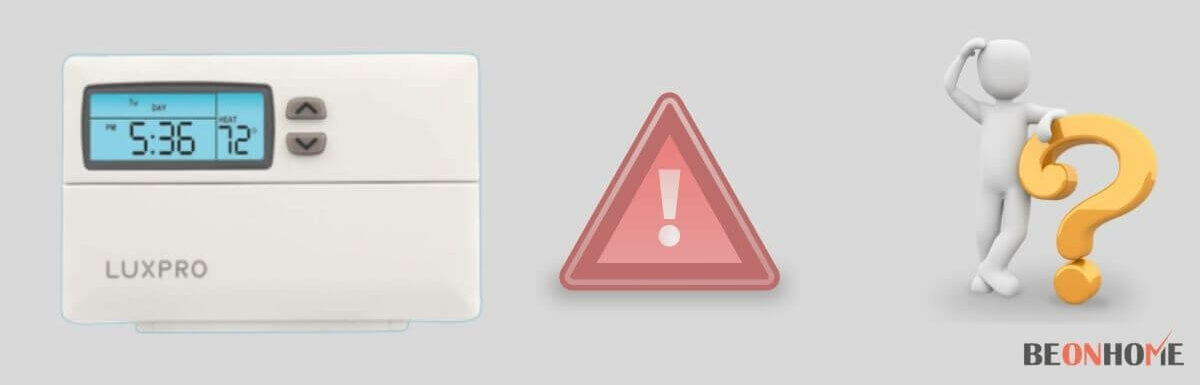

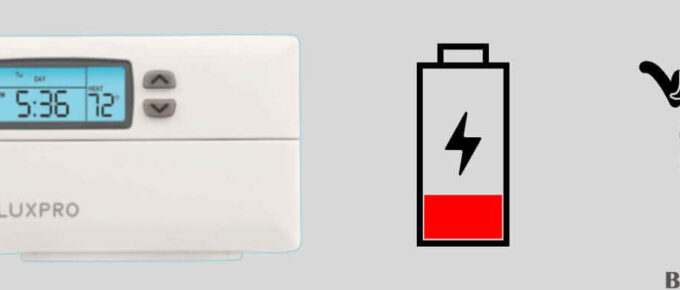




Leave a Reply