Both Lutron Smart Bridge and Smart Bridge Pro has almost the same features but indeed, Smart Bridge Pro offers more features that make it a bit more expensive than Smart Bridge. After doing thorough research about both the lighting products and testing each product for a week we have given a comparative framework of the two. It is for you to analyze which between the two would be the most suitable for your home. The information given below would clear your confusion related to both the products.
Our Verdict
Quick Navigation
Lutron devices offer a lot of smart features. It is a very reliable brand. Both Lutron Smart Bridge and Smart Bridge Pro belong to the same ecosystem but Smart Bridge Pro has got some more additional features that are not offered by Smart Bridge. Smart Bridge Pro is a superior product in this sense but, it is costlier too. If you are comfortable paying extra dollars for getting a more superior product then you should go for Smart Bridge Pro and if you want almost all the standard features except a few at a lower price then you should go for Smart Bridge. It depends on the budget you have set for your lighting device and whether your priority is some extra features or money.
Comparison Chart: Lutron Smart Bridge Vs. Smart Bridge Pro
| Category | Lutron Smart Bridge | Smart Bridge Pro |
|---|---|---|
| App control | Lutron App | Lutron App |
| Remote control | Pico remote control | Pico remote control |
| System size | 50 devices | 50 devices |
| Amazon Alexa, Google Assitant, Apple Home Kit, Apple watch control, scheduling feature | Yes | Yes |
| Technology | Lutron clear connect RF | Lutron clear connect RF |
| IFTTT, Geofencing via Lutron app, Scene control via Lutron app | Yes | Yes |
| System access | From anywhere in the world | From anywhere in the world |
| Integration with select A/V & security system | No | Yes |
| Sivoia QS Triathlon | No | Yes |
| Select Sivoia QS wireless shades | No | Yes |
| Can be connected to Wi-Fi router via Ethernet, Widgets | Yes | Yes |
| Price | Check Price | Check Price |
Differences
1. Shades Control
In terms of shade control, both devices support the Serena shade control but the Smart Bridge pro offers more shade control options. If you want to get more advanced shades like the Sivoia QS Triathlon or Sivoia QS Wireless Shade then you should buy Pro because Smart Bridge doesn’t support it. That is the reason why Smart Bridge Pro is considered a more superior product.
2. Integration With Select AVV & Security Systems
Smart Bridge Pro integrates with Select AVV& Security systems. It supports a wide range of products such as Control4, RTI, Alarm.com, Bang& Olufsen, Bitwise Controls, EIK, iRule, PRO Control, Crestron Electronics, and URC, while Smart Bridge model does not support these devices. This puts the Pro model above Smart Bridge. So if you want to integrate these products with your smart lighting device then you should go for the Pro.
Similarities
1. Apple HomeKit & Other Voice Control System
Both products support the Apple HomeKit and other voice control systems like Google’s assistant and Amazon Alexa. However, if you want to control the Lutron shades and Caseta wireless lighting from Siri, you need an iPad, iPhone, or iPod touch running iOS 8.1.
2. Expandability
The main purpose of the Smart Bridge is to work with the Caseta wireless lighting. The expandability of both devices is the same. They can be connected to at least 50 wireless devices which are pretty sufficient. This feature lets you easily use them with shades control and lighting and it provides more smart features to your lighting system.
3. Energy-saving
Both Lutron Smart Bridge and Smart Bridge Pro provide you energy-saving smart features that can lower your utility bills. The smart features such as automatic on and off of light depending on whether you are at home or not, dimming the lights when required, putting down the shades during day time to avoid warming of the room lowers down the energy consumption drastically which is a very beneficial feature that these devices offer us.
4. Remote Control
These devices support the Pico remote control system that lets you remotely control them from anywhere you want even from your car with the help of the Pico car clip accessory. Pico remote control is a wireless remote and you can easily install it in your home and its usage is quite easy. This feature enables you to automatically control your smart lighting system in your home without putting much effort.
5. Lutron App
Apart from the remote control, these devices also have their apps through which you can control them. The Lutron App helps you to connect your smart lighting devices to your smartphones or tablets easily. The app also offers a lot of interesting features and settings option that enables you to set your lighting device the way you want. The Smart Away feature automatically turns the lights on and off when you are away from home traveling. It makes the burglars believe that someone is in the home and keep them away. Just like this feature, there are more interesting features that Lutron app offers.
6. Ethernet Port
In order to make any smart device work, internet connection is very important. Both Lutron Smart Bridge and Smart Bridge Pro are compatible with the Ethernet port that is connected to the wireless router to get the internet connection. This internet connection helps these devices to communicate with Caseta Wireless lighting via. Lutron Clear Connect.
7. Smart Lighting Solution
Both of these Lutron devices are very easy to install. These devices can easily be installed in any home which is up to 2,500 sq. ft. it does not matter whether your home is old or new. They do not need any extra wiring and work well with around 1000 different kinds of bulbs. It works with incandescent, halogen bulbs and dimmable Led’s. You do not need to spend your extra money on getting any extra bulbs or wires to make any of these devices work.
8. Lutron Clear Connect
Both Lutron Smart Bridge and Pro use the same technology that is Lutron Clear Connect radiofrequency. This technology ensures that there is clear communication among the lighting components so that you do not face any problems while controlling these smart lighting devices. Both the devices are smart and quickly respond to your commands and that’s why they are superior to other smart lighting devices.
Features and Specifications of Lutron Smart Bridge and Smart Bridge Pro
- Both devices are FCC approved, IC Certified and COFETEL Certified
- Power Consumption of both devices is 1.3 Watt.
- The devices are preferable for indoor use only. The suitable temperature would be 0 degrees to 40 degrees.
- Both the device tested to face electrostatic discharge and surge voltages without getting damaged and memory loss.
- Supports Ethernet cable for internet connection.
- USB can be connected (power only).
- Other electronic devices must be kept at a distance of 30 ft or 9 m.
- Needs an internet connection for its initial set up that includes setting up the date and time and other important data. The updating feature also requires an internet connection.
- These devices operate on frequencies between 431.0 MHz to 430 MHz.
How Does Lutron Smart Bridge and Smart Bridge Pro Work In A Smart Home
Apart from integrating with Apple HomeKit and voice controllers like Google Assistant and Amazon Alexa, both these products can also connect with other types of smart automation such as thermostats, smart speakers, security cameras, alarms, etc. The different brands of thermostats that can be integrated with both these devices are- Nest, Ecobee, Lutron Wireless, Honeywell and Carrier.
All these features lets you do different activities like controlling your home temperature, check your cameras, set alarm and listen to music along with controlling the lighting of your home. It creates a smart hub where different tasks can be performed at the same time. Both these devices have all these qualities that can make your life comfortable and convenient.
It is a good thing that both Smart Bridge and Pro have so many common features and if you do not want to spend extra money on the Pro model you can easily buy the Smart Bridge to get so many features as Smart Bridge Pro at a reasonable price.
FAQ’s
1. What is the difference between Lutron Clear Connect and other wireless technologies?
Lutron Clear Connect is a wireless technology that works on a low-frequency band. Because of its low frequency, it does not get disturbed by other wireless devices. Hence, it provides clear and disruption-free communication between the devices in your home. It makes the devices respond quickly to your commands and gives you smooth control over your smart device.
2. How can I connect my smartphone to the Smart Bridge?
You need to download the Lutron App in your phone to connect your Smart Bridge. You can connect the app to your Smart Bridge through your account on the cloud that you created during the initial set up of your device.
3. What is geofencing? How is it beneficial for me?
Geofencing is a technology used by these smart lighting devices to track your geographical location so that it can adjust itself accordingly. For example, if you are on your way back home and just about to reach, the lights would automatically switch on as soon as you arrive because the lighting device was able to sense that you are about to enter your home with the help of geofencing.
4. What is the warranty period that both devices offer?
Both the products offer a 1-year warranty. However, you can increase the warranty period to 2 years if you follow certain policies that they offer.
5. In how many colors are these devices available?
For the in-wall dimmers and Pico remote, the colors available are- black, ivory, white and light almond.
Bottom Line
Before buying any smart device for your home it is very important to research well about the products you have in mind because your home is the most crucial place in our life. After going through all the features carefully, you should analyze which product would be the best for your home that suits all your needs. If you want to see more about Lutron, you should check out the comparison between Lutron smart bridge and wink. We hope that you find the above data relevant and has definitely helped you buy the right smart lighting system for your home.
Lutron Caséta Deluxe Smart Dimmer Switch - Editor's Choice
Summary
Lutron Caséta Deluxe Smart provide you energy-saving smart features that can lower your utility bills. The devices are preferable for indoor use only. The suitable temperature would be 0 degrees to 40 degrees. Power Consumption of devices is 1.3 Watt.
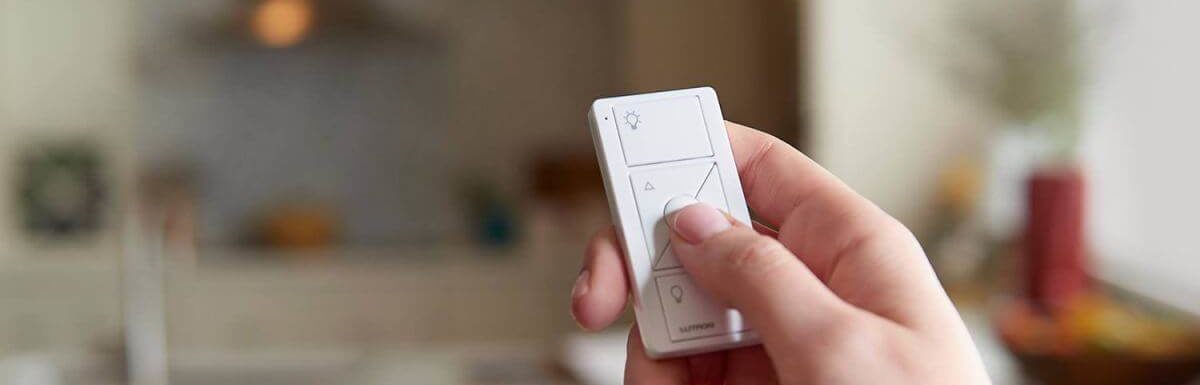





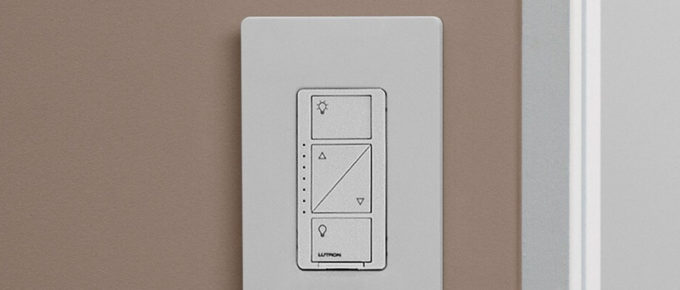
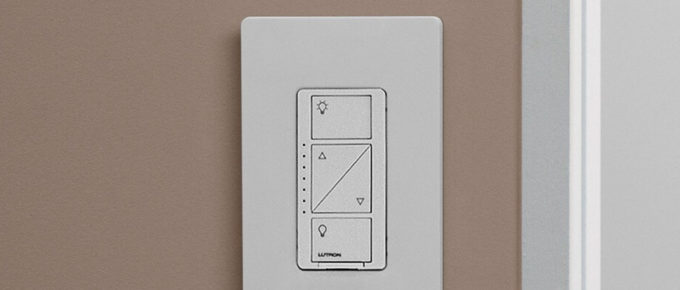

Will the Casitaa bridge support a fananation kite smart fan smart without adding an additional control module
With all due respect to the author, a cursory look over the information is not up to date. Last updated on 2020-Nov-18, this is long after Lutron increased the Caseta bridge to accomodate 75 devices, no longer 50 as specified in your reference. I stopped reading at this point because I’m looking for information actually up to date.
One other reason to spend the extra for the PRO is Hubitat integration. The PRO will work with Hubitat, the base model will not.