Both Lutron Caseta and Radio RA2 are smart lighting systems. Comparing both these systems is complex because they both are equally good. But they offer different benefits. Lutron Caseta is a suitable lighting system for small-size homes. But No products found. offers a better configuration. It can be added to more number of devices. It is more convenient for large homes.
After testing both products for over 2 weeks, we have made a comparison between the two. There are several differences between the products. It is for your convenience, you can easily pick the most suitable one among the two for your home.
Our Verdict
Quick Navigation
If you want a comprehensive smart home system then No products found. would be a better choice for you. It can support up to 200 devices which are enough for large homes or commercial places. If you want an automated smart home then this system is the best option for you. You can easily integrate almost all your devices with this lighting system. After that, they will work following each other.
Lutron Caseta offers more features with more compatibility. It is compatible with a lot of home automation systems. Some of them are Nest, SmartThings, Logitech, Wink, Sonos, Apple HomeKit, and IFTTT. It also supports voice controllers like Amazon Alexa, Google Assistant, and Siri (Apple). You can connect it with up to 50 devices. It is no doubt a better option for average-size homes. Its installation is also easy.
Both lighting systems offer different benefits and have different features. For a detailed guide about both, the device read below. After that, you can easily choose the one which is best for your home.
Lutron Caseta Vs. Radio RA2: Comparison Chart
| Specifications | Lutron Caseta | Radio RA2 |
|---|---|---|
| Coverage | Up to 2,500 sq. ft. | Up to 7,500 sq. ft. |
| Maximum number of devices | 50 | 200 |
| Temperature Control | Lutron wireless thermostat Third-party integration | Lutron wireless thermostat Third-party integration Lutron HVAC controller TouchPRO wireless thermostat |
| App | Connect app | Lutron App |
| GRAFIK eye | NA | GRAFIK Eye QS wireless |
| Alexa, Google Assistant | Present | Present |
| Wink, IFTTT,Samsung SmartThings | Present | Absent |
| Fan control | NA | Maestro RF fan control |
| Installation | DIY | Professional installation required |
| Logitech | Present | Absent |
| Shades | Sivoia QS Triathlon Serena Sivoia QS Wireless | Sivoia QS Triathlon Serena Sivoia QS Wireless |
| Designer style control | Pico keypads Pico zone controls | Pico keypad Pico zone controls RF see Touch keypads RF Maestro dimmers and switches RF see T Hybrid keypads GRAFIK T Hybrid keypad GRAFIK T dimmer and switch |
| System Design | Local (RF) | Local (RF) |
| Dimming panels | NA | WPM |
| Sensors | NA | RF occupancy/vacancy RF temperature |
| Price | Check Price | No products found. |
Differences
1. Coverage Size
In terms of coverage size, No products found. wins with a wider coverage range of 7,500 sq. ft. Lutron Caseta has a 2,500 sq. ft. coverage range. Lutron Caseta’s coverage range can extend up to 1,500 feet with the help of a plug-in combination dimmer/ range extender. But it is limited to just one lighting system.
Overall, Radio RA2 has more coverage size than Caseta.
2. Temperature Control And Sensors
Both Lutron Caseta and No products found. support integration with temperature control and sensors. Lutron Caseta can integrate with its own Lutron Wireless Thermostat. You can integrate it with other third-party brands like Nest, Honeywell, and Ecobee.
Radio RA2 also integrates with Lutron HVAC Controller and TouchPRO Wireless Thermostat.
You get more extensive options if you choose Radio RA2. It offers support for more sensors and temperature control devices than Caseta.
3. Installation
Lutron Caseta is easy to install. You can install it through DIY methods. It does not need any professional installation. You can easily install it on your own without the need for any extra wiring. Its installation does not cost you any extra money. Radio RA2, but, is a comprehensive lighting system. Hence, it requires professional installation. If you want to install it on your own then you will have to take proper training to do that. You also need an additional wire to install the system. And because you install it in, it takes longer to install properly.4. IFTTT
IFTTT is an important feature in any smart device now. It adds conditional logic to your device. With its help, your device responds according to your behavior and daily habits. For example, when you come back home, the lights will automatically turn on if it has IFTTT support. Lutron Caseta supports IFTTT. Unfortunately, No products found. does not support this feature. It is very disappointing if we compare the other benefits that it gives over Caseta.
5. Colours Available
Smart lighting comes with color customization. Radio RA2 gets an edge in this respect because it offers a total of 45 colour combinations. While Lutron Caseta offers only 5 colours. There is a huge difference between the availability of colours offered by both lighting systems. Hence Radio RA2 wins in it.
6. Designer Style Control
Both Lutron Caseta and Radio RA2 support Pico remote control. But Radio RA2 supports various other designer style controls. Some of them are GRAFIK T dimmers and switches, RF Maestro dimmers, GRAFIK T Hybrid keypads, etc. (mentioned in the comparison chart above).
You have more control options in No products found. than Caseta which makes it an extensive lighting system.
7. Software
Both products belong to the same brand but have different apps. Lutron Caseta has the basic Lutron app that you can download on your smartphone and use it remotely. But, Radio RA2 uses a more complex Lutron Connect app that offers more features.
Similarities
1. App Remote Control
Both devices offer app control via smartphones. We keep our smartphone with us so it is easier to communicate to the device through smartphones. Both lighting systems have their apps through which you can communicate with them. Both apps are available on both Android and iOS devices.
2. Pico Remote Control
Through Pico remote control you can communicate to your lighting system. It can work as an alternative option to the smartphone remote control. Both devices support the Pico remote control. You can buy it along with the product. You can also operate your smart light from your car with the help of the car clip accessory. You can buy along with your Pico remote control.
3. Voice Control
Both Lutron Caseta and No products found. support famous voice control systems like Amazon Alexa, Google Assistant and Apple’s Siri. Through these voice controllers, you can communicate to your device through voice commands. They also support the Apple HomeKit so good news for the Apple users.
4. Technology
Both lighting systems belong to the same brand. Hence they use the same technology to communicate. The technology is Lutron Clear Connect Radio Frequency technology. However, both devices run on different ecosystems of products.
Features And Technical Specifications Of Lutron Caseta
- It works on the Lutron App
- It is compatible with Pico remote control
- It uses Lutron Clear Connect RF Technology to communicate
- It has Front Accessible Service Switch (FASS) for safe lamp replacement
- There are 5 colours available in this device
- It is NOM certified and FCC approved
- Its power is 120 V
- Its installation is easy (DIY)
- Its suitable operating temperature is 32 degrees F to 104 degrees F
- Recommended for indoor use only
- It can work with Lutron Radio Power Saver occupancy and vacancy sensors in standalone applications.
- It offers at least a 1-year warranty
Features And Technical Specifications Of Radio RA2
No products found.
- It has adjustable backlight intensity
- It can be installed in either a single location or double location
- It works with Lutron Clear Connect App
- It is compatible with Pico remote control
- It uses Lutron Clear Connect RF Technology to communicate
- Its power is 120 V
- Its power consumption is 0.75 W
- Requires professional installation
- It uses conventional 4-way and 3-way wiring
- Its suitable operating temperature is 32 degrees F to 104 degrees F
- Recommended for indoor use only
- It offers a 1-year limited warranty
Accessories
Both lighting systems offer some extra accessories. It makes their functioning better and faster.
One of the important accessories for both devices is the Pico remote control. It helps you control your device from a distance. You can control both devices through their app via smartphone or Pico remote control. You can also get a remote pedestal to make its set-up easier and anywhere you want. You can also operate both devices from your car via Pico remote car accessory that you can buy with the product.
Radio RA2 is a more flexible device that integrates with a large number of devices. Hence, you can add several accessories to this device for its easy installation or set-up. Some of the add-ons can be keypads, vacancy sensors, repeaters, lamp dimmers, etc.
These are some of the common accessories that you can buy along with both the products. You can search out for more through your friends, relatives or the market.
FAQ’s
1. How can the Lutron app connect to the Smart Bridge?
You can connect your Lutron app to the Smart Bridge with the help of the Cloud. You need to log in to your account on it that you created during its initial set-up.
2. Does the Lutron Caseta wireless have the Geo-fencing technology?
Yes, Lutron Caseta has geofencing technology. It is one of the reasons why its battery gets over so fast.
3. Is Radio RA2 compatible with Autonomic and Casa Tunes?
Yes, Radio RA2 is compatible with both these audio control systems.
Bottom Line
After going through the above information, we hope that you would be able to choose one between them. You should do your research and then decide on what system you want to take for your home. We have provided you enough information about both lighting systems. It would help you decide the most suitable lighting system for your home. If you want to see more on radio A2, you should check out, Lutron RA2 vs. Radio RA2.
Lutron Caséta Wireless Smart Lighting Lamp - Editor's Choice
Summary
Lutron Caséta support integration with temperature control and sensors. Lutron Caseta can integrate with its own Lutron Wireless Thermostat. You can integrate it with other third-party brands like Nest, Honeywell, and Ecobee. Lutron Caséta is easy to install. You can install it through DIY methods.
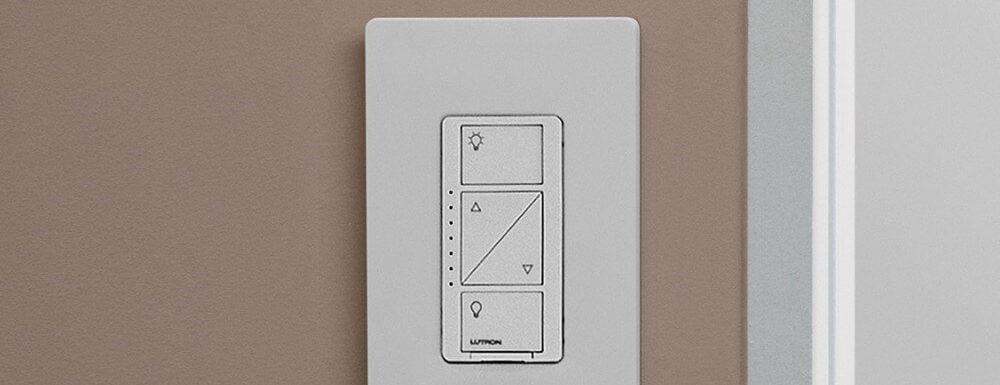


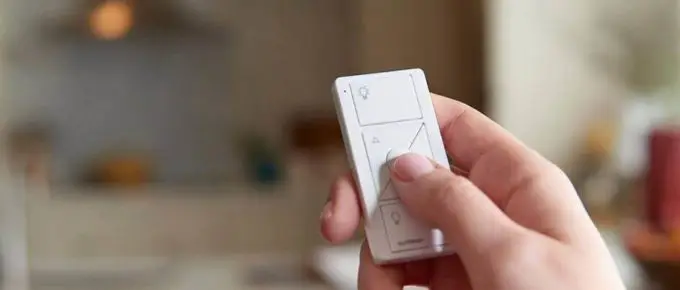


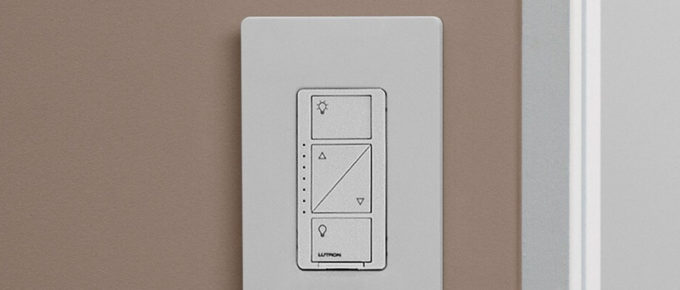

Leave a Reply