Lutron is the first company to offer Smart Lighting solutions. In this article we would review the two wireless Lutron devices : Caseta and Maestro. Both the models use the same Lutron Clear Connect technology to provide remote control over the dimmers and switches. While the two are similar in technology there are many differences too. We’ve compared the differences between Lutron Caseta vs. Maestro Wireless to help you choose the right one for your home.
Our Verdict
Quick Navigation
Lutron Caseta and the Maestro seem to be quite different from one another. Our recommendation for you would be Caseta. It is way ahead of Maestro Wireless. There are many reasons for the above statement. One important reason is its smart home integration that lacks in the Maestro system. Lutron Caseta has also got better control options. It would be a whole new experience with this kit. But, Maestro is much less complicated as it works with local remote control. It could also be convenient for you if you would want to buy a basic affordable system that can manage your lighting.
Lutron Caseta Vs Maestro: Comparison Chart
| Specifications | Lutron Caseta | Maestro Wireless |
|---|---|---|
| Light Control | Pico Wireless Remote, Lutron App | Pico Wireless Remote |
| Control type | Single-pole( up to 1 location) · 3-way( 2 locations) · Wireless multi location ( up to 11 locations) | Single-pole( up to 1 location) · Multi-location( up to 10 locations) · Wireless multi-location(up to 10 locations) |
| Lutron Smart Bridge | Yes | No |
| Amazon Alexa,Google Assistant,Apple Homekit, Nest Homekit,Ecobee support | Yes | No |
| Wink, IFTTT,SmartThings Hub, Logitech haemony | Yes | No |
| Price | Check Price | Check Price |
Difference
Both devices use the technology of the Lutron clear connection. It provides comfortable remote control of switches and dimmers. But, the products have certain major differences between them which are mentioned below-
1. Control Options
You can use your Smartphone and Pico remote to control Caseta. For this, you need a Lutron Smart Bridge or a Smart Bridge Pro along with an Internet connection. Using the Smart Bridge Pro, you can be able to connect more or less 50 devices. You can control them via the Lutron app on your phone. You do not need to stay at your home, to control everything. You can also use the Lutron’s Smart Away feature to make it seem you’re at home even if you’re not. Besides, the Smart Bridge will as well control the on and off switches when you’re not home to aggravate safety.But, the Maestro Wireless dimmers do not work with the Lutron Smart Bridge. Pico remotes control this device.
2. Control Types
The Caseta Wireless system provides with a single-pole (One location), three-way (Two locations) and a wireless multiple locations (up to 11 locations) types of control.Whereas, the Maestro Wireless system provides with a single-pole (One location), multiple (up to 10 locations), and wireless multi-location control option.
3. Motion Sensors
Lutron Censors work with Caseta Wireless switches and dimmers in standalone applications. It cannot connect with Lutron Smart Bridge or SmarBridge Pro. But, you can use echobee thermostats (echobee3 thermostat with room sensors). These are 3rd party sensors that you can use to control your Home System. Maestro Wireless do not offer 3rd party integrations and works with Lutron sensors.
4. Smart Home Integration
Lutron Smart Bridge works with voice controllers like Amazon Echo, Google Assistant, Apple Homekit and even with Apple watch. It pairs with Nest Cam, Nest Thermostat, Nest Smoke Detector, along with echobee and Honeywell Thermostats. It also works well with Smart Home hubs like Wink and Smart Things. Maestro Wireless does not offer smart home integration. Only Pico Remote can control the device
5. Price
The cost difference between both the products is almost negligible. In case of Caseta Wireless, you will need Lutron Smart Bridge and Smart Bridge Pro. This could cost a bit more than the Maestro Wireless.Lutron Caseta is far superior from the Maestro Wireless. This is because of its features and functionality.
Similarities
- Both Caseta Wireless and Maestro Wireless Smart lights can be controlled using the Pico Wireless Remote Controller. The Pico Wireless Controller allows you to control your lights from anywhere inside your home. It functions within a range of up to 100 ft. You can connect one dimmer or switch up to 9 remotes. The remote can also help automate your lighting.
- Both the Wireless dimmers can be paired with the Radio Powr Savr Daylight Sensor, Occupancy Sensor, and Occupancy/Vacancy Sensor.
- The prices for the Dimmers and the Pico control prices for both the Wireless devices are the same.
Features And Specifications Of Lutron Caseta
- Controls lighting loads via wireless remote controls and sensors.
- Caseta also uses a Lutron patented Clear Connect RF Technology. This enables wireless communication with Radio Powr Savr sensors and Pico remote controls for the control of the total load.
- It provides dimming of multiple load types. It allows remote control, occupancy/vacancy sensor when paired with wireless transmitting devices.
- The Lutron patented Clear Connect RF Technology makes sure to work through walls and floors.
- It also includes the Front Accessible Service Switch or FASS for a safe lamp replacement.
- A two-wired dimmer used which is ideal for retrofit applications.
- Works with dimmable LEDs and CFLs that has a capacity of up to 150 W.
- Works with Halogen and Incandescent that has a capacity of up to 600 W.
- The Operating Temperature is 32 °F to 104 °F (0 °C to 40 °C), with 0%-90% humidity, and non-condensing.
- Operating Voltage Power- 120 V~ 50/60 Hz
- Up to ten transmitting devices may be associated with each in-wall dimmer.
- It requires a 1-gang U.S. wall box.
- Green LEDs indicate load status.
- The dimmers mostly operate locally and do not require system control.
Features And Specifications Of Maestro Wireless
- It has a Patented Clear Connect RF technology that ensures dependable communication between devices.
- Components retrofit simply into an existing wall box or plug into outlets without the need to pull new wire.
- Hassle-free set up of dimmers, switches, sensors, Pico wireless controllers, and plug-in modules.
- Works with both Incandescent and halogen.
- Magnetic low voltage.
- 3-Wire fluorescent.
- Electronic low voltage.
- Dimmer and Switch: Width: 2.94″ (75mm) Height: 4.69″ (119mm)
- Lamp Dimmer: Width: 2.45″ (62mm) Height: 3.23″ (82mm) Cord: 6′ (1.83m)
- Plug-in module: Width: 2.25″ (57mm) Height: 3.25″ (83mm) Socket Cord: 5″ (127mm) Plug Cord: 2′ (0.6m)
- 120 V, 600 W incandescent/halogen
- Wall-mounted dimmers, switches and Claro wallplates available in gloss colors and Satin Colors
- The Plug-in module is available in colours white (WH) or black (BL).
- The Lamp dimmers are available in colours white (WH) or black (BL).
What You Get In The Box
Lutron Caseta Wireless-
- Two switches
- Smart Bridge
- Two remotes
Lutron Maestro Wireless–
- Wallmount
- Car Visor clip
- Pedestals to fit 1,2,3 or 4 Picos
- Wallplates
Overview Of Lutron Caseta
What do we like?
- It works without the white neutral wire.
- It controls up to 178.5 watt led bulbs.
- It certainly has a unique ability to modify or set the high or low end of the dimming range. It will set the dim range so a bulb/fixture will dim lower).
- It is available for a Smart Home Integration and can be controlled from anywhere, without any as such limit.
What we do not like?
- It has its inability to set a default dimming level. When turned on at the switch it goes to max brightness.
Overview Of Maestro Wireless
What do we like?
- A single switch is completely capable of controlling multiple other light switches. It even helps in dimming lights.
- This device can also easily help you access multiple parts of your house from just one particular stop.
- This system remembers your brightness setting. So, whenever you switch it on with either the remote or the switch, it automatically returns to the brightness you chose before.
What we do not like?
- No Smart Home Integration and thus can’t be controlled through a mobile app.
- The remote can work up to a range of 100 ft.
FAQs
1. Does Lutron Maestro work with Caseta?
No, Maestro Wireless does not actually work with the Lutron Small Bridge. Only Pico Remote can control Maestro Wireless dimmers and switches.
2. Can one Pico remote control multiple switches?
You can control each and every light individually at your home with Caséta Wireless dimmers. You can also establish control over them through your Smartphone with the Lutron App for Caséta Wireless. This allows you to control multiple lights and shades at the same time.
3. Does Lutron Caseta need neutral wire?
No, Lutron Caseta Dimmer Switches do not require neutral wire.
4. What does the Lutron smart bridge do?
The Lutron Smart Bridge is embedded with Lutron’s powerful and reliable Clear Connect technology. It plugs into your Wi-Fi router in order to provide a convenient control of Caséta Wireless dimmers.
5. How do I add Lutron Caseta to Google home?
At first, you need to setup your Google Assistant enabled device, then download the Google Home app, and connect it to your Wi-Fi network. The next step is to enable the “Caséta Wireless” service in the Google Home app so as to sync your devices with the Google Assistant. You must then install your Caséta system, connect it to your Wi-Fi router, and finally download the Lutron App.
6. What technology does Caséta Wireless use?
Caséta Wireless uses Lutron’s patented Clear Connect wireless technology.
7. How can you connect Lutron App to the Smart Bridge?
The Lutron App can be connected to the Smart Bridge via the cloud using an account (email address and password). You need to create this during the initial system setup.
Bottom Line
From our review, Caseta is a clear winner. It is worth buying. Maestro is a bit behind in the race. It is not as advanced as Caseta Wireless.
But, as far as pricing is concerned, you can go for Maestro. It is cheaper than the Caseta. Also, this device is less complicated to use. Nevertheless, decide and go ahead in choosing your desired wireless smart home lighting. You can see more of Lutreon Caesta’s wireless in Lutron’s comparison with Decora Smart levitation.
Lutron Caséta Wireless Smart Lighting Lamp
Summary
Controls lighting loads via wireless remote controls and sensors. Caseta also uses a Lutron patented Clear Connect RF Technology. This enables wireless communication with Radio Powr Savr sensors and Pico remote controls for the control of the total load. It provides dimming of multiple load types. It allows remote control, occupancy/vacancy sensor when paired with wireless transmitting devices. The Lutron patented Clear Connect RF Technology makes sure to work through walls and floors.
It also includes the Front Accessible Service Switch or FASS for a safe lamp replacement.
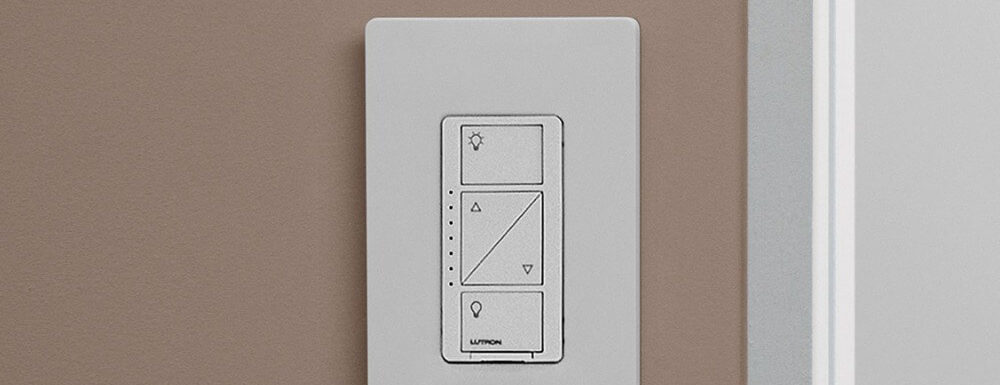



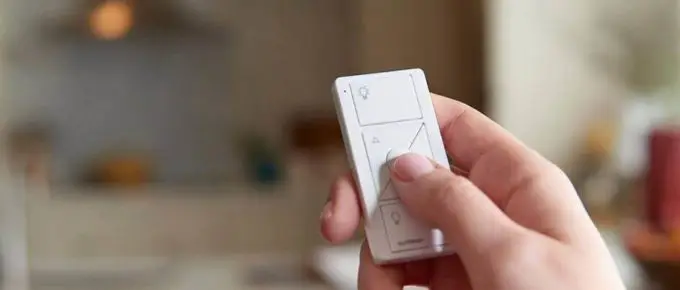


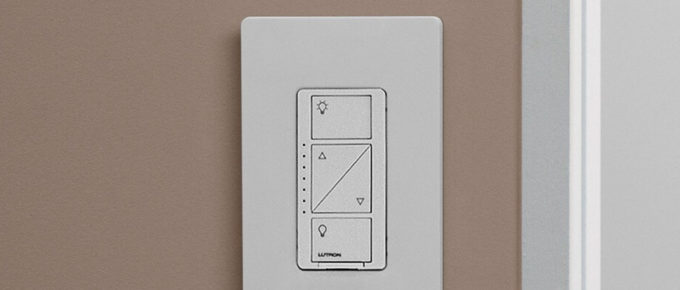

Leave a Reply