The Sensi thermostat is available in two types: the wifi programmable thermostat and the Touch Smart Thermostat. The wifi dependent one works without a C-wire and supports heating and cooling systems. The touch smart one requires a C-wire to function.
Learn the method to install a Sensi thermostat without C- wire which can be pretty staright forward.
Sensi Thermostat Installation Without C-Wire
Quick Navigation
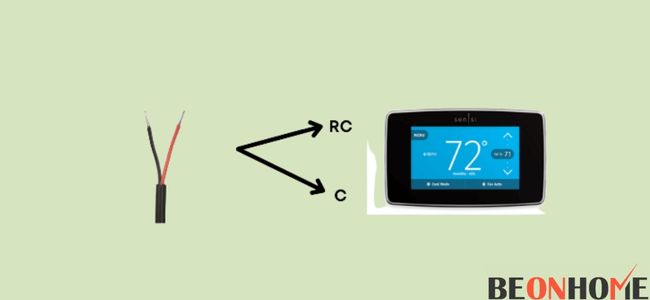
The sensi thermostat backplate comes with a leveler for proper adjustment on the wall. Fix the backplate on the wall and the labeled wires. The app is going to come with instructions.
On the app screen, you can see two options provided:
- No, it needs to be installed
- Yes, it is already on the wall
Click on the first option
- Power down the HVAC
- The Sensi thermostat has automatic wires.
- The next prompt on the screen asks you to see the terminals with wires attached.
- Make sure that you select the wires with a valid configuration
- To check for proper designs, you must check at the bottom of the screen after choosing the cable terminals. If your design is good, it will show a message, “You selected a valid configuration!!”
- In the next step, you need to select the furnace type. Three options will be provided to you on the app screen: Gas, Electric, and Boiler/ Radiant. Click on next
Configuration is the same as the wires you have connected.
- Remove the wires from the terminal and label them with the stickers provided.
- Prevent the wires from falling by twirling them around a short stick.
- Place your new Thermostat with the help of the new screws provided with the kit.
- Tighten the wires after inserting them into the appropriate terminals
- Remove the battery tag and attach the faceplate
- Ruffle the wires back into the wall. Push until the faceplate snaps into place and is secured.
Turn on the power to both systems.
- Turn the wifi radio on to start the wireless radio.
- The wifi icon will flash on the top-left corner of the Thermostat.
- On your mobile screen, the app will search for your Sensi network.
- The PIN you need to enter is an 8-digit code found on your welcome guide or the back of your Thermostat.
- Now, select the network your devices- such as your phone or your computer- connect to. Sensi will connect to this network so you can control your Thermostat anywhere. Select your wifi network and enter the password to secure the connection
- After the connection is set up, a message will be generated at the bottom of the screen that says, “Provisioning complete.”
- The app will ask you to name the Sensi network. You can choose one from the names or set a custom name.
Install a C-wire adapter for your Thermostat
- To set up a C-wire adapter, you need to plug the device in and connect it to the Thermostat by its wires.
- Out of the two wires, one connects to the RC terminal and the other to the C-terminal.
- After making the connection, plug the adapter into the electrical outlet, and there you go.
Does Sensi Thermostat Require a C-Wire?
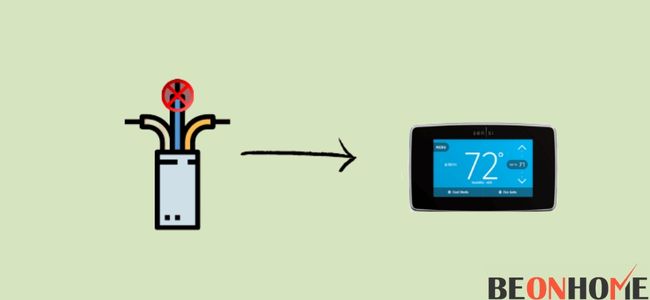
The C-wire is required to maintain a constant power flow in the Thermostat. This wire is directly connected from the Thermostat to your furnace.
To check for the C-wire in your Thermostat:
- Make sure that you have low voltage, around 24 volts
- Check the wiring of your Thermostat
- There are various color-coded wires
- You are all set if you find six wires in the colors yellow, blue, red, green, white, and black.
The presence and absence of a C-wire in the Sensi thermostats depend upon the models you buy.
Wifi programmable thermostats do not require a C-wire to function. They only need it for compatibility with Apple Homekit. Touch smart thermostats; however, they necessarily need a C-wire to function.
Components of Sensi smart thermostat
- The Sensi smart thermostat from Emerson comes with a back panel that has labels with all the cable ports.
- It contains a thick faceplate.
- It also comes with two batteries in case the Thermostat does not have a C-wire, or it does not support a C-wire, then it could be powered by batteries.
- It contains stickers and mounting brackets.
- The directions for the smart application or smart app on your phone or a tablet
Voltage requirement for Sensi Thermostat

The optimum voltage required by the Sensi thermostat to function is 24 V.
The maximum voltage required by older versions of Thermostats is 30 V. Low voltages might not be suitable with your Thermostat though if the voltage is already mentioned, which might be 120 or 240 V.
If that is the case, you can use a power transformer to set the optimum voltage of 24 V. However. This trick only works with heating systems, not cooling ones.
Smart Thermostats that you can install without having a C-wire
Various thermostats available can work efficiently with or without having a C-wire. You can choose from multiple options apart from Emerson Sensi. Here are some examples:
- Ecobee Lite Smart thermostat
- Google Nest Learning Thermostat
- Google Nest Thermostat E
- Lux GEO-WH wifi Thermostat
- Sensibo Sky
FAQs
Does the Sensi thermostat need batteries?
Sensi thermostats are designed for lesser power consumption, and the C-wire is absent. The AA batteries provide the power backup required by theThermostatt. The batteries can work efficiently for many months, so don’t sweat about their replacement.
Can I use a Sensi thermostat without wifi?
TheThermostat’ss purpose is to heat or cool down your place, and it does not require wifi. It works just fine even without an internet connection.
How Do I Calibrate my Sensi thermostat?
Apply a little pressure on both sides of theThermostatt to pull out the faceplate.
1) Remove the batteries
2) The screen will be blank when the batteries are removed
3) Wait for a few minutes before putting the batteries back in theThermostatt
4) Fix the faceplate again
TheThermostatt will reset after a minute or two.
Final Talk
The Sensi thermostat works very efficiently with the majority of heating-cooling systems. It does not matter if your thermostat does not have C-wire. You can follow the methods mentioned above and can make it work.






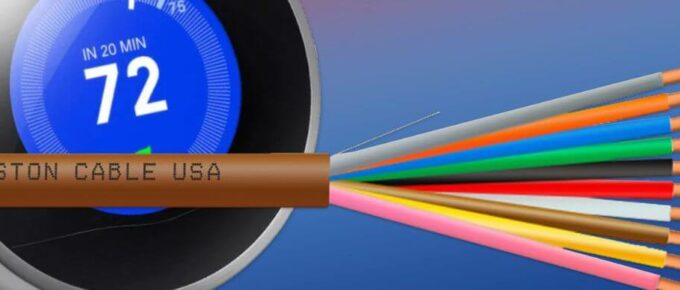
Leave a Reply