Honeywell Thermostat is a crucial device. It is used for maintaining the temperature of your home. But if you may have locked it and are unable to open your Honeywell Thermostat again.
You can easily unlock your Honeywell Thermostat by following a few simple steps. This article has mentioned all the crucial information about unlocking a Honeywell Thermostat and its different models.
Steps To Follow
Quick Navigation
You can easily unlock the Honeywell Thermostat by following the steps mentioned below. These are the general steps you can use with a Honeywell Thermostat. But if you want model-specific, please read the steps for the particular model.
Step 1
There is a button present in your Honeywell Thermostat. It is called ‘Unlock.’ Enter the default password of your Honeywell Thermostat. The default password is usually ‘1234’.
Step 2
You can change the number on your screen by pressing the ‘+ and –’ buttons.
Step 3
Press the select option to enter the number in your Honeywell Thermostat.
Step 4
After you have entered the default password on your Honeywell Thermostat. The Honeywell Thermostat should be unlocked. And you should be able to access the settings of your Honeywell Thermostat.
Steps For Different Models
For Th6220u2000

You can follow these steps to unlock your Honeywell Thermostat Th6220u2000.
- Open the menu of your Thermostat.
- You can select the option that you want to access using the ‘+ and –’ buttons.
- Go to the ‘ON’ part of your ‘Lock Menu.’
- Now enter the default password of your Thermostat. The default password of the Thermostat is ‘1234’.
- Make sure you are entering the correct password on your Thermostat.
- If the password that you have entered into your Thermostat is correct. You should be able to access the settings of your Thermostat.
- Your Honeywell Thermostat, Th6220u2000 is now unlocked.
For Th8320r1003
You can easily unlock Honeywell Thermostat Th8320r1003 by following these steps:
- There is a ‘System’ key in your Honeywell Thermostat. Push this button in your Honeywell Thermostat Th8320r1002.
- Five keys will appear in your Honeywell Thermostat.
- Push the ‘Blank Center Key’ for about four seconds. The ‘Advanced Settings’ option of your Honeywell Thermostat will open.
- Enter the ‘User Setup Number’ of your Thermostat. The ‘User Setup Number’ is ‘0670’. The setting of your Thermostat should now Unlock.
- Push the ‘0’ button on your Thermostat. Now your Thermostat should be fully unlocked, and you can lock it by pressing ‘2’.
For Th4110u2005
You can easily unlock your Honeywell Thermostat Th4110u2005 by following these steps:
- Open the ‘Lock’ option from the Menu of your Thermostat.
- You can select different options by using the ‘+ and –’ keys of your Thermostat.
- Select the ‘ON’ option on your Thermostat.
- After pressing the center key, type in the default password of your Thermostat. The default password for Honeywell Thermostat Th4110u2005 is ‘1234’.
- Entering the password should unlock your Honeywell Thermostat.
For Th6210u2001
To unlock Honeywell thermostat Th6210u2001 you need to follow these steps:
- There is a ‘Lock’ symbol on the screen of your Thermostat. Push that symbol.
- You can use the ‘+ and –’ to change the numbers that you want to enter.
- Press ‘Select’ and enter the pin in your Thermostat.
- Enter the correct pin of your Thermostat. And the Thermostat will unlock without any trouble. Now you can access all the functions of your Thermostat.
For T6

You can easily unlock Honeywell Thermostat T6 by following these steps:
- Push the center button, present on the screen of your Thermostat.
- Type in the default password of your Thermostat. The default password for Honeywell T6 is ‘1234’.
- You can enter the password by using the + and – buttons present on the screen.
- If the password that you have entered into your Thermostat is correct. Your Honeywell Thermostat T6 will unlock.
After you have entered the default password on your Honeywell Thermostat. The Honeywell Thermostat should be unlocked. And you should be able to access the settings of your Honeywell Thermostat.
For Pro Series
You can easily unlock your Honeywell Thermostat pro series by following these steps:
- Press the system and Auto options at the same time.
- Push the blank center button, and the screen will change. If it does not work in your Thermostat.
- Try pushing the 2nd and the 4th buttons of your Thermostat.
- The values to the left of the screen should be ‘0670’. And the values to the right of the screen should be 0.
- Use the ‘Up and down’ button to change the values in your Thermostat.
- Push ‘Done’ present on the screen. This should unlock your Honeywell Thermostat pro series.
Alternative Methods
1. Without Using Code
If you do not remember the code of your Thermostat. You can still unlock it by following these steps:
- You will have to take off the faceplate of your Thermostat. There should be a four-digit number mentioned on the top.
- This four-digit number should be added to ‘1234’.
- The number you get after the addition of the four-digit number. It is the current pin for your Thermostat. You can use this pin to unlock your Thermostat easily.
2. If Forgot Password
If you have forgotten the password for your Honeywell Thermostat, you can contact Honeywell Thermostat to get a new password.
- Choose the ‘Forgot Password’ option present on the home screen of your Thermostat.
- Honeywell Thermostat will send you an email that will allow you to change your password.
- However, this password will be sent to the email you used to create your Honeywell account.
3. Using Screen
You can easily unlock the Honeywell Thermostat screen by following these steps:
- You should take off the Thermostat from its position. And try to remove the batteries of the Thermostat. You can easily remove the Thermostat by grabbing its edges and pulling it outwards. Change the batteries of the Thermostat. This should unlock the screen on your Thermostat.
- If changing the batteries didn’t unlock the screen of your Thermostat. The fuse of your Thermostat might be blown. Try to change the fuse of your Thermostat. The screen of your Thermostat should now open.
- Push the ‘Screen’ button. After twenty seconds, push the ‘Done’ option. Sometimes this technique can also unlock the screen of your Honeywell Thermostat.
- You must wait for around ten minutes if ‘wait’ is displayed on your screen. After that, the screen of your Honeywell Thermostat should unlock itself.
Moreover, you can have a good touchscreen smart thermostat for multiple zones at your house. you can also go for a great touch screen thermostat for your air bnb.
Final Talk
You can skilfully unlock the Honeywell Thermostat of your home; even if you have forgotten the password, you can still access your Thermostat. You don’t need to access any special equipment to unlock your Thermostat. In this article, we have delivered all the data about Honeywell Thermostat. And how you can open Honeywell Thermostat.





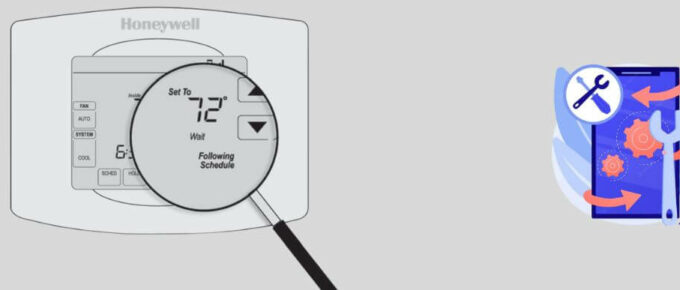

Leave a Reply