Just the thought of being watched from the other side of the camera is scary enough to give you chills. Imagine the security system you bought to secure your home is being used to spy on your home instead.
Back in 2019, it was discovered that Ring employees were watching their customers and leaking sensitive information online. Thanks to that, Ring’s reputation took a big hit. But since then, Ring has been making strides to improve its reputation.
But the thought still lingers, is someone watching you on Ring? This article will cover how to tell if someone is watching us from our Ring security camera.
How To Tell If Someone Is Watching You On Ring
Quick Navigation

Although there isn’t a direct way to tell if someone is watching you through a Ring camera or not, there is a roundabout way of knowing so.
To do this, two conditions must be fulfilled – the camera’s night vision must be active, and you need to be at a right angle to view it.
Only then will you be able to see infrared light at night. If you see this, then that means someone is watching you through the camera.
What does it mean when the blue light is on a Ring camera?

If your Ring camera blinks blue, there is nothing to worry about. Your Ring camera will blink blue while it is being set up.
Once the setup is complete, the blinking blue light will become solid. This implies that the setup is full, and your camera is functioning correctly now.
There are also other instances when you will see a blue light on your Ring camera. For example, if the blue light on your Ring camera is blinking on and off, it doesn’t go off for 2 seconds.
Then this implies that there is an ongoing firmware update going on. If your Ring camera blinks blue and red, it has failed to connect to the WiFi.
What does the red light on the Ring camera mean?
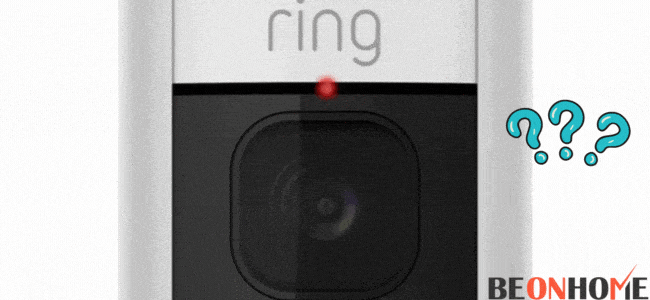
If your Ring camera blinks red LED light, it has a low battery. In that case, you should charge the batteries as soon as possible. Charging the batteries of your Ring camera should fix this issue.
But if you see three red dots, the camera uses infrared night vision. With this help, your Ring camera can record even during the night. But if you see these three red dots throughout the day, the infrared camera is set for all the time.
You can easily change this setting by opening your Ring app and looking for the infrared light option. Change the option to “auto” so that camera can detect the ambiance and turn on or off the infrared rays accordingly.
How can you tell if a camera is watching you?
The only way to tell if someone is watching you is through a security camera is at night when you see led lights on the camera lens.
This means that someone is watching you through night vision. This works only at night as that is the only time when you will be able to see infrared lights when viewed from the correct angle.
Features That Prevent Someone From Watching You on Ring
After the 2019 incident, Ring has been working hard to restore its reputation.
These are various features that prevent someone from spying on you:
- Two-Factor Authentication: If you don’t want to be hacked, you should use two-factor authentication. Nowadays, login is not enough as that can be easily hacked. So it is better to have two-factor authentication. With two-factor authentication, you will get an email or text whenever you try to log in from a device that I not your default.
- Advertisers: Make sure you don’t give any personal information to advertisers. Doing so can lead you to get hacked. So it is better not to give your personal information to advertisers.
- Login Notification: This is another excellent feature that lets you know whenever someone is logged in to your account. Ring’s biggest problem back then was that we weren’t notified whenever someone logged in to your account. The good thing is Ring has ditched that and instead sends out login notifications.
- Encryption: Fortunately, Ring now automatically defaults to encrypting all the recorded videos. With this, you can be sure who is viewing your footage and to whom you want to share it.
- Active Account Protection: Not only the features above, Ring now automatically makes sure that the account is protected from unwarranted logins.
- Control Center: This feature allows you to manage all privacy and security settings from the Ring app. Not only that, you can even manage the devices connected to your account.
Final Talk
Finding out that someone has been spying on you through your Ring security camera is a terrifying experience. In this article, we went through how you can tell if someone is watching you through your security camera and various features you can use to prevent you from getting hacked.



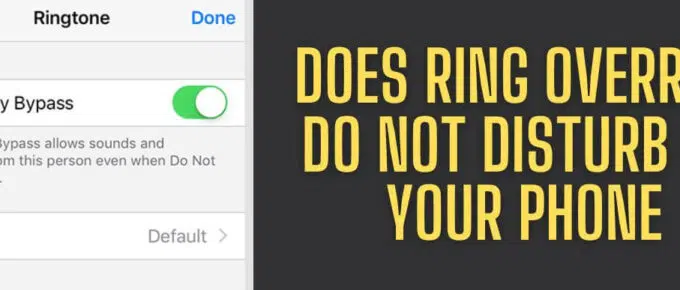


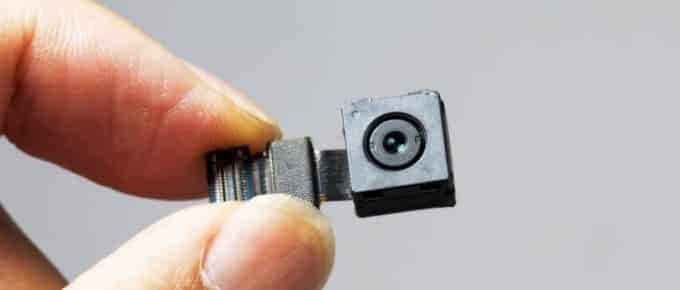
Leave a Reply