The ring doorbell provides the feature to record and save footage of visitors coming to your house. There are mainly six types of ring doorbell cameras. But none allows recording and saving the video freely without a subscription.
Ring doorbell does not allow recording for free. When it comes to access, you have to pay a monthly subscription even to view and share the recordings. So here we bring you a guide on how to save Ring Doorbell Video without a subscription.
Methods To Capture And Save The Doorbell Video Without A Subscription?
Quick Navigation

Here are the methods by which you can save the ring doorbell video without a subscription. To follow these steps, you must have deep technical knowledge about wifi-networking. Before using the methods described in this article, ensure your pc is connected to the ring device.
It will make to access the recordings that your ring camera will make further. You can turn on the notifications to monitor the movements on your doorstep.
Also, remember that your ring team keeps an eye on your doorbell camera activity. If they detect any break-in or hack by the software you use to hack it and record, it will be harmful to you too.
1. Have a computer program
You will have to Set up a computer program and local server. This program will assist you by recording the videos. “Man In The Middle Attack” is a computer program between the sender and the receiver. You should keep it between the ring video doorbell and the wifi router to record the video.
2. Local server setup
You can also launch the program at the local server. Also, it can be found on the router level. It will record the videos of who is coming. It works faster than the ring doorbell does.
3. Have a local server placed in alignment
You can set the local server with your wifi device. It will monitor the footage and record the video. You can use these methods in the steps given below. But you can only apply it if you are a tech-savvy person or a developer.
4. Ring- client API
It is an unofficial way to save videos. It will give you access to the live streaming of videos and will allow you to save them. You can quickly go through technically strong scripts with the help of API. These scripts will support you in recording live videos of your house. It will also store the videos locally.
5. Ring Hassio
Ring Hassio is the easiest method of all. It will only expose the video it will capture on the home assistant dashboard you have in your home.
It will only be disclosed as an HTTP URL. In Ring Hassio, you will be free to write the required script. You can also save your videos occasionally.
6. Python ring doorbell
Python ring doorbell will work as PR#133. This helps and supports the live videos captured by your ring cameras.
7. Brian Haniffin Method
By this, you can directly download the previously captured videos from the Ring server automatically. But for this method, you need to have a Ring Protect subscription. Otherwise, the camera will not download the recorded video.
You can also use your smartphone to record the videos without a subscription. You can switch on your screen recording. It will easily record the live footage of the recording, and later you can save it in your internal storage.
You can save the video recording with or without sound based on the live streaming. Ring Doorbell ensures the safety and security of your house.
It will check the motions and will record all the details. Due to the increasing number of misconduct, everyone must have Ring Doorbell security.
It will also get recorded as soon as the camera detects any motion. It will also give access to the record, share, and save the video.
But it will cost more than $3-$10. Many people cannot afford this amount to save videos. You can, for a 30-day trial, download and share the videos. You can also use your phone feature to record the screen.
How to share ring videos on mobile?

- Open your ring app. Tap on the dots on the left corner of the app.
- Click on the history.
- Click on the video you want to share. Tap three dots present on the right.
- There you will find the share option. Tap share to confirm the video.
- A popup menu will appear. You can select from the options like Facebook, SMS, email, etc., and share the video.
How can I activate the Ring 30-day free trial?

You can easily activate the 30-day free trial. To start, go to the official page of the Ring. Open your ring account. Click on the option- to create a 30-day free trial. Follow the instructions displayed on your screen.
You must verify your card details; they will only start your 30 days. After the trial days, the Ring will charge you $3 per month.
If your trial period is activated, you won’t be able to use the same again. Name some recording software that can record the ring doorbell video.
The recording software you can use to complete your job is the following:
- OBS- Open Broadcast Software
- Screen Recorder
- Fraps
You can simply search for this software on google and download it. Once installed, it will access the camera’s footage and record it. Ultimately, your video will be saved on your local storage without a subscription.
How long does Ring doorbell save video without a subscription?
Ring Doorbell will save the video only for a short period. It differs from region to region. The usual time for the video to last is 30-60 days. In the USA, the period is 60 days; in Europe, it is 30 days.
The video will automatically get deleted when the period runs out. Also, you won’t be able to recover the video after it is lost.
If you still want to have the video after it is deleted, you can share it with someone else. This way, you will not lose the video recording even if it gets deleted from your device.
How to change video storage time in-ring doorbell?

The process of changing the video storage is simple. Follow the steps given below to do that.
Open the ring app. Click on the three lines present in the upper left corner.
From there, move to the control centre, click on video management, and then the video storage time. You can select among these alternatives.
- If you are using a computer, then you should follow these steps.
- Sign in to ring.com. You can do this by using your email id and password.
- Open my account and then to the control centre.
- Click on video management and select the video storage time.
What happens if I do not subscribe to the Ring?
If you do not subscribe to the ring plan, you can only access the live video feeds, motion detection alerts, and the talk option between the camera and the Ring app.
Also, you won’t be able to watch the previous footage. Also, you cannot store or share the clips with your friends and family. But, they will allow you to use the basic features of the ring doorbell.
Are ring doorbells always recording?
No, ring doorbells do not permanently record. They record when they detect the movements in front of the camera.
These recordings only take place when any motion is triggered. You must turn the recording on by subscribing to a ring doorbell plan.
If you subscribe to the plan, you can easily enable your camera to take images every 3 minutes to every hour between the motion-detected recordings. You should also turn on your notifications on your mobile device to get updates on the live footage.
Final talk
These methods and tricks can come to a halt if they get to know that you are using some software to download without taking their subscription. If you do not subscribe to their plan, you will not see the motions the camera detected when you were not present. They can also suspend your account because of this.



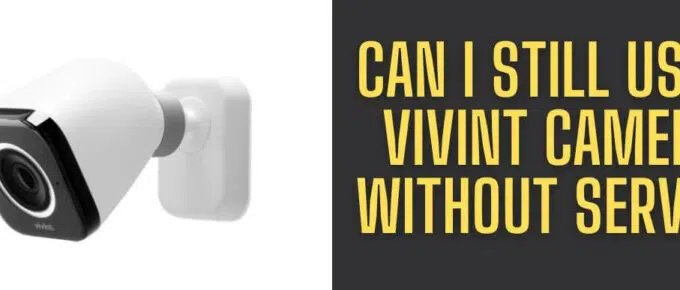


Leave a Reply