Nowadays, installing security cameras has become common among people. During the installation process, sometimes it became difficult to install security camera cable through walls. This makes the process very complicated for the people who try to install the wires on their own. But with proper guidelines and the correct tools, you can install them easily. Here is a quick guide to run security camera cables through walls.
Run Security Camera Cables Through Walls: How To?
Quick Navigation

To run the security camera cables, we need to get some tools. They are Steel fish tape, Masking tape, A power drill with spade bits, and drive bits. And some extra camera wires (according to the length) or Ethernet cables for the camera.
Time: It may take approximately half a day.
- First, choose the place to install it, outside or inside. Install according to the coverage and the best spot to mount. The place where we set our DVR (central surveillance hub) decides the wiring length.
- Make an Outline where you will link the camera cable to the DVR Box. You can get a good DVR-supported Security camera that values your money.
- Mark the points to drill holes. Decide to set up the cameras and drill the hole according to the wire connection. Make sure you leave a maximum amount of space to run the multiple numbers of wires.
- Install all cameras in line. Mark the point where they will converge. To identify the area, use steel fish tape. Label the wires’ ends to know which wire works for which camera.
- Thread the cable into the hole with the help of steel fish tape.
- The next step is to route your cables to the DVR box. Link the cable that’s going to the DVR box. Wrap Up the wires with electrical tape to prevent them from any accident.
- The final step is installing the cameras, and connecting the cables and wire to the device. Now join everything and check the device. You can adjust the camera for a better view. We need to cover the entire region to understand entry and exit clearly.
How To Run Security Camera Wires Through Walls Outside?
When we set up a CCTV to check the things happening outside our home like parking, entry gates, etc, we can either set up a wireless camera, use the burial method, or hide the wires.
Wireless cameras: These wireless cameras either work with a battery or through power. It is connected to the CAT5/6 cable, which provides data connection and electricity.
Burial method:
- In the burial method, we bury the wires underground. For a better experience, use PVC conduits to guard your wires.
- The underground wire needs to bury the PVC conduit for 18 inches for 6 inches of the metal conduits. If you didn’t use the wire conduit, leave the drip loops to prevent water from running through power.
- Drill the hole. According to the place, you will run the wires from home to security cameras.
- Always drill at the right angle. Insert the wire, and with the help of fish tape, pull the wire slowly.
- Then connect them to your device.
- While using the burial method, use PVC or metal conduits to protect wires from animals and birds. Use waterproof materials to cover the holes when you place your CCTV outside. If you don’t want to drill many holes, you can use cord covers or a soffit.
Cover covers: Cord covers are used to keep wires a secret. This is a white cover that we can paste above the wires. You can cover the wire with those covers, and you can also paint over it. So that it will match your home theme. This method is also called Cable raceways.
Soffit: A soffit is a cover that prevents your house from harsh weather. You can hide your wires on the sides of the soffit.
How To Run Security Camera Wires Without Attic?

The attic is the best place to terminate your cable. We can install the cameras and wire the walls if you don’t have an attic. We can drill a hole in the wall and connect the IP camera wiring through the ceiling. You can install a foldable attic ladder to ease the maintenance.
We can also use the backside of our home to run wires. We can go through the outside through the soffit and right through our home’s walls. Just make sure the ladder you’re using is perfectly levelled, if the ladder is not stable use a good ladder leveler for uneven grounds.
- Drill the hole into the wall. Make a junction box in the walls when you don’t have access to the attic.
- With the help of a junction box, we can wire the cables to the walls.
- And with staples, we can staple the wires to the wall. We can paint them above that so that they won’t look strange.
- Another helpful way is to hide the camera with piping. Behind the soffit, you can do wiring so we can hide the cables.
Security Camera Wire Types:
There are three main types
- Cat5/6 Ethernet cables
- Siamese cables
- Plug and play cable.
Cat5/6 cable: Cat 5/6 cables are used in POV cameras. This helps to send data via a single cable.
Siamese cable: Siamese cable includes 2 types of RG59 cable and 18/3 cable. RG59 cable connects the camera to the DVR, and an 18/3 cable sends the power supply to the camera.
Plug and play camera: Plug and play camera, used for both video and power supply. But this lacks quality and doesn’t send data above 150 feet.
Final Talk
Wiring the security camera is an important process in installing the security camera. From the above guidance, the wiring will be an easy process to install. Make sure to use wire protection to prevent them from any disconnections. Hiding the wires is not only for the beauty of the walls but also for safety purposes. If the wires are visible, they can easily cut them and indulge in robbery or illegal activities. With the perfect tools, we can easily wire the cables through the walls. Once installed security cameras can protect your family and your workplace. Hope this is helpful.


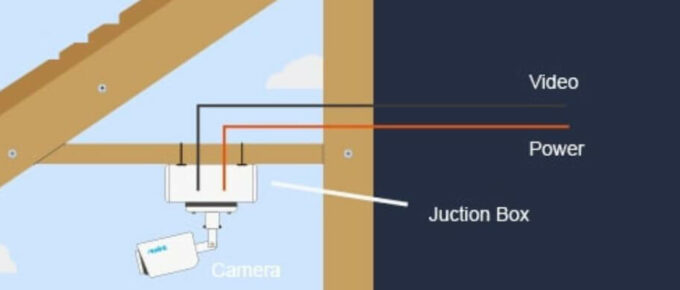


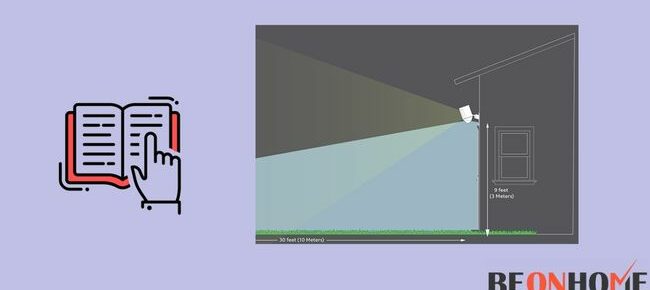
Leave a Reply