To keep houses safe and secure we should use keyless entry door locks. You won’t have to use keys to open your door with them. Codes are all that is required. If you are forgetful, though, this will be an issue. You can change the code or reset it, which is good. What is the procedure to reset a keyless entry door lock?
How To Reset a Keyless Entry Door Lock?
Quick Navigation

If you want to reset a keyless entry door lock by yourself, we recommend you to follow these steps.
Tools
- Screwdriver
- Tweezers
- Trip wire
- Hex keys
- Plastic shims
Time: 20 minutes
Step 1: Follow the manufacturer’s instructions to remove the lock from your door. Most electronic locks include two screws on the inside of the door that must be removed.
Step 02: Flip the lock up so the keypad is facing down. Look behind the back cover for the screws that keep it in place. Remove the two screws that you find. Probably one is at the top and other at bottom. Remove the screws with a screwdriver by inserting it into each screw hole and turning it counter clockwise.
Step 03: Carefully remove the back plate of your lock and set it aside in this step. If you look closely at each hole in the lock, you’ll notice that some are blue and others are red. Always keep in mind that the red holes correspond to the current code.
Step 04: Now take your tweezers and place one in each red hole. Remove the metal chips.
Step 05: Select new code of your choice and remove the lock’s blue chips to set. As you remove each blue chip one by one, replace it with a red one. When we are inserting the chip, we should notice that square cut side is at the outer part of the door lock.
Step 06: If any holes remain unfilled, fill them with blue chips. Also, look through the holes to determine if your new combination has red chips in each of the numbered holes.
Step 07: Replace the rear cover on the device and use the screwdriver to enter all of the screws.
Step 08: Flip your lock over so that keypad is facing you. Type your new code after pressing clear button. As soon as you enter the code, your smart door lock will unlock.
How To Change A Schlage Keyless Entry Door Lock?

Schlage makes a variety of smart locks, and the factory reset for each of them varies based on the model you have. The most popular factory reset options for Schlage electronic deadbolts are discussed. It can be difficult to distinguish this electronic smart deadbolt from another, specially they come in a variety of styles.
The appearance of the keypad is a dead giveaway, but Schlage provides the part number of their deadbolts on inside of every lock. When you remove the battery cover or the rear of the lock, you’ll notice this. Moreover, you need to factory reset immediately if your lock is blinking red.
How To Change The Schlage Encode BE489 Lock?

Schlage deadbolt is the Encode smart lock, which has made in WIFI. The part number BE489 can help you identify the Schlage Encode. The user-default codes may be located on the white sticker behind the battery cover. Keep the following codes in mind.
The Schlage Encode BE489 Lock can be factory reset by following these steps:
- To access the inside of the lock, first remove the back cover plate.
- After long pressing of reset button, the light will begin to glow red.
- Hold the reset button down until the flashing light stops.
- This initiates the lock’s reset sequence. The lead will turn blue when the reset is complete.
- It could take up few seconds for this to complete.
- The lock has now been reset, but it must now be determined how it will be mounted on the door.
- To start the process, enter one of the predefined user codes.
How to Change the Schlage Encode Lock (Models BE468 and BE469).

BE468 and BE469 are the model numbers for Schlage Connect locks. Remove the rear of the lock and look for the white label if you’re not sure if it’s a Schlage Connect.
Simply remove the top and centre screws on the backside of the lock to do so. The top screw is seen after the battery cover will removed, and the middle screw is exposed.
You’ll also need the lock’s default codes, which came with it. Those codes can also be found on the white label inside the lock, so take note of them.
Set the Schlage BE468/BE469 Smart Locks to their default settings.
- Remove the battery cover by sliding it off.
- Remove the battery terminal from the circuit.
- Long press the Schlage button.
- Hold the Schlage button, and reconnect the battery terminal.
- Flash three times, on the green check of Schlage button
Things to Take Care of When You Reset Door Code

The biggest benefit of a keyless door lock is that it protects your home and loved ones from unwanted visitors. Given this, it’s critical to exercise caution in specific areas.
- Don’t use your date of birth, the date of your child’s or parent’s birth, or your anniversary date because these are obvious giveaways.
- The majority of Digi pads do not have pattern locks, however if yours does, don’t use them because they are easy to obtain.
- Starting your passcode with a number is a good idea. It’s a lot safer than writing letters.
- The first thing you should do when installing the keyless lock is to reset the default password, so keep that in mind.
- For our banks, social media accounts, and everything else, we have codes. It’s best if you never use the same passcode twice.
- Quickly enter the code. Each keypress normally lasts 5 seconds.
- Because keylock codes are easy to reset if you have a manual, it is very difficult to save them.
How to Remember Your Passcode
It’s natural to forget the keylock code because, unlike our phones, we don’t lock and open the door on a regular basis.
However, there are several steps you can do to remember the code.
- You should write the code in any note copy or in the notes section of your device, but it must be written down somewhere.
- If you have trouble remembering passwords, make a tagline to help you remember them.
- This is, for example, your password. 9MJO. The 9th is your job’s first day, M is for McDonald’s, J is for John, and O is for JOJO, your dog’s name.
- These kinds of combinations keep your passwords secure while also keeping them interesting enough to remember.
- Turn the name into a series of digits. Choose 4 for A, 7 for L, 3 for E, and 8 for X if your name is ALEX.
- Because the numbers are random and resemble the letters, they are safe and easy to recall. After all, who forgets their own name?
- Throughout the day, remind yourself of the passcode you created in your head.
- Make a mental note of it and attempt unlocking the keylock with the code every now and again.
- Rather than fretting over losing your password, take a seat and relax. Track how long it’s been since you last tried it.
What Is A Keyless Entry Door lock?

Keyless door locks are a modern invention that eliminates the issue of misplacing or losing keys. These locks are designed to be unlocked with keycodes or your fingerprints. Keyless door locks are of different shapes and sizes, keypads and scanners.
To block access, a latch in its unit bridges the space between the door’s frame and its side. The bolt might be a spring bolt, which uses springs to retain the bolt in position and allow the door to close but not reopen when secured.
A deadbolt, might be utilised and maintained in place until the door is physically unlocked. The latch or bolt is moved in each of these circumstances by turning a key in a door lock cylinder or a knob to lock and unlock the door. You can always put a good keyless magnetic door lock to protect your office or home.
Benefits
Keypad locks are a fantastic invention that makes our life a little easier.
Here are a few advantages that might persuade you to give them a try:
a. There’s no need to be concerned about misplaced keys.
With a keypad door lock with code, you will never lock yourself out of your house, and you will never have to pay a big sum of money to break and replace the door lock. This will also keep your door safe because attempting to break the lock may result in damage to the door, which will save you money.
b. It is ideal for working parents.
Working parents will appreciate these electronic locks since they eliminate the need to hide keys beneath pots or mats for their children to get them, which is also a security problem because intruders may easily find them. Simply provide your children with the code, and they will gain access without difficulty.
c. It can’t be interfered with in any way
Regular door locks are easily compromised and picked since they may be imitated in some way. This is not possible, however, if your door is equipped with a keyless door lock. Installing a fingerprint door lock that requires a code to access from the inside and the outside for high security.
d. It is easy for use
Not only are most keypad door locks waterproof, but they are also often composed of extremely robust and sturdy materials to withstand any break-in attempt and to endure longer. Another feature you may appreciate is that some of these electronic door locks include a warning system that alerts you when the batteries are about to run out.
As a result, you can quickly replace the exhausted batteries in the same way that you change the batteries in your TV remote. This demonstrates how simple it is to utilise them, contrary to popular belief.
Final Talk
To conclude, keypad door locks are unquestionably advantageous, and there is no reason to ignore them in this day and age when security is a major concern for any family. Though some people have preconceptions about electronic locks, these are nothing more than “misconceptions.” So, put one on your front door to confirm that you and your family are protected at all times.
You’ve learned how to re-set a keyless entry door lock. Remember that keyless entry door locks may be reset and that they have numerous advantages for you and your family, particularly in terms of security and safety. Make sure you’re aware of the items you should stay away from as well. You won’t have to go through this lengthy procedure this way.


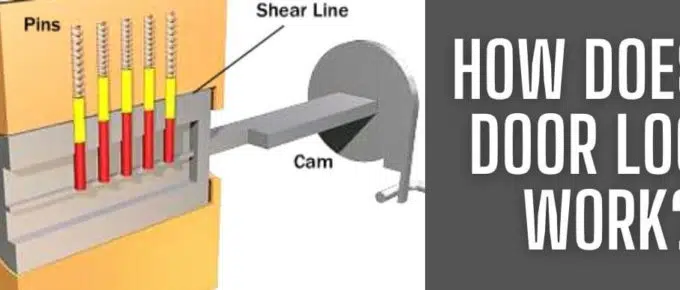
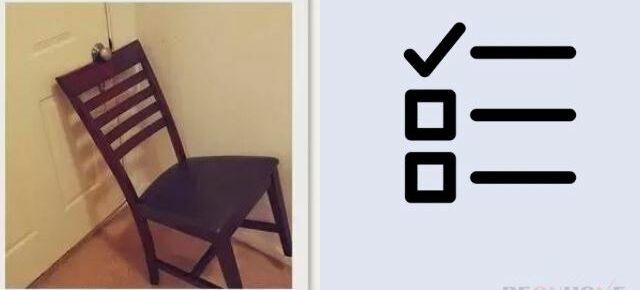



Leave a Reply