If you have shared your combination lock with someone or you have forgotten it, in both cases, Before opening your 3-digit combination lock it is necessary to reset it. It will be perfect to know some simple steps and then make your life easier by unlocking the lock.
Methods To Change A Combination Lock
Quick Navigation
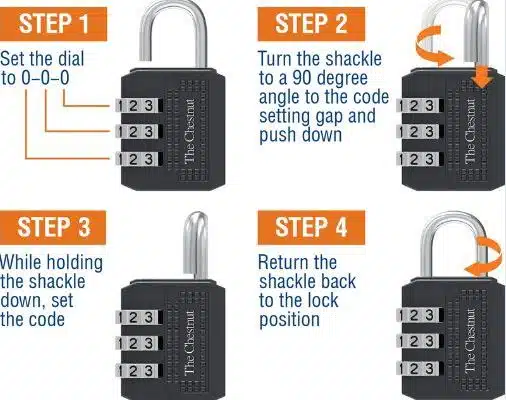
A combination lock simply works like the lever mechanism. These locks offer you security without a key. Because they use a combination of numbers or letters to lock your important things. Therefore, unlike conventional locks, you may have to perform a resetting process.
Tools that you may require to reset are:
- Bolt cutters
- A reset Tool or its replacement
Time- Maximum 10 minutes
Step 1: Check If The Combination Lock Has A Serial Number
If your lock does have a serial number, it can’t be reset. Visit or call the manufacturer of the lock to provide you with its code. But for this, you will need a notarized lost combination form. Thus, the whole process of finding the correct code may take up to 4-6 weeks.
Step 2: Set the Lock-in An Open Position
If no serial number is mentioned, you can proceed with resetting your lock. But with this, the shackle should also be open. If it is, you can go on with the next step. In the case that shackle of the lock is in a closed position, you are stuck with bad luck again.
You can’t reset the code like this. Either you will have to contact a locksmith or use the bolt cutters or some other method to shim the shackles.
Step 3: Start With The Rotating Disk That Is The Closest To The Shackle
You can locate a rotating disk close to the shackle of the lock. Slide it outwards by rotating it continuously.
Step 4: Insert The Reset Tool
Take your reset tool and slide it down into the keyway of your combination lock. The reset tool comes along with the lock itself. If lost, purchase its replacement from a hardware store or locksmith else you won’t be able to reset the lock. Make sure the reset tool is pushed all the way in.
Rotate the tool 90-degrees. Most of the time you have to turn it in the direction such that it faces the shackle of the lock. This may vary according to your lock. Therefore try whichever way it turns- clockwise or anticlockwise.
Step 5: Set Desired Combination
Make sure to use a combination that will stay forever in your memory. Even write it down someplace safe just in case you forget. Maintain the same position of pressing the shackle down.
With this, reset the digits to your new combination such that the digits align with the red line. Finally, you have attained your desired new combination.
Step 6: Remove the Reset Tool
Once you have finally put down your desired combination, it’s time to remove the tool. Rotate the reset tool 90-degrees. Then pull it out.
How To Reset A Combination Lock 3 Digit Dairy?
Step 1: Set your Current Password
If you are changing the password, not for the first time, put down the combination that you have been using till now.
If you are resetting the combination lock for the first time i.e., for a new lock, simply align the 3 digits to “000”. This is the factory setting.
Step 2: Resetting the Combination Password
Push the reset adjusting square button towards the dials of the numbers. With this, Align the dial with the digits you want as your new combination. Now put your newly set combination to check whether the lock opens or not.
How To Reset a Combination Lock 3 Digit Master?

Master lock offers you the ease to change the combination whenever you need to. All you need to do is identify which type of master lock you possess and perform the steps to reset accordingly.
1. A precision dial lock
Step 1: Set your Current Password
If you are changing the password, not for the first time, put down the combination that you have been using till now. If you are resetting the combination lock for the first time i.e. for a new lock, simply align the 3 digits to “000”. This is the factory setting.
Step 2: Insert The Reset Tool
Take your reset tool and slide it down into the keyway of your combination lock. The reset tool comes along with the master lock itself.
It has a master logo rounded on the top of it. If lost, purchase its replacement from a hardware store or locksmith else you won’t be able to reset the lock.
Make sure the reset tool goes all the way into the keyhole. The master logo should be turned to the side facing the shackle.
Step 3: Turn the tool such that the master logo faces you
Rotate the tool 90-degrees. Most of the time you have to turn it in the direction such that it faces the shackle of the lock. This may vary according to your lock. Therefore try whichever way it turns- clockwise or anticlockwise.
Step 4: Clear the old combination
To do this, rotate the dial of your lock three times. Make sure you achieved three full rotations to ensure that the new combination will work.
Step 5: Dial in your desired combination
Pick any 3 letters/ numbers that you want to be a part of your new combination. Turn the dial on the number of your combination.
After this perform one full rotation in the opposite direction, such that you pass through the first number you chose. And then hop on the next bumper.
Then turn the dial again in the opposite direction and end on the number of your combination. Finally, this way you will attain the new combination.
Step 6: Remove the Reset Tool
Once you have finally put down your desired combination, it’s time to remove the tool. Rotate the reset tool 90-degrees to where it was at the starting. Then pull it out.
How To Reset A Combination Lock 3 Digit TSA007?

Step 1: Set your Current Password
If you are changing the password, not for the first time, put down the combination that you have been using till now.
If you are resetting the combination lock for the first time i.e. for a new lock, simply align the 3 digits to “000”. This is the factory setting of a TSA lock.
Step 2: Rotate the shackle 90 degree
After performing the previous step, the lock will click open. Open and then Rotate the shackle 90-degrees. Now press the shackle down with force.
Step 3: Resetting the Combination Password
You will have to maintain the same position of pressing the shackle down. With this, reset the digits to your new combination such that the digits align with the red line.
Step 4: Lock It up
Once done, stop pushing the shackle downwards- release and pull it upwards. Then turn it and put it back into the locking position. It will not lock up immediately. This is because you have just reset a new combination.
In order to lock it again set any one number on the dial. Do so while maintaining the lock position of the shackle. This will finally lock it. Now put your newly set combination to check whether the lock opens or not.
How To Reset a Rolson Combination Lock 3 Digit?
Rolson Combination locks are basically padlocks. Thus, can be reset like any padlock. The steps are exactly the same as that of -“Steps to Reset A Combination Lock”.
How To Reset a Yale Combination Lock 3 Digit?
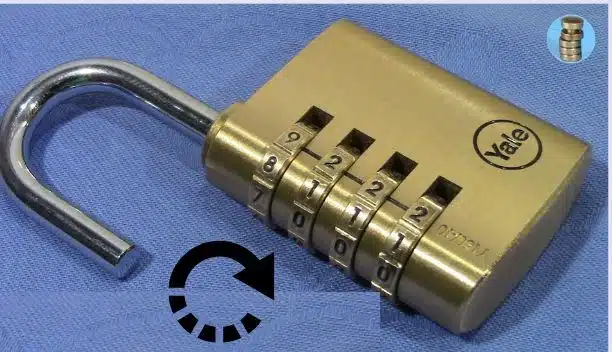
It’s a smart lock that offers multiple benefits. Sometimes the need to factory reset arises, for this you may have to follow the steps given below.
Step 1: To remove the Yale battery cover, get rid of the small screw at the top of the cover.
Step 2: Secondly, remove the battery.
Step 3: The reset button is beneath the backplate. To access the button, remove the three screws to take the backplate out. 2 screws will be placed on each side of the compartment of the battery and the third one at the bottom of the lock.
Step 4: You will find the reset button is at the right side of the PCB cable.
Step 5: Press the reset button. Do so for more than 3 seconds. While doing so, also reinstall the batteries. After this, release the button.
Step 6: Again remove the battery and put the backplate in its place.
Step 7: Finally, replace the batteries and the battery cover
How To Reset A Brinks Combination Lock 3 Digit?
Brinks padlocks that are contemporarily used have 8 digits long combinations. They are separated with hyphens. Even if you have a model of 4-5 digits combination pattern, the resetting process is the same for all.
Step 1: Set your Current Password
Put down the combination that you have been using till now i.e. your current combination. Align the numbers by setting the dial-up or down accordingly.
If you are resetting the combination lock for the first time i.e. for a new lock, simply align the 3 digits to “000”. This is the factory setting.
Step 2: Rotate the shackle 180 degree
After performing the previous step, the lock will click open. Pull and rotate the shackle 180-degrees. Now depress and hold the shackle down with force.
Step 3: Resetting the Combination Password
You will have to maintain the same position of pressing the shackle down. With this, rotate the dials to reset the digits to your new combination such that they align with the arrow.
Step 4: Lock It up
Release and put the shackle back 180-degrees to its original position. It will not lock up immediately. This is because you have just reset a new combination.
In order to lock it again set any one number on the dial. Do so while maintaining the lock position of the shackle. This will finally lock it. Now put your newly set combination to check whether the lock opens or not.
Final Talk
There are a variety of combination locks out there. Most of them come with their own resetting instructions. It can be a little confusing what process to follow at which lock. Therefore, the very first step should be to identify which type and company’s lock you possess. Don’t get confused and give up even before trying, most of them have basic steps and are easy to perform.
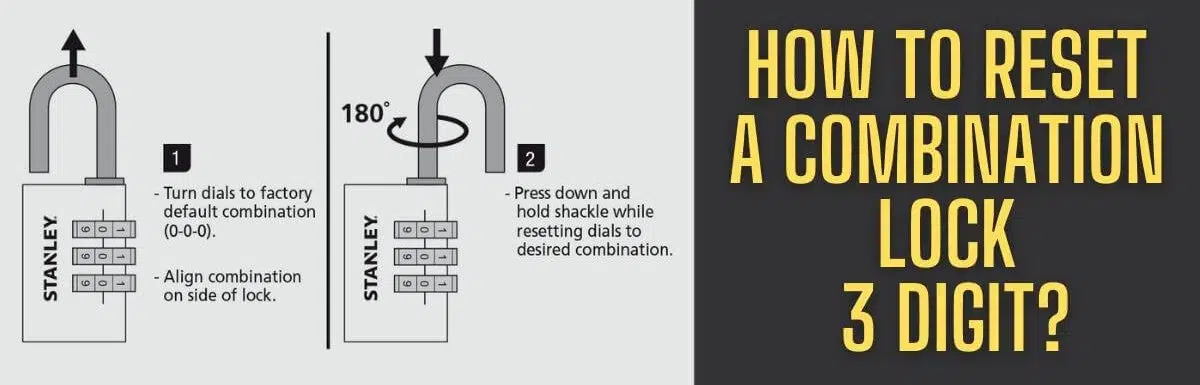

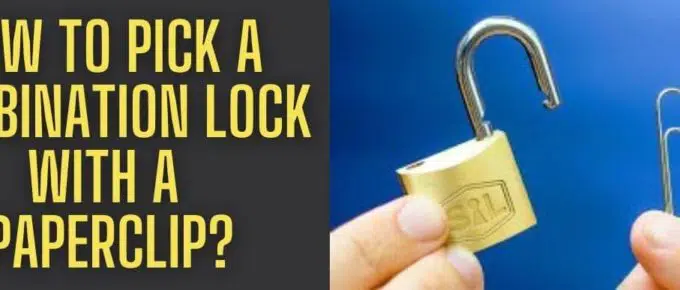




Leave a Reply