Many homeowners in America make use of the garage door opener. It is convenient to install and protects your vehicles and property when you are not at home. If you are like me and use the garage often, then you need to make sure that the garage door works just fine.
The other day, I found my garage door not working properly. I did not know how to reset the garage door and looked up online how to do it. If you do not have the manual with you, then don’t fret, because I have prepared this post just for you, to reset a garage door opener.
How to Reset a Garage Door Opener
Quick Navigation
Do not get worried if you are facing such an issue with your garage door opener. There might be many reasons that your garage door is not working, such as the door remote controller being misplaced, the remote not working, or you want to change the code on a keypad. Resetting the garage door will solve this glitch.
The following are the tools required to Reset a Garage Door Opener: Stepladder
Here are the step-by-step guide to resetting the garage door opener:
Resetting the garage door can be done in two different ways, either by the opener unit or by the control panel. Any of these methods you can select to reset the garage door opener.
1. Resetting garage door by using the opener unit:
Step-1 Locate the LEARN Button
- When resetting the garage door by using the opener unit, the first step is to find the “Learn” button.
- In the inner side of the opener unit, you will find buttons labeled “Home” or “Learn.”
- You will find a LED light next to the button. The color of the LED light may differ based on the brand.
- The color of the LEDs are purple, yellow, orange, red, or green. To access the “Learn” button, open the door of the opener.
Step-2 Delink Remote Control and Keypad
Now your next step is to delink the remote control and keypad. Press the “Learn” button and hold it for at least 6 seconds. By pressing the “Learn” button, the LED light will turn off. It will reset the garage opener and remove the remote controller and keypad linked to it.
Step-3 Check Opener is Reset or not.
Now let’s check if the opener is reset correctly or not. If the garage door opener is set up correctly, it will flash the light bulb inside the opening unit. Now try to open your garage door. If it is reset correctly, it will not open.
Once your garage door opener is reset, you can program it to change the keypad code. Then your garage door will open and close easily.
2. Resetting a Garage Door by Using Control Panel:
If your garage door has a control panel. Here are the steps to follow to reset the garage door opener:
- Step-1 Find out the “Learn” button in your control panel.
- Step-2 Now press the “Learn” button and hold it for some time. It will turn off the LED. Then the opener will reset, and the keypad and remote control will delink.
- Step-3 When resetting is done successfully, it will flash the light bulb.
- Step-4 Now open your garage door by using the remote control or keypad. The door should not open if the reset is done successfully. However, to open the door, set the new keypad code.
Reset A Garage Door Opener keypad

To reset a garage door opener keypad, it does not require much effort. Just follow the steps to reset it. Press and hold the “Learn” button and wait for 30 seconds; it will reset the opener keypad. After this LED will turn off, and your opener is reset.
Reset A Garage Door Opener Liftmaster

Following are the steps to reset a Garage Door Opener Liftmaster:
- Locate the “Learn” button in the motor.
- Now push the button and hold it for 30 seconds.
- Hold the button until it flashes light.
- Now your system is reset.
Reset A Garage Door Opener after a power outage

When there is a power outage, the following are the steps to reset the garage door opener:
- When the door is closed, pull it and release the cord.
- In the direction of the door, link the components together that are being used to operate with power.
- Now, carefully rotate the garage door opener and fully open and close the door.
- Check if you can listen to any strange or loud sounds. Once you listen to the click sound, your door is locked. Now it should be back on the track and operate automatically.
- After the power outage button on the wall, it should function normally with a click of the button. You can restore it when power is restored. Do install a Heavy duty wireless power failure sensor to detect if your opener is getting appropriate power or not.
Program Your Remote Control And Keypad Using The Garage Door Opener
Here are the steps on how to program the remote control and keypad using the garage door opener. These steps are simple and easy to operate:
Step 1 Program Remote Control
With these steps, you will be able to link your remote control with the garage door opener:
- To access the LEARN button in the opener, open the garage door.
- Once you press the LEARN button, the LED light next to the LEARN button will lighten.
- To program your remote control, press the button.
- When the remote control is programmed, it will blink the light bulb on and off.
- After your remote control is programmed, when you press the button, it should open the garage door as an indication that the programming is done successfully.
Step 2 Program the Keypad
If you are using keyless entry to operate your garage door. Following are the steps to program the keypad:
- Inside the opener unit, you can access the LEARN button.
- Once press the LEARN button, it will lighten the LED light next to the button.
- Now type the four-digit PIN and press the ENTER button on your keypad. This process should be complete in 30 seconds after you press the LEARN button.
- When your keypad is programmed, it will indicate by blinking the light bulb.
- When your keypad is programmed, it should open the door when you press the ENTER button on your keypad.
How do you reprogram a clicker garage door opener?
In this section, we are going to cover how to program a clicker garage door opener. These steps are easier and more convenient for the user. By following the below steps, you can smoothly reprogram your clicker without trouble:
- Button-1 is for a one-sided door.
- Button 2 is for a two-sided door.
According to the guidelines of the clicker garage door opener. Using a black program button, you can set the pins.
Firstly, you need to determine the number of times you can press Button-2 to program the garage door opener. To determine it, look at the garage door LEARN button color.
The Chamberlain garage door has a purple LEARN button at the backside of the device.
Here are the steps to follow:
- Step 1 To initiate the process, open the front remote cover.
- Step 2 Now press the Program button until the LED light gets turned on.
- Step 3 At the backside of the garage door opener, press LEARN button and release it. Note: After you press the purple button, the flashing light becomes steady after a couple of blinks.
- Step 4 When you press Button-2 three times, it will allow you to sync the garage door opener. After pressing the button, you will see that the smart purple button goes off. It will ensure that syncing process is done. Note: If you have one side garage door, use Button-1 and follow the above step.
- Step 5 To set the program, press the program button and press Button-2. When programming is done successfully, it will open and close the door.
You can have a multi-sensor Z-wave security garage door opener to easily programme it.
FAQ
Is there a reset button on garage door openers?
To reset the garage door opener, follow these steps: Locate the “Learn” or “Home” button on the motor to reset the system. Mostly, this button is located at the side of the device antenna and beside the LED. The range of the LED colors varies based on brand and model. To reach this button, you have to remove the access panel; it depends upon the model.
Why is my garage door opener not working?
When your garage door opener is not working, then ensure that the opener is plug-in and the garage circuit is placed correctly. Also, the garage door should not be manually locked by fault. Make sure that the batteries of the keypad or remote control are working correctly. If required, replace the batteries. It is recommended that when you are using the garage remote, you are within the range.
Final Talk
Do not get worried if you are facing an issue with your garage door opener. This step by step instructions will help you reset the garage door opener. Also along with the garage door opener, you should get a smart garage door lock for your foldable garage door






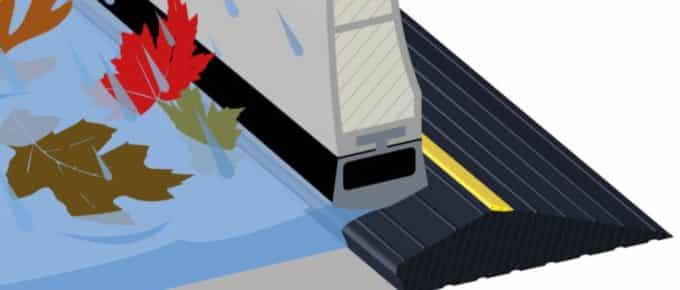
Leave a Reply