Floodlight lights are a great way to detect any activities that are occurring near your house or on your house. Hence, with the help of a motion sensor, the floodlights automatically turn on if there is any activity going on. It can prevent your house from intruders and help in keeping the house safe. If the motion sensor ever gets defective, then you should remove it as soon as possible. To know how to remove motion sensor from floodlight go through the guide.
How To Detach Motion Sensor From Floodlight?
Quick Navigation

A lot of people do not find it useful after a period of time and there are some who want to remove or replace it because of the defective piece. Therefore, in both cases, the process goes the same way. Check out the tools and steps to remove the motion sensor from a floodlight.
Temporarily Turn Off Procedure

a. Review your Manual
Check the manual that you received with the floodlight. If the light has a dawn operation, the floodlight light responds at night with motion.
Therefore if you find that operation then activate the light by triggering the sensor. Drawing to your attention the motion will detect motion and will turn on the light that is there in the ground or backyard.
b. Place a Lantern beside the Sensor
The second step is to keep a lantern beside the sensor on a stable surface so that the motion detects it and turns on the light. For doing this you will need a ladder, climb on it to see the attachment on the floodlight.
This actively demonstrates that if you climb, the sensor should detect the motion so that the light will not turn off. When you climb on the ladder do not forget to take someone’s help. Once you do it place/hang the lantern in front of the sensor. Make sure you have the proper ladder stabilizers installed at your place.
c. Protect the Motion Sensor with Electrical Tape
You will have to be aware that the sensor should remain on and to make sure it happens take the electrical tape and cut a piece out of it. Place it over the sensor as it will help the sensor not to detect any motion but the light will still be on.
d. Set to Manual Override Setting or Switch On/Off
To make the sensor stable and not want it to detect motion, first check if the device has a manual override setting and if it has then switched it on. And if the device does not contain this setting then turn the switch off and flip it on as it will help in keeping the sensor stable. Moreover, if you’re looking to replace it you can find a better motion sensor for the lights at your office
Permanently Turn Off Procedure

A. Place The Ladder
The first step is to place a ladder to keep the sensor active, you can place a piece of paper underneath a ladder as it will help you clean and save time. At one point after you place the ladder, you can disconnect the power.
B. Disconnecting the Power Source
To disconnect the power source it is important to know what configuration and settings your device owns. Whether it has an on/off button to turn the light off or maybe has an auto-off button. A few power devices also have different switches that connect through the mainboard. A lot of sensors are battery-operated. They pull off the batteries to disconnect the power of the device.
C. Disconnecting the Sensor
After disconnecting the power, the next step is to discard the sensor connected to the mainboard. Before you start the process make sure that you know how to do it. If you look at the sensor; you will find color-coded wires in the colors red, yellow, and black, removing all the inputs you see on the board.
D. Test
Reconnect the power after you follow all the steps mentioned before, make sure to go through and follow them. Turn it on as now the sensor will not detect motion, yet will still turn the lights on.
How To Remove Motion Sensor From Floodlight?
- To remove the motion sensor from the floodlight, first, go through the manual.
- With the help of a ladder climb and reach to the floodlight and place a lantern there
- The third step is to protect the sensor with electrical tape
- And then turn off the light and start it again, it will lead to the light work without the motion detection.
Why One Should Remove Motion Sensors?
Motion sensor lights are of great use when you want the lights to turn ON or OFF based on movement or luminosity. You can also set the time for which it needs to stay ON once a motion is detected. But sometimes you just want to control the light manually which becomes a challenge in lights with motion sensors.
Below are a few reasons why one would want to remove the motion sensors:
- The very first reason to remove the motion sensors is that you have control over the lights via a switch. Once you remove or bypass the motion sensor, you can switch it ON or OFF whenever desired.
- Since it is operated by detecting the motion near the light, it does not give a permanent light when you have a party or car unloading which can be frustrating.
- The automatic mode on the light cannot be deactivated on these lights which makes them hard to operate.
- Dust or other natural factors can block or damage the sensor and as a result, the light becomes useless.
- You are left with no choice but to buy a new light unless you know how to bypass the motion sensor by changing the internal wiring.
- In the lights which have the luminosity feature, the sensors can sometimes wrongly detect the natural light resulting in the light turning ON or OFF at wrong times. Also, the sensor can be tricked by throwing light at the sensor.
How Do You Remove A Motion Sensor Light Switch?
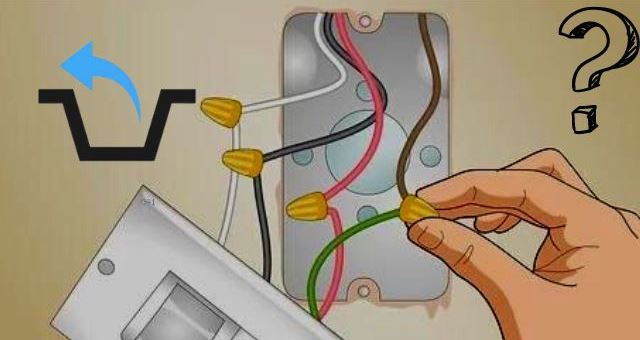
Motion sensors come with a light switch. In this article, I would share a few simple steps so that you can modify/remove the light switch at your convenience.
- Turn the power OFF by turning the breaker OFF and labelling it OFF for safety.
- Remove the 4 screws at the top and bottom of the switch that hold it in place.
- Hold the switch at the top and bottom and carefully test the wires using a voltmeter.
Depending on the type of sensor you have you will need to follow different procedure
A two-way sensor switch
- It will have either two/one black wire and one red wire and a green ground wire .
- The red wire will go in the switch leg.
- In case of two black wires to identify the switch wire, turn the power ON while keeping the switch turned OFF , and touch each wire with a voltmeter.
- The wire giving a reading will be your switch wire.
A three – way sensor switch.
- identify the common wire.
- It is the wire that is separated from the rest and by itself (other than the green ground wire).
- Find the common wire and mark it with tape to avoid confusion.
- Continue the process as for a two way switch.
After identifying the sensor, remove the wire from the old switch by using a small screwdriver and carefully release the spring holding the wires. Moreover, you can have a motion sensor floodlight with adjustable switch.
FAQ
1. Can You Bypass The Motion Detector On A Flood Light?
The motion sensor on the floodlights can be bypassed by changing the internal wiring of the light. By adding a light switch, you can convert your outdoor flood light from an automatic motion sensing light to a permanent switch light.
2. How Does It Work?
The internal circuit is very simple. A switch has two contacts, the off-state which interrupts the current flow, and it passes through the on-state. The same functionality can be seen in the motion detector as its output is also a simple switch.
If the two switches are connected in parallel, the closed one overrides the open switch, and the light can be operated via a switch.
3. How To Connect The Switch?
The wire from the new light switch should be routed to the motion sensor and then the new switch’s two wires should be connected in parallel to the input and the output wire of the sensor. The neutral and ground wires must remain the same.
Now if the switch is turned ON, the light illuminates even if there is no motion detected as the motion sensor has been overridden by the switch.
Final Talk
Motion lights are beneficial for the long term but if they get defective then you will have to change or remove them. We hope by going through this article thoroughly you will be able to handle the motion light sensor







Leave a Reply