If you have lost the original keys then no need to worry as we have a perfect solution. In this condition, either you call the locksmith to rekey the Kwikset lock without a key or you can rekey the door lock yourself. In this article, you will find the simple steps to rekey the Kwikset locks. Follow these simple steps to rekey the Kwikset lock.
How to rekey a Kwikset lock without a key?
Quick Navigation
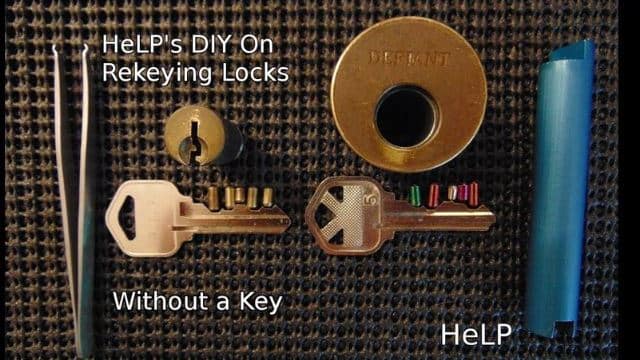
These steps are easy and any homeowner can easily rekey the locks.
Follow these simple steps to rekey the Kwikset lock:
Step 1
Firstly, remove the lock screws using a screwdriver. These screws hold the lock both from inside and outside. If you have a lock with a key slot mechanism on both sides then rekey both. To ensure that the new key is working from both inside and outside you should rekey both cylinders.
Step 2
The next step is to free the cylinder from the lock housing. The lock cylinder should slip from the lock housing. To keep the housing aside check the cylinder core. It is held in the housing with a retaining clip. Slide the retaining clip to one side with the help of a flat head screwdriver to free the cylinder.
Step 3
To pull out the lock cylinder from the housing, carefully examine the lock cylinder. In the lock cylinder, you will find a retainer clip that holds the cylinder plug. Remove this clip without damaging the other part of the lock.
Accomplish this task easily with a flathead screwdriver. If required, take some help, to hold the screwdriver. Keep aside retaining clips you may need later to resemble the lock.
Step 4
To remove the plug from the cylinder, align the wafer and shear points together. Achieve this task easily with a lock pin. Manipulate the wafers with a lock pin. Use a lock pin to handle the plug wafers. Push the plug gently towards the core, then take out the plug from the core.
Step 5
Before you take out the plug completely from the core, hold both pieces of the plug so they don’t separate. Then free the core by pulling the plug.
Step 6
To reset the tab you need a wafer alignment. It is difficult to find the right wafer alignment. It may take a few tries to find the wafer alignment. After finding the right alignment hold the reset tab.
Step 7
To insert a new key, hold the reset tab out. Now insert the key into the keyway. When you insert the new key completely into the plug, slowly release the reset key. Now you have successfully rekeyed your Kwikset smart key lock.
Step 8
To reassemble the lock, follow the same process in reverse order. Keep both the plugs together. Don’t let both plugs slip out. Reinstall it by putting the plug back into the core.
How To Rekey With Smart Key?

Let’s understand how to rekey the lock using a smart key.
Step 1: When you start rekeying the Kwikset lock you just have to insert the original key into the lock.
Step 2: Then after inserting the original key inside the lock and turn the key at 90 degrees. Turning the key at 90 degrees will allow you to insert the smart key.
Step 3: After inserting the smart key into the lock hole, remove the working key from the lock.
Now Kwikset smart lock is rekeyed. If you don’t have the working key, you can manually disassemble the lock.
Parts Of Kwikset Smart Key Lock
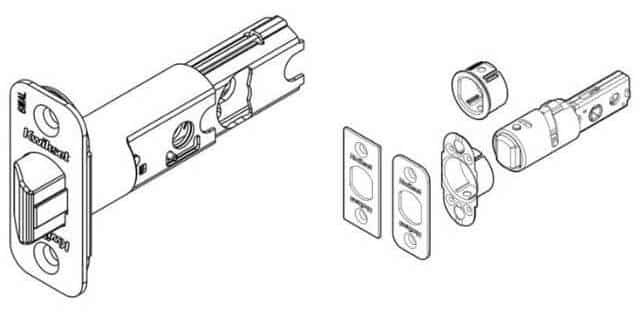
In this process, you will come across small basic parts of the Kwikset smart key lock. Let’s understand the locking mechanism and its components inside the Kwikset lock. Inside the lock you will find the following components:
- The lock housing holding the cylinder
- Cylinder core which is holding the plug
- Lock wafers which enable locking mechanism
- A Lever to run over the overall locking system
What Else Do You Need?
To rekey the Kwikset lock yourself, you will need the following tools and accessories to rekey the smart lock:
- To select a workspace to sit in, take a flat table or bench.
- Good lighting is a must. When you rekeying the smart lock, make sure you have good lighting near your work area.
- If required you can use a desk lamp.
- A magnifying glass is a must. Because you are going to work with the smart parts of the lock.
- The parts of the lock are very delicate to handle. To operate these tiny parts, a pair of tweezers is required.
1. How many Kwikset key combinations are there?
Kwikset keys have 8 possible combinations. These combinations start from 0 to 7. These codes are used by the locksmith to determine the particular keys. To recognize the keys, the locksmith uses these cut-in keys.
2. Is it possible to rekey a Kwikset lock without an original key?
If you are rekeying the Kwikset lock by yourself it might be difficult without the original key. However, a skilled locksmith might be able to do that without original keys. If you have lost or misplaced the original keys. Then you can take help from the locksmith to shim the lock to unlock the door. And replace the old lock with a new one.
Final Talk
You should not worry about the lost key. Homeowners can easily rekey the Kwikset lock by following the step-by-step guide.




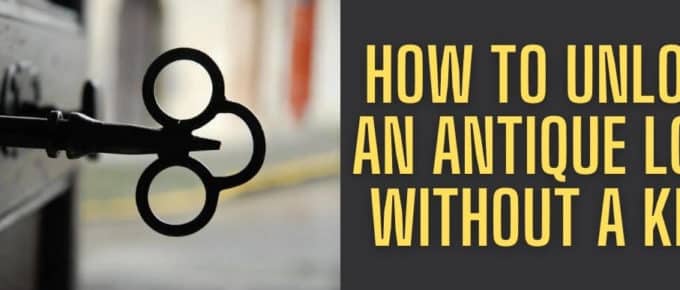
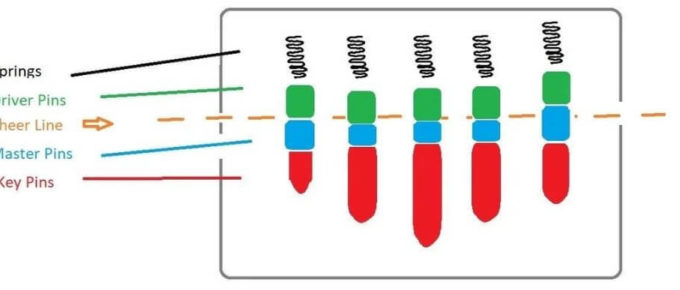

Leave a Reply