If you want to customize your house, you should buy a smart lock. Schlage deadbolt lock is one of the best smart locks. You can access and open the lock without any key. But, you need to program the Schlage deadbolt lock if you want to use it. This article will give a detailed explanation of how to program a Schlage Deadbolt Lock.
Steps To Program A Schlage Deadbolt Lock
Quick Navigation
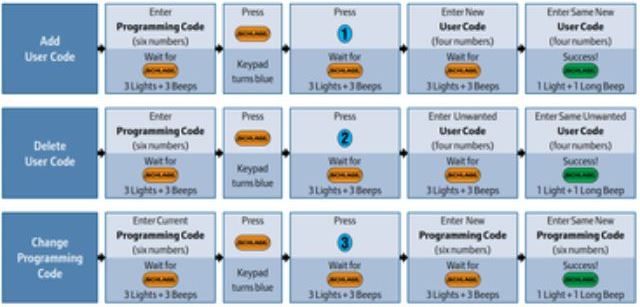
You can easily program the Schlage lock by locating its programming code. And enter a new code you want to set up for your lock.
Keypad Or Touch Screen
Programing your Schlage Deadbolt Lock usually takes around 30 seconds to 4 minutes.
Step 1: Changing Programming Code
You can easily change the programming code of the lock by following a few simple steps. First, you will need to enter the programming code that is already in use. The button will light orange and make a beeping sound three times.
Secondly, press the Schlage button simultaneously with 3 on the keypad. Now you can set a new programming code for the lock. The third thing you need to do is enter a new programming code after you have entered the code, the button flashes and makes a beeping sound three times.
The last thing you must do is re-enter the programming code to confirm it. The button will now flash green and make a long beeping sound. This confirms that the programming code is successfully changed.
Step 2: Deleting User Code
If you want to delete a user code, press the Schlage button. Then you need to enter the programming code. And then press 2 on the keypad. The user code that you wish to delete. Type it two times.
If the code is successfully removed, the button will flash green and make two beeping sounds. Instead of deleting the user codes one by one, you can also delete all the user codes at once.
First, you need to click the Schlage button. Then, enter the programming code and press 6 on the keyboard. You now need to re-enter the programming code. All the user codes will be deleted. To open the lock, you will need to create a new user lock.
Step 3: Adding Schlage Smart Lock Change Code
First, you will have to insert the programming code. Now, wait for the Schlage button to light up orange and make a beeping sound three times. The next thing to do is to click the Schlage button and 1 on the keyboard. The Schlage button will again turn orange and make a beeping sound thrice.
Now enter a secure new user code. The Schlage button will once more turn orange, producing a beeping sound thrice. Now re-enter the new user code to confirm it. The Schlage button will flash green and make a long beeping sound. The new code has been set up and is ready to use.
Programing A 4 Digit Code On A Schlage Lock:
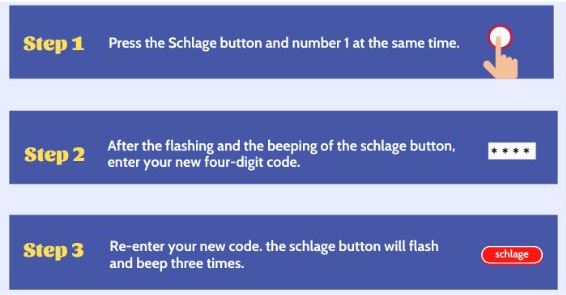
You can easily change the 4 digit code on a Schlage Deadbolt Lock by following a few simple steps.
The first thing you need to do is enter your programming code in the lock. Now you must wait for the Schlage button to turn orange and make a beeping sound three times.
Now press the Schlage button and 1 on the keyboard of your lock. The Schlage button will turn orange and produce a beeping sound thrice.
Enter a new code. The code should be 4-digits. Make sure you choose an easy and secure code. The button will once again flash orange and beep three times.
You will now have to enter the code one more time. This will confirm that your new access code has been set up. The button will now turn green and make a long beeping sound.
Programing A Schlage BE365 Deadbolt Lock
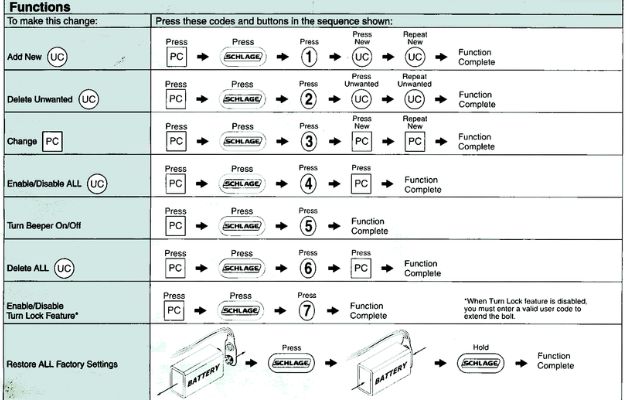
To program a Schlage BE365 Deadbolt Lock, you must follow a few simple steps.
Step 1: Enter the pre-existing programming code. Now, wait for the Schlage button to flash orange lights three times and make three beeping sounds.
Step 2: Press the Schlage button. The keyboard will turn blue. Now press 3 on the keyboard and wait for the Schlage button to flash an orange light and beep three times.
Step 3: Enter the 6-digit programming code you want to set up. Once you have entered the code the button will again flash orange and beep three times.
Step 4: Re-enter the programming code and wait for confirmation. Once the set-up of the new code is finished the light on the Schlage button will turn green. And along beeping sound is produced. The new programming code is now set up and is ready to use.
Programing Schlage FE575 Deadbolt Lock

You can also change the 4-digit lock user code by following some easy steps.
Step 1: Enter the programming code that you have set. Now the Schlage button will turn orange three times and beep three times.
Step 2: Now press 1 on the keypad. Wait for the light to flash orange three times and bleep three times.
Step 3: Enter the new user code you want to set up. Once entered, wait for the light to flash orange three times and make a beeping sound three times.
Step 4: Re-enter the new user code for confirmation. Once the code is set up the light will turn green and produce a long beeping sound.
Programing Schlage FE595 Deadbolt Lock
You can easily change the programming code of the lock by following a few simple steps.
Step 1: You will need to enter the programming code that is already in use. The button will light orange and it will make a beeping sound three times.
Step 2: Press the Schlage button simultaneously with 3 on the keypad. Now you can set a new programming code for the lock.
Step 3: The third thing you need to do is enter a new programming code. After you have entered the code the button will light up and make a beeping sound three more times.
Step 4: The last thing you need to do is re-enter the programming code to confirm it. The button will now flash green and make a long beeping sound. This confirms that the programming code is successfully changed.
1. How To Change The Code On A Schlage Keyless Entry?
If you want to change the user code on a Schlage lock. You will have to enter the programming code. The Schlage button will flash orange and bleep thrice. Now press 1 on the keyboard.
Wait for the Schlage button to turn orange and bleep thrice. Enter the 4-digit code you want to set up. The Schlage button will once again flash orange, three times. And make three bleeping sounds.
Re-enter the code that you have selected to use as user code and wait for confirmation. Once the code is confirmed the Schlage button will turn green and make a long beeping sound.
2. What’s Wrong With The Lock If It Unlocks Without A Code?
There can be various reasons for that. The major ones are:
1. The lock is unlocked and doesn’t close properly.
2. The batteries are not functioning properly.
3. It is not properly installed.
4. The lock is broken.
According to the problem, you can use various methods to solve it. And make your lock function properly.
2. Is There A Way That I Can Stop My Lock From Beeping?
You can follow some simple steps to prevent the lock from beeping.
Step 1: Press the Schlage button.
Step 2: Enter the 6-digit programming code.
Step 3: Press 5 on the keypad. The light on the Schlage button will flash green two times and make two bleeping sounds. The bleeping will now stop.
You can follow the same steps to enable bleeping again. But there will be only one flash of green light and one beep sound for its confirmation.
3. What Can I Do If I Forgot My Programming Code?
If you forget your programming code you can reset it. The steps you need to follow to reset your programming code are.
Step 1: Open or Pick the door. You will work with both sides of the door.
Step 2: Open the lock and remove the batteries.
Step 3: Hold the Schlage button and release it after some time.
Step 4: Reconnect the batteries.
Step 5: Within 10 seconds of reconnecting the battery. Press and hold the Schlage button. You will see a flash of green light and a beep sound. This indicates that the lock is once again set to default.
Once the lock is reset, you can use the default programming code to set up a new one. You should be able to use the lock properly now.
Final Talk
Schlage Deadbolt Locks can make your life easier. You can easily access them with your phones and other devices. They are easier to control and more secure. You can easily set up codes and make them accessible. If you want to make your house completely smart, the locks should be smart too. If you are from Canada make sure you have picked the Best Schlage deadlock in Canada to ensure your safety.
Schlage Deadbolt Locks allows you just to do that. It’s really hard to Pick. You can use the information mentioned in the above article to set up your smart lock. Moreover do in short that the lock you’re using is the best weatherproof schlage smart lock.







I am a new user of this brand’s deadbolt lock, thank you for your guides, it’s very helpful.