If you have a charter TV connection, you must have paired the remote with it. It saves a lot of time and gives you a seamless experience. and if you don’t know how to, we got you covered. Here are some simple steps to program charter remote.
Method To Program Charter Remote:
Quick Navigation

Programming charter remote is not that difficult. Though you can watch TV even without syncing the remote with it. But the pairing of both devices can enhance your watching experience.
Also, a lot of your efforts get saved. You just need to follow these steps, and you’ll be done. The whole thing won’t take more time than 5 minutes.
But before you start with the process, look for your TV code. It is a 4-digit pin which you can find in the user manual. Else you can contact customer care and get the code.
1. Turn On The TV
First, you need to turn on the TV. It should stay ‘on’ throughout the pairing process. In case the power goes out, you won’t be able to complete the programming.
- Point The Remote At The Receiver And Press The TV Button Once.
- Now aim the remote towards the TV and press the ‘TV’ key. You may find that on the top of the remote.
2. Then Press And Hold Setup Until The LED Blinks Twice

After that, you need to press the ‘setup’ button. Hold it long enough to see the LED light blinking. It must blink and twist during that process.
3. Enter The Four-Digit Code You Noted Down Earlier

You will get an option to enter the 4-digit code. Fill that up using your remote’s number keys. Then press the ‘OK’ button present on the remote.
4. If The Light Blinks Once Shortly, The Pairing Was Successful
You need to keep looking for the light to blink. If you see that light blinking for a second, it’s done. You have successfully paired the remote with the TV.
Now you can enjoy your favorite shows. No need to call for the technician either. It is just a matter of a few keys & commands.
A. To TV:
We just discussed how the charter remote is linked to the TV. Now, if you are wondering, what if you don’t have the code? We have done that study for you too. Keep reading ahead, and you will find your way to programming remotely without codes.
Otherwise, the steps remain the same as discussed above. You’ll also see how to do it for smart TV and Philips TV.
B.To Cable Box:

Do you know that you can use one remote for multiple devices? Well, yes! You can do that. You can program your charter remote with the cable box.
1.Switch on the cable box
First, you need to turn on your cable box. The device needs to stay on throughout the programming process.
2.Press ‘CBL,’ ‘OK/SEL,’ & ‘CBL’
You need to press the ‘CBL’ along with ‘OK’ or ‘SEL’ and ‘CBL.’ Keep doing that until you see the light blinking.
3.Fill in the code
Now, you need to fill up the cable code. You can find it in the manual. Otherwise, it can be there on the box.
4.Press CH- CH+ for no codes
If you cannot find the code, try pressing CH- and CH+. This will help you scroll through different codes. Keep doing that until you get the right one.
5.Turning off the cable
This should happen automatically. When everything goes right, the cable goes off. This indicates that the pairing is complete.
6.Press CBL
For the final step, press the ‘CBL’ button. This will save the entire programming done till now. After pairing, If your volume is not working, you need to troubleshoot.
This is all about pairing the cable box with the charter remote. That way, you can utilize your remote for different purposes.
C. To TV Without Code:

You need to code if you want to pair your remote with the TV. But in case you don’t have the codes, don’t worry. You can still program it without them. Check below to know the right way to do it.
1.Turn on the TV
You need to start the same way by turning on the TV. This has to be done whether you are programming with or without codes.
2.Press ‘TV’ & ’OK’
Press the ‘TV’ button at the top and the ‘OK’ button in the middle. You need to keep doing that for a few seconds.
3.LED indication
Look for the ‘TV’ button on the remote to see whether it is blinking or not. If it is blinking, that means the process has started.
4.Press CH- button
Now press the CH- button till you start to get some codes.
5.TV turning off
Once the TV Captures the right code, it will get turned off. Until then, you need to keep looking for the right code. This is done by holding down the channel key.
6.Turn on the TV
You need to turn on the TV manually. Do it with your remote. If your TV gets turned on, then it is done. Otherwise, turn on the TV through its power button.
Then repeat the whole process until you get the right code. Once your TV gets started by the remote, you will be done.
7.Save changes
To save the changes, press the ‘TV’ button again. Do it after you open it with the remote.That is how you can program your charter remote with or without code. So, don’t worry if you can’t remember it or have lost it.
D. To DVD Player:

For a DVD player, that’s how charter remotes are programmed.
1.Turn on the device
Start by turning on the DVD player. Insert the video media (if applicable). You can choose DVD, blue ray or any other disc.
2.Press device key
Now you need to press one of the ‘device keys.’ The keys could be DVD, CBL, TV, STB, or AUX.
3.Press ‘Setup’
Now press the ‘setup’ key and look for the blinking light. It will appear on the device key you pressed previously.
4.Enter the code
Fill in the 5-digit code of the device. You can find the code in the manual or in the box. Then wait for the device key to blink twice.
5.Device turns off
Keep looking for the right code until the device turns off. Once it goes off, that means you got the code right. Otherwise, keep going.
6.Turn it on
For the final step, turn on the device with your remote. If you succeed here, it means the programming is done. Now, you can use your DVD player to perform other functions.
E. To Receiver:
The step remains the same for pairing the charter remote with any receiver. Follow the same process mentioned in the beginning.
Just turn on the receiver, press ‘TV,’ enter the code, and it is done. When the receiver goes off, that means the pairing is successful. Do remember to test it by turning on the receiver with the remote.
F. To Smart TV:
If you have a smart TV and wondering the process is going to be different. If you are thinking that with smart TV it is going to take some time followed by long instructions. Stop right there.
For every TV, whether smart or normal, the steps remain the same. It is just the code that is different for every TV. Otherwise, it is TV> Setup > Code and done.
The TV should stay on during the whole process. Keep an eye on the blinking lights. When you are done, test it by turning it on through the remote.
G. To Philips TV:
Follow the below steps to program the charter remote to Philips TV:
1.Keep your TV on
Turn on the power of your Philips TV. Keep it on during the entire process. This is mandatory for pairing the remote.
2.Press ‘menu’ & ‘OK’
Now press the ‘menu’ key and the ‘OK’ button simultaneously. You will find the keys on your remote. Press them aiming towards the TV. You’ll see the light blinking.
3.Press the ‘TV’ button
Then press the ‘TV’ button available on your remote. You’ll see that the light stays on.
4.Fill up the code
You’ll receive a code on your TV. Fill that up through your remote. Your TV will go off after that.
5.Turn it on
With your remote, turn your TV back on. Make sure you did it through the remote and not by the TV buttons. This is to check that the programming was successful.
Final Talk
Now you are well versed with every piece of information related to charter remote programming. Be it any TV, cable box, or any kind of receiver, and you know what to do. You can do the pairing with and without the codes.
Though it is good to have the code, it reduces some of the hustle. But even without it, you can pair the remote with the desired device.
This is hardly a 5-minute job. So, next time, no need to call for technical help. Just press some buttons and get the programming done.

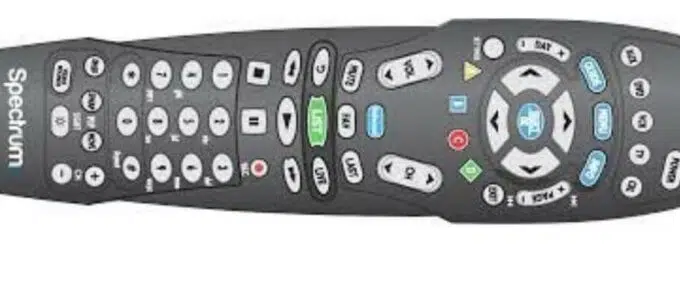



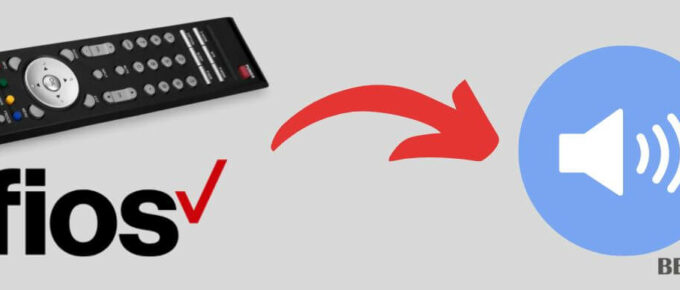
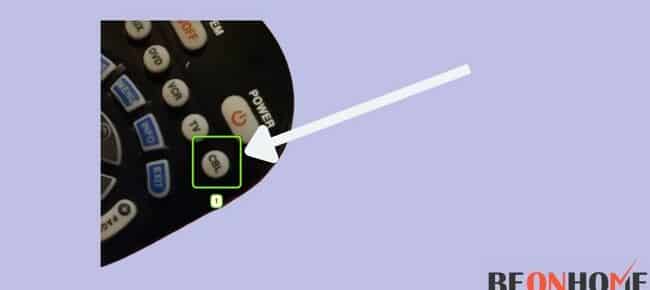
Leave a Reply