Stanley garage used to be a popular thing till 2000. After 2001, the company shut down. Still, people are on this kind of thing and looking for guides to programming it.
If you have been struggling to know how you can program a Stanley garage door universal remote, then it will be best if you check this page out.
Programming A Stanley Garage Door Universal Remote
Quick Navigation

If you also want to know how you can program a Stanley garage door universal, then please be our guest and read these steps because before getting a clear idea, it would not be possible to know about the process;
Tools to be used;
- Garage door remote
- Ladder
- Door opener
Method – 1
1. Open the battery case
The first step to programming a Stanley garage door remote is opening the back side of the remote’s battery. It is easy to access because you can slide the cover to see the inner side of the remote.
Once you have access to the backside of the remote, please check the next step mentioned as it will be easier if you go step by step.
2. See the binary and trinary rocker switch
The next step is to locate the binary and trinary rocker switch. They can be found at the backside of the remote.
You can locate the binary switch by checking which has two sides both sides consist of different names the one side, you will find “Open,” and on the other, there will be “closed” written.
If the remote has a trinary switch, it will have a sign of + on the top side, and on the other, there will be -.
If you are planning to change the remote to match these codes mentioned on the backside, make use of toggle switches.
3. Put back the cover of the remote
Once you replace or change the remote after noting the signs, you can put back the backside cover of the remote as it was before. Make sure it is fit and cannot come out of its place.
4. Climb the ladder
After you put the cover back where it was, get the ladder and go to the top of the ceiling, where you can see the Stanley garage door.
5. Press “Learn.”
After climbing the ladder, when you get access to the Stanley garage door, locate the button that is on the motor unit “learn” and hold it and, at the same time;
Press the button o the universal garage door remote. This will help in transmitting the remote so that the opener can easily be worked
Method – 2
1. Get on the ladder and find the button
The initial step to begin the programming of the Stanley garage door universal remote is; to climb the ladder and find the button that is placed on the backside of the motor “R.” Once you find it, hold the button, and you will see the light flashing from the upper side of the button
2. Find the button called Homelink on the remote
Once the flash from the LED light comes out, the next step will be to locate a button called Homelink on the remote of the car.
When you find it press the HomeLink button until it starts blinking without any pause. Make sure that when you press the Homelink button, the light is also blinking on the motor unit.
After the light turns on and is shoeing up, it means that the remote has been preserved and can be checked. To check the remote, follow the next steps mentioned below
3. Test the Garage door universal remote
When you complete step 3, as mentioned above, the last and final one is to check whether the remote is working or not.
Get the remote and hold down the control switch to check whether the remote is working or not. If it does not open or close the garage door, try performing the same steps again a sphere can be any missed step the first time.
Make sure to check the batteries of the remote, too. If they are down, then the remote will not be going to work. All the steps mentioned in the guides do not help you in any way then the last option left to make the remote work is by calling some professionals and getting it fixed.
How to program multiple remotes at a time?
To program multiple remotes at a time, you will need to hold the button shown on the unit motor called “R” first and then wait for it to blink.
Once it starts blinking, press any button placed on the remote you want it to program with, and then the two will be linked to each other.
Do not stop the process if you want to connect it with more than one remote that way all the remotes that you wished will be linked to one another.
This is an easy step to follow if it does not happen in one go, then try doing it one more time.
Are garage door openers still available?
Stanley garage door openers used to be found in almost every household until 2001. The company has stopped making these doors since then. But still, a few parts like the remote and others made. Just make sure your garage has easily installed Torsion springs at your garage door.
Final Talk
One can easily access the Stanley garage door universal remote if one follows all the steps mentioned in the guide. Garage door openers are not available nowadays, but a few related parts are still available. But anywhere in your house, if you find the door openers and want access to them, get one. Like a genie remote and a Liftmaster.
We have tried to mix up all the relevant points based on our research so that it gets easier for you to do the access part, and we hope that it helps you in some way or other and you can make use of the device again.




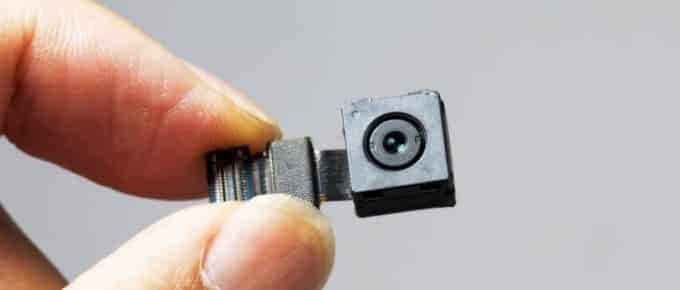


Leave a Reply