Security cameras have become an important part of home security. There are only a few shops left in the market where there are no security cameras. But when it comes to operating them daily many of us find it puzzling. In this article, we are here to clear one aspect of it. We will know various ways here by which you can know if your CCTV camera is on. As this is the question which you might be wondering every day. Trust us, you are not alone so let’s keep going with the guide. We have also provided some common FAQs for better assistance.
Is Your CCTV On?

As we know CCTV cameras have become one of the most essential parts of the security system. But it is often hard to tell if a camera is working or not. To know whether your camera is working there are several ways. Sometimes you need something quick to analyze if it’s on before going out. You can also utilize these methods to check if cameras are in other public places too.
Total Time: 11 minutes
1. Check The NVR/DVR

You can simply watch the network video recording for the recent footage. If the camera is on the recording should be there. This is the most basic and common method. Some cameras may have digital video recorders. You can check either of these. This is possible remotely on your smartphone. Whereas there are good Dvr cameras, to live stream all day. Moreover, you can have a QR scanning DVR system to avoid the Hassel of checking again and again. You can get the best nvr system for your house.
2. Test with A Bug or Electronics Detector
You should get reliable bugs or electronic detectors. These detectors are easy to use. You have to just swipe this detector to the area where the camera is. These detectors can take signals from the cameras that are emitted when they are working. They can tell if a camera is on in a few minutes. It is convenient to keep them in the house as you can utilize them whenever you want.
3. Analyze If They Are On
The camera moves and rotates minutely often when they are on. You have to carefully observe the same. Although some of the cameras are stiff and it’s hard to find any movements. But if you go close you may find some movement in them too.
4. Make Use Of Your Phone Camera
The cameras of mobile phones are capable of detecting IR flashes. You have to just face your phone’s camera to the CCTV. It would be easy for you to detect the glows or Ir flashes in the dim light or darkroom.
5. Look For IR Lights
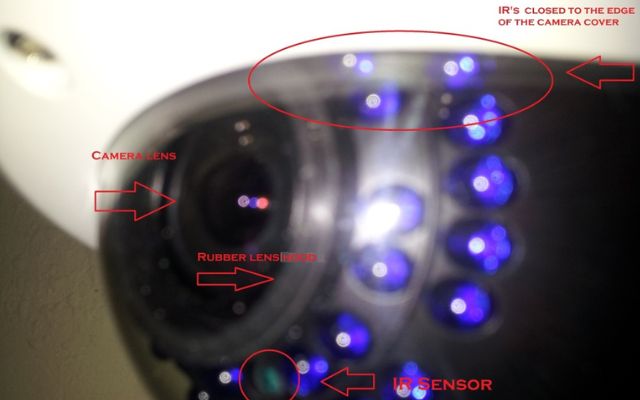
Nearly every CCTV holds an IR. This actually is based on a dark vision to be capable of recording. As in the dark many times, it is not possible to notice these types of small blinky light. You would recognize it by going nearer to the camera.
6. Observe The Camera
You can observe the wires of a security camera. Fake ones do not have wires. You can also try to google the brand of the security cameras. There will be results and information about the company producing fake cameras.
7. Check For Live Streaming
Many CCTV camera systems allow seeing live streaming. You can just sign in to the software. And check if the live stream is visible. This is a really easy method to determine this.
8. Check Your Phone For Wifi Network
You can check your phone’s networks section in the phone settings. If your camera is on it can show networks for wifi or can show connection signals. This method is often used by people who want to detect cameras in unwanted places. You can also see this method inside your home.
9. Check For Piping Red Indicator Lights
Many cameras have a system to show if they are on. They have small LED lights for this purpose. You should search for this type of light by going nearer to the camera. If the camera is working the LED light will definitely be on too
10. Check The Wires
PoE CCTV cameras have cables or wires. This is to connect to the router. Therefore, PoE security cameras wield wires. Also as we know CCTV cameras need power supply they use cables for that too. Therefore it is crucial to search for cables and wires surrounding the camera. You should also check if it is connected to any device for a power supply or a router. Make sure the wire can be also hidden in walls. make sure you are choosing a good PoE switch for your CCTV cameras.
11. Check The Brand Of The Camera
It is essential that you purchase a security camera from Google. Analysis of the manufacturers and see if they can be counted on. In many cases, the camera stops working suddenly. We always advise you to buy from a reputable manufacturer.
Although these can be a little costly as compared with anonymous brands. But at last you are assured of it when it gets to quality, reliability, and trustworthiness.
Tools:
- Bug or electronic detector devices.
- Mobile phone
Materials: NA
FAQ
1. What Does A Blue Light Mean On A Camera?
A strong blue light of the CCTV camera indicates pairing of it with an account. This means that the camera is connected to your router. A flickering blue light implies that the camera has lost connection.
The connection can be to the Internet and is trying to reconnect. If your camera is showing you a red light instead of blue. It indicates that the camera has been reset to default. This can be again set to the pairing mode. This may be present in different cameras differently and some may even don’t possess it.
2. Why Is My Security Camera Blinking?
CCTV Cameras Often Flicker because of Lighting or other Electrical issues. They consist of some lights that can operate at a frequency. Inefficiency in this frequency will cause the camera to flicker. The frequency of strength being sent to the camera if inconsistent can therefore cause flickering.
The inadequate power supply is another possible cause. As also stated above, the flickering of specific color lights indicates different things and functions. Loss of connection is indicated by the flickering blue lights.
3. Why Do Security Cameras Blink Red?
Most of the security cameras do not possess a red light feature. Although a red light can give away where a camera is. It can be used to determine its position and the evidence of its existence. Many older CCTV cameras included this as a feature in fact.
But it would be difficult to discover one that still does have that feature. Red lights in some cameras actually indicate that the camera has been reset to default. But most cameras have dropped the red lights.
Final Talk
We saw that the finding that the camera is working fine is easy and quick. We don’t need to be in doubt and go through any lengthy process to find that. This can be easily found by just observing some key points. Security cameras are very vital for safety reasons. You should always check if it’s working all fine. Being sure of this that your security cameras are fine can help you to feel secure and comfortable.






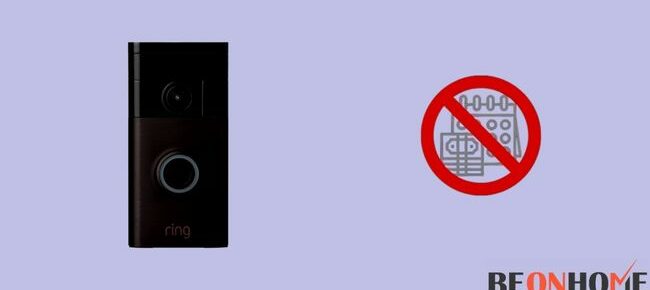
Leave a Reply