Notifi Elite video doorbell helps you get to know who is on the door even if you are not at home. You can see the person at the door, chat with them, and hear their voice. If you are planning to install a Notifi doorbell, we got you covered, Here is a complete guide to install Notifi Elite Without Existing Doorbell
Steps To Install Notifi Elite Without Existing Doorbell
Quick Navigation

The steps given are elaborated here:
1. Know Your System- The first thing is that you should study the various components of the doorbell to install it successfully. Now as you are familiar with all the components, you should start the actual installation procedure.
2. Mount the Push Backplate- Remove the existing wired switch. We can use the flat-headed screwdriver to push the tab on. You should again use the flat-headed screwdriver to remove the back. On the doorbell, you can see the terminal screws below. You should insert the push button wires through the hole. Now you should again put the backplate in its place using screws.
3. Wire the Push Button Backplate- Put the wires from the chime and transformer. Attach this to the terminals of the screw-on push-button backplate.
4. Install the Power Module- You should put off the chime, which is the existing one. Now we have labeled wires as TRANS, front, and rear. Now you should connect the TRANS wire with the power module spade connector. Now connect the front or rear to the power module spade connector. Now connect it with the other power module spade connector. Now attach the power module to the chime.
5. Download the Notifi App- You should download this app from the play store.
6. Set up the Notifi App and Camera- To set the device, you should go to settings. In settings, see the option for WiFi. Select the Notifi Elite in it. Once you are done. Open Notifi app and say yes to it.
Can you use a video doorbell without an existing doorbell?

Steps are:
- For installing the doorbell, check for a suitable location at your house. It is advised that you should fit it at least 4 feet above. So that it can capture the things going on properly.
- Now, you should make markings according to the place where you want it to be fitted. Make holes thereafter marking. Insert the screws into it. These screws will secure the doorbell. Again you should make a bit larger hole in the middle to run the wires through it. This hole will take to wires from the indoor power adapter to the Ring Doorbell, as there is no existing doorbell.
- Now, the outer plate of the doorbell should also be secured with the screws and anchor. Now you run the wires from that big hole to the indoor power adaptor and faceplate.
- Now, put the bell carefully there. And tight the screws there.
- Put the chime into the power outlet and plug the power adaptor into the bell.
How can we set up the bell through the app?

1) Download the app from the play store called Ring App.
2) Now, you should log in to your account. Else you should sign up.
3) Choose the setup device option.
4) Scan the code on the doorbell.
5) Enter the details. Also, put the location of the mobile ON.
6) Join the door to WiFi and connect.
Can I connect to Ring Doorbell without a doorbell?

We can do this by using the plug-in transformer. Steps are:
1. We have two wires in the plug-in transformer. Also, we have two wires out from the Ring Doorbell.
2. Connect the two wires with the other two wires.
3. Now you have to install the doorbell in the outlet of our home. To connect it there, you need to drill some holes. So that you can take the wires out to connect.
4. Just run the wires through the hole and connect it to the doorbell. You are done now.
Faqs
What is the procedure to connect my Notifi Elite Doorbell to WiFi?
Click and hold the push button on the Notifi Elite for around 30 seconds. Thus, connect the Notifi Elite doorbell to WiFi. Or you should go in settings and then check for the WiFi scan and connect it with the doorbell.
How can we reset my Notifi Elite video doorbell?
For reset, go to settings, then advanced settings, and factory reset. It will be done in some time.
What exactly is the Notifi app? Explain the uses?
Notifi app is an app to connect with the doorbell. It is used to send and receive notifications on a smart device.
Final Talk
Notifi Elite is always helpful to find out who is at the door, even if you are not at home. Notifi Elite also allows you to chat with the person, hear the person’s voice and send some messages for that person. Notifi Elite always helps you to connect and configure. You should refer to this article to get the issues solved.




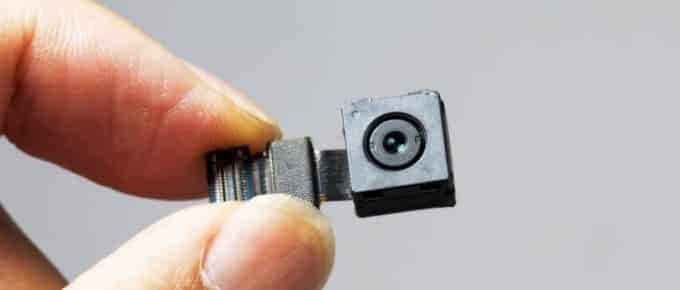

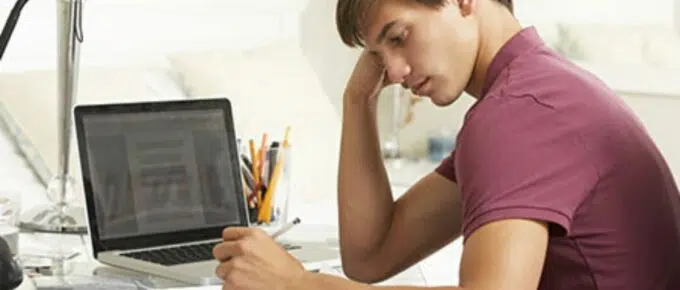
Leave a Reply