As a new user, the LED light blinking on the Xfinity router cannot be very clear. Different lights have different meanings, and in this article, we will discuss why the Xfinity router blinks and how to fix it. We will tell you what they mean.
The stable light on the Xfinity router indicates that the internet connection is stable and there is no problem. However, just like Xfinity cable box, when your router has a problem with the internet connection, it continuously blinks light.
Method To Fix Xfinity Cable Box Blinking White Light:
Quick Navigation

There are many ways to fix the Xfinity Router; restarting is one of the best ways. Usually, restarting will help any device and get rid of glitches. If you want to restart the router manually, it will take hardly 2 minutes to perform.
First, take out the plug from the backside, wait for 15-20 seconds, and then plug it back. Another way to fix this is through its app.
You can fix this by downloading and performing a few steps:
- First, download the app, log in using your details, and then select the ‘internet menu.’
- Now, there are different types of router options. Out of these, you have to go to ‘restart this device.’
- After this, there will be an option for confirmation ‘ restart device’. Click on that.
- Now, wait for 10-15 minutes so that it can restart.
1. Activating Your Xfinity Router
Activate your router if you are a new user. Blinking of white light can also appear because of this problem. Without activating the router, it will not be able to make stability with an internet connection.
- The first step is installing the Xfinity app on your mobile phone. If you are not able to install it, don’t worry. You can follow their guidelines/instructions, which are given either on your router’s manual or you can check on their official website.
- Log in or Sign up to the Xfinity app using your details.
- If your router has a QR code, scan it with your mobile phone’s camera. If you can’t find the QR code, you can press the ’12 digit CM MAC no’.
- Now, the app will guide you and tell you to connect the cables and power up.
- After this, you can set your id password to operate your Wi-Fi.
- Once you complete all this, the rest of the process will handle the Xfinity app itself, and when it’s done, it will notify you to confirm your id password.
2. The Lights Are Solid, But No Internet Connection
After activating, check whether the white light is solid or still blinking. Sometimes the light may be stable, but the internet connection still has problems. To ensure this, first, make your internet connection smooth; you can perform other steps. Reset it to resume your internet connection.
3. Reset Xfinity Router
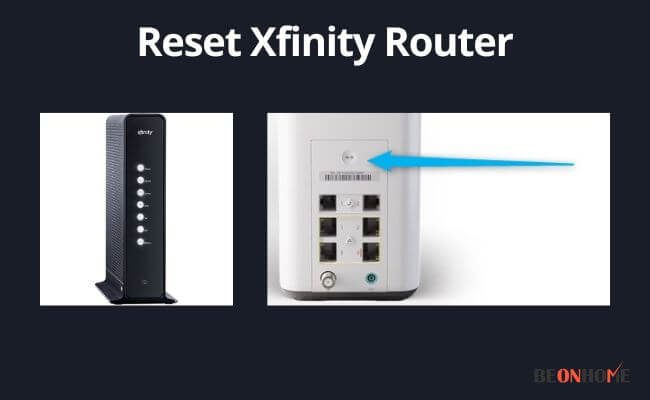
It is a basic step to perform, and if your router is not working or the above technique is not working, then you can go for this technique. The reset button is usually small and different from other buttons, so it could be convenient for you to find.
- The very first step is to find your reset button. Usually, it is located on the backside of the router. Press on it.
- Keep pressing it and wait for the lights to get off at the front.
- The router itself will do the rest of the steps. It will restart, and the lights will come back automatically.
Note: If you can press the reset button with your fingers, you can use a paper pin to press it. Use the paper pin and press it gently.
Why Does The White Light On The Router Blink?

The stable white light on your Xfinity router usually shows that your router is working perfectly and has a good connection with the internet.
When the router blinks, it means that your router is having some problem providing a proper internet connection. It cannot make a stable connection with the internet.
When this situation happens, you can perform the above troubleshooting techniques.
Some routers do not have pure white light; they have white and a purple tint mixture light.
FAQs
What Does The Blinking White Light On The Xfinity Cable Box Mean?
If your white light blinks continuously, it means your router has some problem with the internet connection.
How Do I Reboot My Xfinity Box?
You can find the whole step in the beginning.
Why Is My Cable Box Not Working?
If it is not working, you need to examine all the connections to the TV, and your box is powered on. You need to contact Xfinity customer care if all these things are normal.
What Does The Blue Light Mean On My Xfinity Modem?
If your blue light blinks continuously, it means your router has some problem with wireing and the internet connection.
How Do I Reboot My Xfinity Box?
You can find the whole step in the beginning.
Why Is My Cable Box Not Working?
If it is not working, you need to examine all the connections to the TV, and your box is powered on. You need to contact Xfinity customer care if all these things are normal.
What Does The Red Light Mean On My Xfinity Modem?
The red light indicates that it is having some problem with the internet and the modem is having some trouble in connecting.
Final Talk
You can contact customer care services if you have problems performing the above techniques. They will listen to your problem, guide you, and suggest other techniques to fix your problem. You can directly approach them either on the call or via email. The backside of your router has customer care details, and also you can check their official website to collect the details.







Leave a Reply