Xfinity cable box has some lights like white, green-blue, or orange. Different lights have different indications. But White light is usually found blinking most of the time. Here, we will discuss what could be the reason behind, it and how to solve it.
Troubleshooting Xfinity Cable Box Blinking White Lightopy
Quick Navigation

The white lightopy indicates the Internet connection and its status. If it is glowing properly without any blinking, then there is no issue to solve. If the light is blinking,
then there is some issue with the internet connection. Another reason could be the pending activation of the service. This is for the new connection taken by the customer.
Diagnose the problem properly to decide on the solution to be applied. Once the problem is fixed, the blinking of the white light will eventually stop.
There are methods or steps to follow to solve these issues.
For activation pending
Step 1: You need to activate the service from your Internet Service Provider (ISP). Download the Xfinity application on your smartphone. You can also use the ‘’ Getting Started Guide’’ available on the router’s or Xfinity’s website.
Step 2: Now you need to sign in to the downloaded app. If you are not registered, then try signing up by registering with your details. Fill in your contact details correctly.
Step 3: Find out the QR code on the side or bottom of the router. Scan it with your smartphone with the Xfinity app signed in. Some people may find it difficult to scan the QR code. In that case, find out the 12-digit CM MAC code and enter it manually. You can find it on the bottom or side of the router.
Step 4: After this, the app itself will direct you to the best-suited spot for the router. This will also guide you in making cable connections and powering up the router. Keep his app always installed on your phone.
Step 5: Set up a name and password for your Wi-Fi network. Keep the password as a combination of alphabets, numbers, and special characteristics.
Step 6: Now, the setup is complete. Wi-Fi will display your name and password for setup confirmation. Enter the details and enjoy the service.
1. Lose Cable connections
Check for all the cables are connected properly. Check by slightly pulling the cords from the ports. The loose ends will come out easily. Connect these properly. Check the connection terminals also for no wear and tear.
2. Direct Plugging
A splitter is used to divide the incoming connection into two or three links. These links are usually telephone lines, Wi-FI, and TV.
Use Direct plugging in place of the splitter. For this, you have to connect the main cable directly to the routers.
3. Defective Modem
A modem can have manufacturing defects also. These defects are some of appearing out after a period of usage. These may not be getting traced in the factory, so are reaching the customer.
If you are not able to trace any other cause, then contact customers support. Tell them the problems faced in detail. The better they can understand your problem, the sooner your problem will be solved.
What to do if white light is stable and there is no internet connectivity?
This condition also arises sometimes. Some methods can be tried to resolve this issue.
1. Restarting the Xfinity Router
During regular work, there may be some buggy software or malware. These will hinder the connection. By restarting, the cache and active memory are cleared and it starts working afresh.
Restarting can be done manually by plugging out the main power. Replug and power on to restart. You can do it by the app also.
Login to your Xfinity account. Go to the Internet menu.
Tap on the router. The menu comes up. Select the Restart the Device’ option from the menu.
Tap on ‘Restart your Device’ to confirm. The time required is around 5 to 10 minutes to restart.
After restarting is complete and the router reaches its initial condition. Then, the internet gets connected.
2. Resetting the Xfinity Router
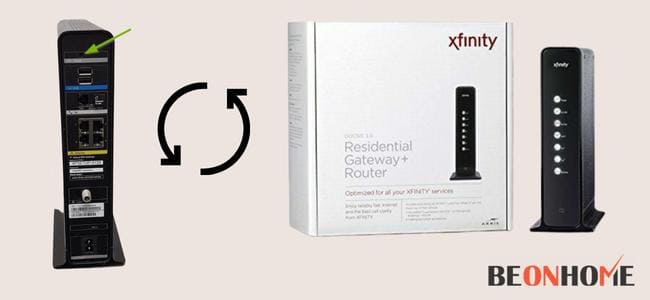
This step is taken when restarting does not solve the problem. Find out the reset button on the router. It is generally found on the back of the router.
The button can be identified easily. The color of the button is different than that of the router body. It is a small-sized button.
Press the button gently and keep pressing till the lights in the front of the modem are turned off. After a few seconds, the lights will reach their initial position. Lights will return to normal glowing.
There is one important thing to understand and remember about resetting.
After resetting, all the previous data is erased. All the settings and configurations are lost. The Wi-Fi name and password are also lost. You will have to reconfigure all the settings and data as you need.
Keep the new password and data safe somewhere in case you forget the details.
What do green and blue blinking lights mean on the Xfinity router?
Different lights have different indications.Green blinking lights indicate that the router is receiving power and is turned on.
But, do not understand this as a network light. It does not indicate anything about connection to the network.
The blue blinking light is descriptive of the mode of the router. It shows that the router is in WPS mode. This means that your device is trying to connect to some other wireless device.
What does red steady light mean?
This means there is no internet connectivity. There is some issue in connecting to the network. Contact customer support urgently.
What are some other causes of Xfinity’s white light blinking?
One of the reasons found in some of the regions is poor network coverage. If the service provider has poor network coverage in your area, the white light will blink.
This may be due to bad weather also in your area. Contact your service provider and describe the issue. It will be solved by them in a few minutes.
What could be some other causes of no internet connection?
Some other reasons traced out are:
Security software: Some antiviruses interrupt the internet connection. Disable or turn off the security software for some time. Retry to connect to the internet. If the Internet connection starts working, then disable or change your antivirus.
Cache: Pied up cache can lead to a stopped internet connection. A large amount of cache is accumulated over some time. Clear the cache files. Try to reconnect to the internet.
How To Fix Xfinity Comcast Cable Box Blinking White Lightopy?

You can follow the first steps mentioned above;
- From your Internet Router, unplug the power. Do it by unplugging from the socket.
- Press the ‘Power’ button on your Internet Router and hold it for a few seconds.
- Plugin the power plug back in the socket. Wait for the internet connection to set up completely. The issue should have been resolved. If the problem still persists, try to reach customer care.
Customer Support
You can find the contact details at the bottom of the Comcast box and on the official website also. Write in detail in the email about the problem you are facing. You can communicate thoroughly on the call also.
How can I understand if my Comcast modem is bad or is about to fail soon?
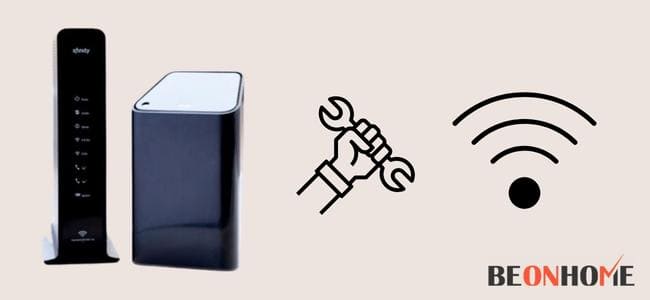
There usually are 5 signs of warning for a dying modem:
- Your rate of data transfer or download speed is getting slow day by day.
- The speed of connection to the network is very slow. There is no improvement over time.
- There is a lot of unknown noise coming from the router. Usually, the cause of this noise is untraceable.
- When you are surfing the net easily, the indicator lights of the connection are not glowing.
- In between surfing, the modem suddenly gets turned off.
FAQs
What is the average life of Xfinity routers?
Modems usually have a life of four to seven years. But, some ISPs recommend replacing routers every three years. This is not necessary. The life of a router or modem can be more than three years.
Why Is Xfinity Box Blinking White Light?
Xfinity Box blinks white light to show some issue. It is generally with the disrupted internet connection. The causes can be different for the stopped internet connection. Find out the cause and correct it as explained in the answer to the above questions.
Can Xfinity Comcast be connected to Apple TV?
Yes, these can be connected very easily. Comcast has made it very much compatible with Apple TV.
Final Talk
So, after reading all about the white light blinking causes and solutions, you can solve it now. As discussed above, manufacturing defects can also be a cause. If possible, try to replace the router with a new one. Check it for proper functioning before taking it home. If you are not willing to buy or replace it, remember to return the equipment. This will end the cancellation fees.






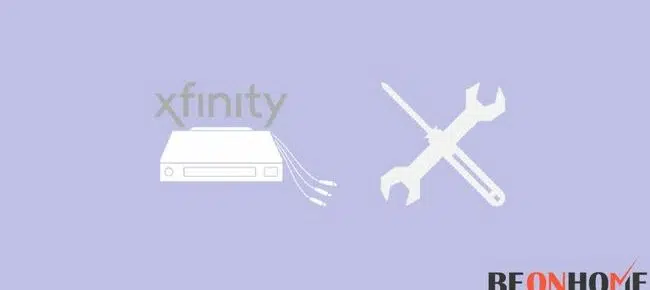
Leave a Reply