If your spectrum remote is causing significant problems, it is necessary to look after it and check whether it is working or not. Before rushing to the store to get a new remote, try to fix the issue.
How To Fix Spectrum Remote Not Working?

We will be discussing several ways to solve the problem related to spectrum remote.
Problem 1: Faulty Batteries
Check that the batteries are fully charged. Sometimes the remote does not perform due to low batteries. There could be a reason that the batteries are not inserted properly. Another thing could be the new batteries you brought were damaged already.
Solution: Change batteries
The first thing to check upon is the batteries. If it’s been a while since you have changed the batteries, now is the time. You can try replacing them with another one. Sometimes this trick works. Otherwise, it would help if you tried a fresh pair of batteries.
Problem 2: Improper Programming
Some programming needs to be done with the spectrum remote to pair the device with the remote. Sometimes, the system does not support it even if everything is OK. You’ll fail to change channels or volume. To resolve that, some people try power cycling. This will reset everything again.
Follow up next to see how it is done:
Solution: Power cycle
Power cycling the entire setup is most likely the solution to your problem. To do so, follow these steps:
An a. Unplug device: The first thing to do is unplug every device connected to the setup. First, power them off, and then take out the plugs.
b. Press the power button: Now, press the power button of every device. It would help if you did this to your remote as well.
c. Wait for some time: Wait for a few moments, around 10 seconds. Then proceed with the next step of this process.
d. Power on. Now plug back in the entire setup and turn it on. Then test the remote and see if it starts to work now. If the problem sustains, move to the next solution.
Problem 3: Disable TV Controls
Remote should be given all the access to bring out the best performance. Knowingly or unknowingly, you might have disabled the TV controls. This limits the functionality of the spectrum remote. To check that setting and resolve the issue, follow these steps.
Solution: Enable TV control
It might be possible that some of the functions are not enabled. To solve that, follow these steps;
a. Click on ‘menu’: You need to click on the ‘menu’ button on the remote. It is in the center of the remote.
b. Open ‘settings’: Now go to the device settings.’ Once there, press the ‘ok’ or ‘enter’ button.
c. Remote Control: Click on the ‘remote control’ option under the ‘settings’ menu.
d. Press ‘Connect remote to TV’: You need to click on the ‘connect remotely to TV’ option.
e. View All: From all the options appearing on the screen, press ‘view all’ from them.
f. Select TV brand: Now, from the list, choose your TV’ brand and press OK.
This will fix your problem with the spectrum remote if it doesn’t move ahead with the next option.
Problem 4: Remote Settings
It can be possible that everything is well and the remote is still not working. The batteries look fine, and the devices are paired well, but the remote is not supported. There could be a possibility that the remote’s settings are not aligned.
Finding that one error could be an uphill task. To avoid the hustle, you can go for the solution explained below.
Solution: Reset remote
You can try resetting the spectrum remote as well. But remember that it will delete every data stored on that remote. So, keep this option as your last one.
Now follow the steps:
1) Press TV & OK: Take the remote and hold onto the ‘TV’ button. Meanwhile, press the ‘OK’ button for once. Now release both of them together. The TV key will flash the light.
2) Press ‘delete’: Now, you need to hold onto the ‘delete’ key. Do this for a few seconds until the light goes off.
3) Setup remote: Now set up the remote from the beginning. This will fix the problem with the remote.
Problem 5: Cross Pairing
Cross pairing is another reason people face spectrum remote. What happens If you use the remote to operate multiple devices. Some keys pressed on the remote can generate a command for another system.
For example, pressing the ‘TV’ key can transfer access to the TV from the cable box.
Solution: Unpairing
- The detailed step-by-step solution to this problem is discussed ahead.
- You will learn how to fix the cable box and TV remote.
Method To Fix Spectrum Remote Not Working With Cable Box
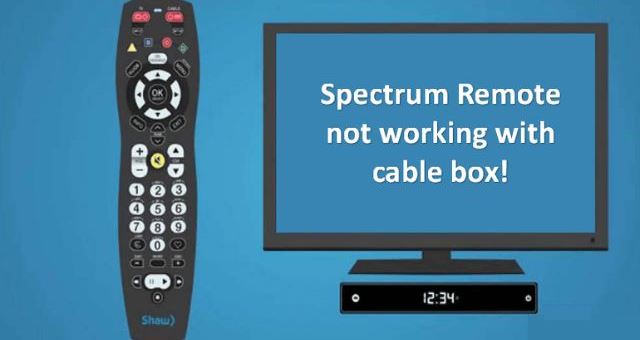
Spectrum remote can be used for cable boxes as well. In some cases, people have faced issues operating the remote for the cable box. The reasons could be incorrect programming, issues with the remote, or the cable box. It will show an error code of ia01.
If you have checked all of that, there could be one more reason. This is your remote switching between TV and cable. To solve that, follow these steps:
- Press CBL & OK:
First press the ‘CBL’ button on your remote and then the ‘OK’ button. The light on the ‘CBL’ button will start blinking.
- Next, you must press the ‘volume up’ key. The light on the ‘CBL’ button will blink again.
- Press TV: Lastly, press the ‘TV’ button. This will align the programming of the spectrum remote for cable. It will function as a cable box instead of a TV.
Now, your spectrum remote will operate well for the TV. Also, do get a remote control holder to avoid the breakage of your remote.
Final Talk
So, now you are through with every possible solution that fixes spectrum remote. Be it with the cable box or the TV. You can make it work in a few minutes. So, next time before you call the technician, look at these solutions. Also, you don’t rush to change your spectrum remote altogether. Sometimes the issue lies somewhere else.





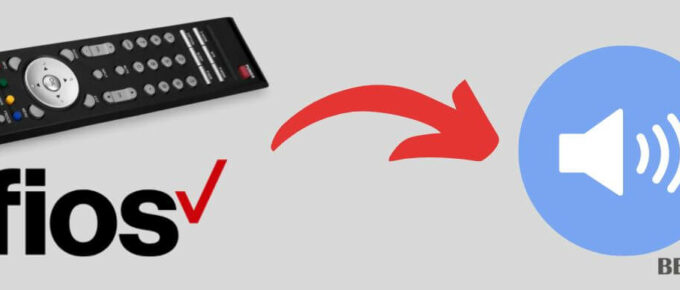
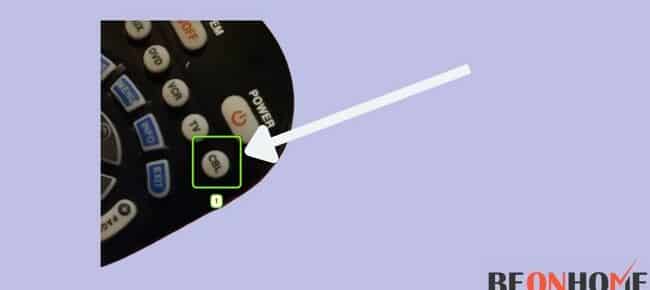
Leave a Reply