The Ring Shared User feature lets you add other devices to share your Ring camera and live views. This process goes easy, but sometimes you may find it havoc.
What will you do if the shared user cannot see your ring device? Don’t worry; here we cover the steps to troubleshoot this “ring shared user not seeing ring device” issue.
How To Fix Ring Shared User not seeing a Ring device
Quick Navigation

Here we mention all the steps that can help to resolve this issue in no time:
1. Force Stop the Ring App
Improper functioning of the application might cause these problems. Hence it would help if you tried force quitting it. This process is done differently in different operating systems.
2. If you use an iPhone
Hold the touch on the left side of the phone screen – then move towards the right side – and swipe up the Ring application to force stop it.
3. If you are an Android user
Go into Settings, find the Applications/Manage apps option, see the Ring app, and hit Force Stop. Having performed the force quitting of the Ring app, try adding the shared user again. If the problem persists, move on to further troubleshooting steps.
4. Uninstalling and updating the Ring app
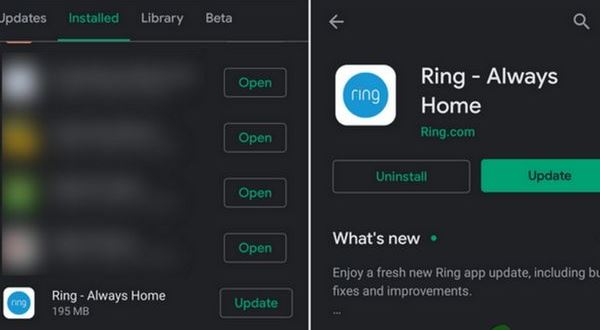
The new versions of the Ring app are regularly rolled out. Hence, check if a new, updated version is available in the library.
If yes, you can uninstall the Ring app at once and then install it again. You might be able to add the sharing options easily.
5. Try resetting the Ring device.
Discoverability issues often occur when the device is not working correctly. A minute issue might be causing connection problems for the shared users. Resetting the device might help in this case.
The user manual of the Ring device carries its instructions to reset. The common way is to hold the orange connect button on the back of the device for a while.
For example, 15 seconds or so. This will reset the device. You will have to sync the account after formatting, which might help troubleshoot the problem.
6. Rechecking the details
To add a shared account to your Ring device, you need to enter the email address of the person you want to add. Although a silly one, making an error while you enter the email address is quite common. Hence, recheck the characters of the concerned email, proceed with the correct one and resend an invitation.
Still stuck? Try checking the spam folder instead of the Ring device invitation mail inbox.
7. Sign out of the Ring app
Try signing out of your Ring account and then log in again. This helps you resolve the problem as soon as you sign in again. Go into the settings of the Ring app, then scroll down and click on Sign Out. After this, re-login using your account ID and password. Try performing the sharing access again.
8. Contact Ring Support
If none of the methods worked, you might need to contact Ring support for an accurate solution to your issue. You can locate the Live Chat feature in your Ring app, using which a bot will provide you real-time access options. You can also interact with a customer support representative who will guide you regarding available solutions.
How do I accept a shared user access Ring?
It is quite an easy task to accept a shared user on ring. The owner can share invitations with other users to add them for shared access. You can check your inbox and also your spam folder for an invitation mail that is already delivered.
How do I access a shared Ring device?

On the dashboard of your Ring app, select Devices and then Shared Devices. You can check the devices that have live access to your Ring devices. After adding the shared devices, the owner’s Ring account can access the shared accounts list. If a shared user can still not see your device, you can try making them the owner.
Final Talk
The sharing feature on the Ring application is of great use in many cases, especially when you want to enable multiple access to your devices. If you face problems with multiple users, try using multiple devices instead.
Sometimes, the issues in the sharing options cause a problem that might be resolved by self-analysis, while calling up the Ring customer support might be the better option.

Leave a Reply