While visiting the market, people used to get fascinated by the Roomba. A Robot that cleans people’s homes in a minute, but today because of tremendous growth in technology, Roomba is found in every home.
The features of Roomba is improved. Now charging Roomba is easy and more convenient for people, but in case your Roomba stops charging. Then you can use this article to know troubleshooting methods to fix Roomba not charging.
This article will further help you understand all the possible ways to fix the Roomba charging problem with easy steps and methods, so keep reading and don’t forget to follow up on all types of errors.
Methods To Fix Roomba Not Charging
Quick Navigation

Roomba is a robot cleaning machine that requires a charge to function. It will not work if there is insufficient charging in Roomba.
The charging is the main task to keep it working. Even though it cleans perfectly, but it requires to be charged; if it is not available, then your Roomba would not work, it requires both our attention and love.
Thus, it is advised that one should not forget to clean Roomba. It will prevent any future problems which may arise. If you will clean the Roomba daily, then it will not eliminate the lifespan of Roomba. In case charging doesn’t work, then follow the steps given below to fix your Roomba:
1. Clean the dirt
Roomba charging can be fixed by cleaning the port. There have been incidents where your Roomba simply doesn’t charge because of the dirt accumulated in the charging port.
- To clean it.
- Take a cotton cloth or any clean piece of cloth, or wipe.
- Dip it with some rubbing alcohol and tie it with a stick.
- Then use the rubbing alcohol to clean the dust which might be accumulated inside the port.
- Repeat it twice for better results.
- Once done, turn your Roomba to check whether it works fine.
- If not, then repeat the steps.
2. Clean the Electric Contact
Sometimes Roomba doesn’t charge because of the dirt accumulated in the charging port or on electrical contacts. Cleaning the electrical contacts/dock button is necessary for every owner.
- To clean it.
- Take a damp melamine foam and a microfiber cloth or any clean cotton piece of cloth, or wipe.
- Dip it with some rubbing alcohol / 99% iso-propylene, and use a stick to clean it.
- Then use the rubbing alcohol to clean the dust which might be accumulated inside their port.
- Repeat it twice for better results.
- Once done, turn on your Roomba to check whether it works fine.
- If not, then repeat the steps again.
3. Software Update
If the cleaning doesn’t help, then definitely the problem is connected with your software. Cleaning the hardware wouldn’t solve the problem here; Roomba needs frequent software check-in.
This should be performed by owners at least twice a month. However, many do not know the method to do this. Let’s see how you could fix the software:
- Start by Turning on the button of the dock and holding it till you reach the option to clean.
- Once you’ve opted to clean. Then simply release the buttons back to the same position.
- Once done, plug the Roomba to check if it worked; if not, then plug it back again.
- Check the charging indicator on the display.
How To Fix Roomba Not Charging Docking Station?

To fix the charging Docking station, cleaning the electrical contacts/dock button is necessary for every owner:
- To clean it.
- Take a damp melamine foam and a microfiber cloth or any clean cotton piece of cloth, or wipe.
- Dip it with some rubbing alcohol/99% iso-propylene, and use a stick to clean it.
- Then use the rubbing alcohol to clean the dust which might be accumulated inside their port.
- Repeat it twice for better results.
- Once done, turn on your Roomba to check whether it works fine.
- If not, then repeat the steps again.
Fix Roomba Not Charging Error 8
This can occur due to overheating of batteries, so make sure you don’t overheat the batteries.
- Clean the charging ports.
- Use rubbing alcohol to clean the dust which might be accumulated inside their port.
- Repeat it twice for better results.
- Once done, turn on your Roomba to check whether it works fine.
Fix Roomba Not Charging Without Home Base
To fix Roomba not charging without a home base, follow the steps given above to fix the software issue.
Fix Roomba Not Charging Error 5
This can occur due to overheating of batteries, so make sure you don’t overheat the batteries.
- Clean the charging ports.
- Use rubbing alcohol to clean the dust which might be accumulated inside their port.
- Repeat it twice for better results.
- Once done, turn on your Roomba to check whether it works fine
Fix Roomba Not Charging Error 3
This can occur due to overheating of batteries, so make sure you don’t overheat the batteries.
- Clean the charging ports.
- Use rubbing alcohol to clean the dust which might be accumulated inside their port.
- Repeat it twice for better results.
- Once done, turn on your Roomba to check whether it works fine.
How Long Does a Roomba Battery Last?
The Roomba’s battery is essentially 12 NiMH batteries strung together to create one ginormous nickel-based battery. iRobot promises that the battery can run for up to 2 hours and, based on our estimates, will last about 400 charges. Till the time rumour starts working again, you can install an excellent dustpan to quickly clean up under your budget.
FAQ
How do I know if my Roomba is charging?
If it changes the LED light color, then it is charging.
Can you replace the battery in a Roomba?
Yes, you can.
Loosen the five (5) screws that retain the lowermost cover with a cross-head screwdriver.
Unclip the recent battery to remove it from the robot.
Insert the alternate battery in the battery well.
The battery tab will secure it into place.
Does the Roomba base light stay on when charging?
When the Roomba is properly charging, you won’t see any lights on the device itself. These are purposely shut off to conserve energy.
Can’t tell if Roomba is charging?
When the Roomba is properly charging, you won’t see any lights on the device itself. These are purposely shut off to conserve energy.
Does the green light stay on the charger when Roomba is charging?
No, it doesn’t.
Final Talk
With the help of this article, now you can change or fix your Roomba machine just by following the easy steps; you will not need professional help, and you can do it in the comfort of your home with no help from others. But make sure you have followed all the instructions thoroughly without leaving a single step.






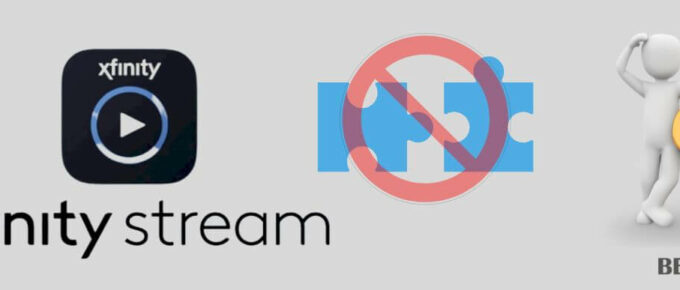
My charging has a red light on it. It used to be white.