Is your Prime video stops playing or crashes while watching your favorite shows or movies? It’s not what you want when settling down to watch your favorite movie or Amazon originals. Fret not. Even if your video is getting stuck midway, we will tell you how to fix Prime video not working on Roku. Read through these easy steps to help you with a superb viewing experience.
Troubleshooting Amazon Prime Video Not Working on Roku TV
Quick Navigation
If your prime video not working on Roku. Then you have to find a couple of things to ensure the problem is. The problem has to be found if you want a solution. Right?So let us first find the problem and then jump to the solution. First, we have to check :
1) Check The Internet Connection

One of the first things we check is the internet connection and the wifi of our house. You are directed to check your connection thoroughly.
The modem should be placed right, and your wires should be intact. If not, then call your internet service provider and get it treated. You can always run a speed check through your mobile.
2) Power Cycle Your Roku

Like an internet connection, here also you can restart your Roku device. All you have to do is unplug your Roku device from the power source, wait for a few minutes,
and then re-plug it. It is one of the first steps you can take, and it generally eliminates all the issues.
3) Disable VPN Services

Amazon doesn’t support any VPN services. So make sure there is no VPN involved in your Roku TV. However, we have seen that even Roku doesn’t support any app.
That is installed on the device, not through the Roku app. So it is quite possible that Roku and prime are not coordinating for this reason.
4) Update Amazon Prime/ Roku Firmware
Almost all the devices start to get a little cranky. When we ignore those updating notifications and continue with the old version. Of course, the updates take a little time,
but it is always recommended that you have to update any device or app that asks for it. So, similarly, in this case, you should check if amazon or Roku TV is asking for any updates. If it does, then quickly update it.
5) Reset Modem/Router

One of the foremost things that your internet service provider and customer services. What you need to do is switch off your modem and reset it.
It is the most important step that you will have to perform. Sometimes switching off and then switching on. It comes as a handy method to reload your internet connection.
6) Factory Reset Roku
A factory reset is always the last option that comes into one’s mind. This is because, in the reset option, all your channels will get lost, along with your saved content and preferences.
So make sure that you keep this in mind before following any steps. If nothing works and you have to choose the last option, here are the steps.
First, go to settings, then system, then advances system, and lastly, to factory reset. Your Roku TV is on reset, so do not touch it.
How To Fix Prime Video Not Working On Roku Stick?

In this topic, you get to know the specified steps. You can correct if your amazon prime is not working with Roku Tv.
1. Update Amazon Prime
Step 1– go to the home button on your Roku remote.
Step 2– after that, press the right button.
Step 3– now, select the prime video and press the button.
Step 4– check if any update is required.
Step 5– if there is, then update your prime video.
2. Update your Roku device
Step 1– go to the home button.
Step 2– go to settings.
Step 3– go to the system under the settings option.
Step 4– go to system update and update your Roku device.
3. Factory reset Roku
Step 1– go to the home button
Step 2– go to advanced system settings.
Step 3– go to factory reset.
How To Fix Prime Video Not Working On Roku Ultra?
The steps to fix prime video on Roku ultra are similar to what you have done on your Roku stick. Look at the steps carefully.
FAQ
Can you update an old Roku?
No, players of Roku launched in 2010 and earlier cannot receive any firmware updates or any other updates.
How do I sign into Amazon Prime on Roku?
After installing the app, you need to enter the credentials asked in the app. Another way is to register through a code given to you for registration when you first open the app.
How do I enter my Prime Video code?
As you register on the website of Amazon then, you will receive a 5-6 code which you need to enter after signing in to your account.
How many devices can you have Amazon Prime on?
There is no specified limit on adding an account on Amazon Prime. You can add any account you want. But, only five people can enjoy prime simultaneously from one account.
Final Talk
At last, we would like to conclude the article by summing it up. Firstly we discussed the things we need to focus on when prime is not working on Roku Tv. Then we figured out some ways of handling the account on Roku. Just like the jack box on Roku.
At last, we saw a step-by-step description of updating and handling our amazon prime accounts and Roku device. Make sure you read the entire article and then start to solve the problem. We hope this article will help you to gain information regarding your devices.
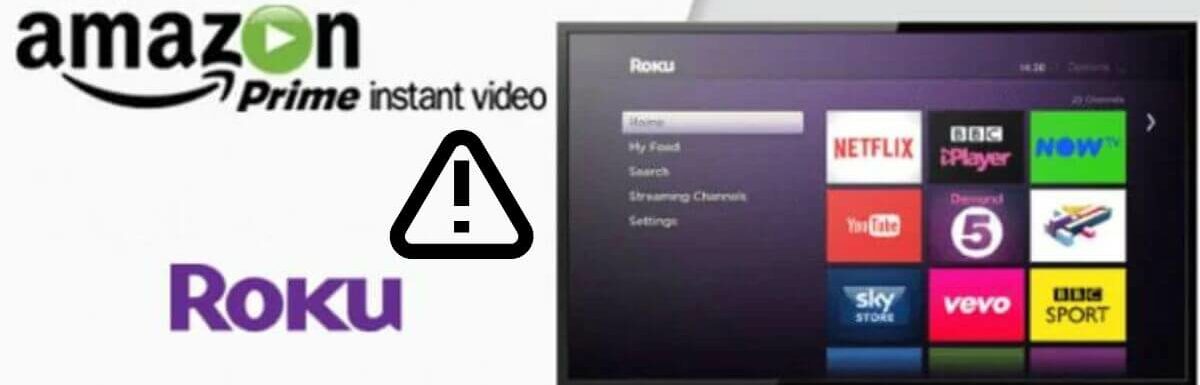




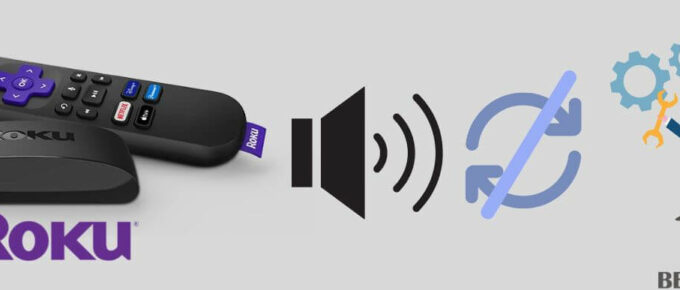

Leave a Reply