To fix this issue you need to go through some steps. But before that do check out if your C-wire is receiving enough power supply. And if not, try replacing it with a C-adapter. In tIn his article, we will be talking about the steps to be taken if your thermostat is not cooling.
Steps To Fix Ecobee Thermostat Not Cooling

In summer we all need our house cool..and for some reason, if your ecobee thermostat is not cooling and you can’t figure out what’s the issue try the given steps so that you can easily fix the problem.
Total Time: 20 minutes
a. Check The Power Supply
If your ecobee thermostat is hardwired, with C-wire check the power source that delivers power to C-wire. The transformers can be damaged, don’t try to replace them yourself. Try to ask for someone’s help as this may require some skills. If you have used a power supply kit, make sure all connections are secure. If you haven’t used C-wire, check the C adapter for the issue.
b. Check For A Blown Fuse

If there’s an electrical issue, the first thing which is going to be affected is the fuse bulb. They are designed in such a way to protect you and your device. Before looking into the breakers box use safety, wear boots and gloves. Carefully Handle live voltage from the main supply, and turn off the breaker to the whole house. Now check if the fuse is blown, if so replace it.
c. Check If System Is Set To Cool
Check your thermostat mode. To do so, you can check if it is on cool mode on the ecobee app. Alternatively, you can check on its screen itself. If it’s not your desired model, go for a specific one and try to set the temperature.
d. Inspect The Wiring For Fraying
Regular wear and tears damage the wiring to fraying inside the thermostat, and due to that, it may not respond to commands or go blank and black. To fix this remove the thermostat from the mount and check all the wires for damages. Replace the wiring if necessary.
e. Inspect The AC’s Filters
If your ecobee is not turning on the ac, it may be clogged with dust. Check the filter for that, the filter is located on the air return side of the unit. Do a visual check. Don’t try to change filters by yourself try to call an electrician.
f. Check The Drain Lines
Sometimes your drain lines can get clogged, drain lines take the moisture out of the system and drain it out outdoor. You can use vinegar to clean the pipe. Pour the liquid throughout the pipe, to its entire length, reattach it Reattach it now, and see if the problem is resolved.
g. Inspect & Reset The Float Switch
If the drainpipe is clogged, it can trip the float switch. Sometimes float switch can get Trip closed without the clog, resulting device not working properly. You can find the float switch by following the wire connected to the R terminal to your air handler unit control board.
If there’s a case that it maybe tripped turn it down and then check if the system drains out normally. After confirming that the system is drained, check if the thermostat issue has been resolved.
h. Check For Coolant Leaks
The coolant in your HVAC system is the chemical that takes heat away and cools the room, it is the same chemical that warms the room in winters. So if it is leaking out that may be the issue. To check that first find joints in the coolant pipes. After you find out the joint, rub some soapy water there. If bubbles come out it means the coolant is leaking. Try calling a professional and fix the coolant.
Supply:
- N/A
Tools:
- N/A
Materials: N/A
Steps To Fix After Power Outage
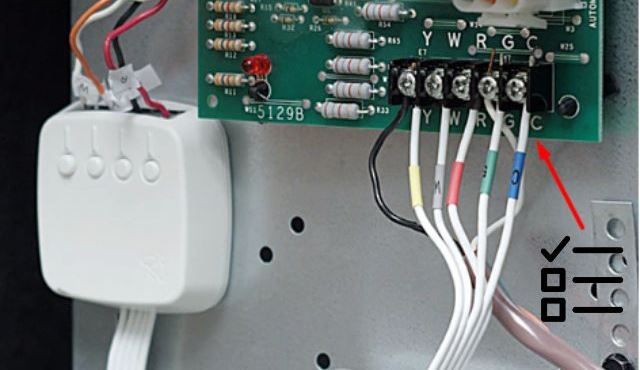
Now and then, you may get a power outage. During the outage or after a power outage your electronic devices are more vulnerable to damage. People often complain that their thermostat is not cooling after a power outage.
So here are a few troubleshooting steps that can fix your issue.
1. Check fuse
After an outage, the first step is to check if your fuse is blown out or not. A blown-out fuse is the main reason your thermostat isn’t working.
2. Check circuit breaker
After an outage, there can be a scenario that one of the switches may have flipped in it. Check that.
3. Check if the thermostat is turned on and connected
After following the above steps your issue isn’t resolved there can be a reason that your thermostat is rebooting continuously or not turning on at all. In that case, you need to turn on emergency heat mode for at least 24hrs this will maintain the normal temperature. After that, revert the thermostat to on mode. Do check, if there’s any issue with your wifi.
4. Contact customer care
If all this is not working, before calling a professional to work contact customer support and ask them to help you with your issue
Final Talk
Try to Turn on the heat and cool mode of the thermostat each time you finish trying any troubleshooting steps. After a factory reset, the thermostat can be stuck on the ‘Calibrating’ message. To get the calibration message on your Ecobee thermostat fixed, you have to wait until it finishes calibrating.
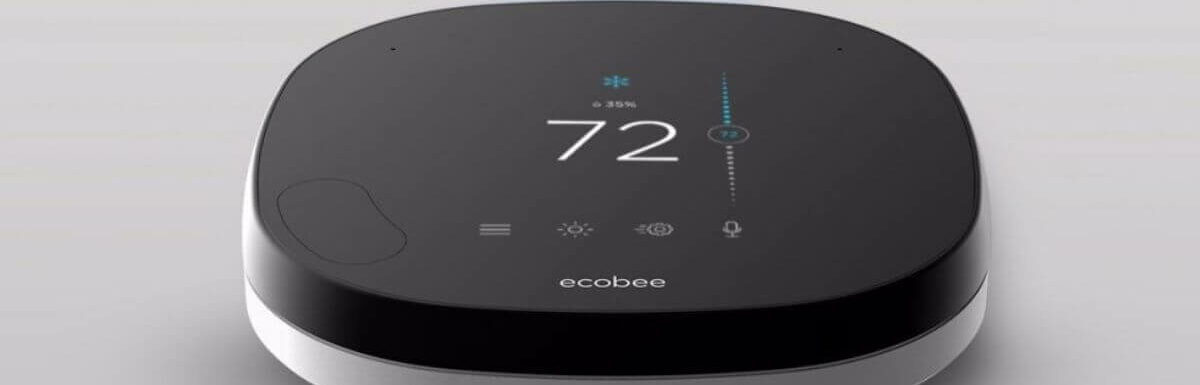




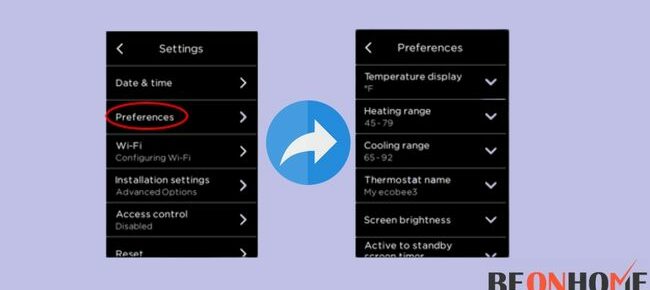

Leave a Reply