Dish TV is a popular television service provider that offers access to a wide range of channels and programs. However, sometimes Dish TV users may experience issues with their signal, which can be frustrating and disrupt your viewing experience.
This can be due to a number of issues, including problems with your dish antenna, receiver, or even the weather. If you are experiencing a “no signal” error on your Dish TV, don’t panic. There are several troubleshooting you can do to fix the issue and get your television back up and running.
Troubleshooting Dish Tv With No Signal Issue
Quick Navigation
There are plenty of articles available on the internet about how to fix a dish tv with no signal but nine of them will tell you about the step-to-step procedure that a person could undertake easily.
The most common dish t.v problem is an error of signal, yes you have heard it right, the signal error is the main issue which can be solved with a few simple steps without having to call your cable operator.
To solve the problem effectively, one should follow all the procedures and steps without fail.
1. Tv input
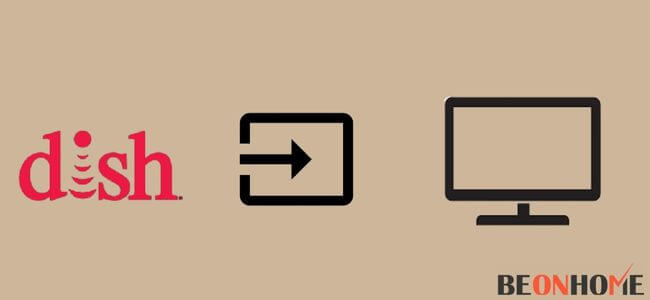
Sometimes the network may occur due to the input that you put with the remote.
Occasionally, one may put or press the input button on their remote which results in no signal connection whatsoever.
To solve the input problem.See the source button on your remote.
When the menu will appear on your screen and select the channel you want to fix.
Eventually, you will find your dish t.v connected.But make sure you have turned on the receiver so far.
2. Ensure the cable are connected
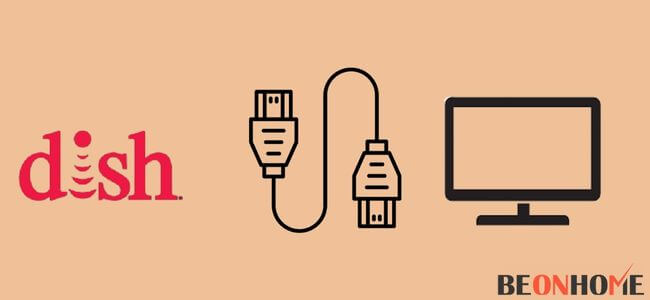
Numerous times, one may face an issue if dish .tv simply because the cables are not connected to the t.v
Here, you will have to make sure all cables to the t.v are connected to the receiver so far.
The HDMI cable should not be left unattended. See whether the tv is connected to the rdi cable thoroughly.
In case of any damage and break are fixed the wire with tape or get the new one.
3. Greenlight
Greenlight plays an important role in the overall connection of the t.v.If the green light in your setup is off them there is no chance that you will see any channel
If the green light is on, it means it is working properly, if not then the red light demonstrates the error.
To fix the red light, all you have to do is to turn off the receiver for quite some moment.
Once it is done, look for the + button and click it twice.This will solve the red light error.
4. Standby mode.
Standby mode may result in the signal error, to fix this you will have to press the sat button for a while until the menu pops out.
Once the menu is fixed, then look for the options and press standby on the receiver.
This will solve your problem within seconds.
The button is located on the backside of the remote, click it several times again, if it still doesn’t solve your issue then try other options as well.
5. Dish receiver and tv receiver

The satellite network of the dish works only if the t.v receive is properly fixed.The connection between both of them should be stable and sound.
Make sure all the cables are connected without any damage or breakage.Make sure the t.v receiver is not at all connected with some other device other than the dish receiver.
6. T.V default channel.
If your signal error persists then move to HDMI 2 this will be rebooting the channel. Signal will be recovered
7. Climate change
If you are living in a severe climate region then signal issues may arise due to changes in the weather. Wait until the climate or get the dish satellite protected.
How To Fix Dish Tv With No Signal and blue screen?

The satellite screen of the dish functions only if the t.v receiver is appropriately tuned.The connection between both of them should be permanent and tone.
Make sure all the cables pertain without any damage or breakage. Make sure the t.v receiver is not at all connected with some other device other than the dish receiver.
What Do You Do When Your Dish TV Says No Signal?
Check if the green light of your setup box is working. If the green light is on, it means it is working properly, if not then the red light demonstrates the error. To fix the red light, all you have to do is to turn off the receiver for quite some moment.
How Do I Get My Satellite Signal Back?
Ensure that all the cables are connected properly and are working. Next, check the input source and look for the green light on the receiver. If this does not work, enter standby mode and check the connection between the receiver and the TV.
Final Talk
We are sure with ten help of this article you can now solve the dish t.v without any trouble.



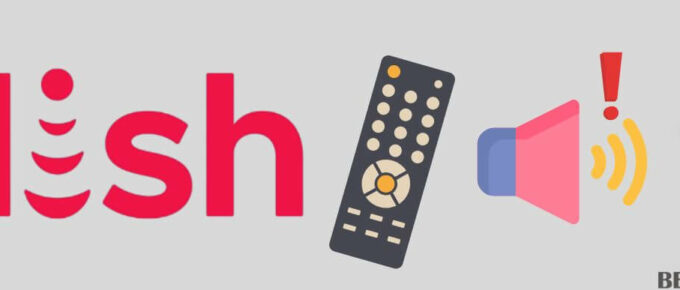


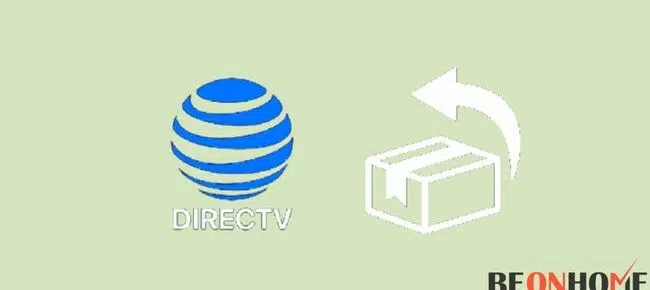
Leave a Reply