Watching your favorite TV show peacefully, suddenly, the signal is unavailable. Frustrating! Right? There are many reasons why this happens. The main reason behind this is your TV is not getting commands from the set-top box. Satellite dishes can also cause this problem due to bad weather conditions. We will mention some more reasons for this clearly and different ways to fix Digital Tv loss the signal.
Digital Tv Losing Signal: Trouble Shooting Guide
Quick Navigation
As mentioned above, there are many reasons; it may happen due to any damage to the cables and ports or may be due to bad weather conditions.
The line connected to the TV from the set-top box can have problems. Maybe the wires are loose, or perhaps they are damaged.
So check them properly. Also, there can be technical issues with your service provider. If you are having a problem from your end, you can try the below ways to fix this.
1. Check all connections between your TV and the cable box.
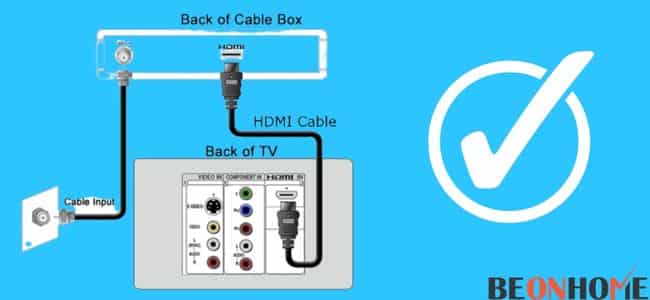
- There can be chances of loose cables, so notice them properly. HDMI cables can have a problem, or maybe the three colored wires, so check whether they are correctly connected or not.
- Also, there can be damage to your HDMI cables. If so, please try to replace it.
- Clean your ports from time to time. There can be dust on them, which can cause a barrier to send the proper signal to the TV.
2. Replace damaged wires

As we mentioned above, you can replace your HDMI cable is damaged.
- The first step to replacing the cable is to bring an HDMI cable. Take one end of the line and connect it to the TV.
- Before connecting it to the TV, ensure you put it in the proper outlet. Most of the TVs have two outlets to connect HDMI cable(HDMI 1 and HDMI 2)
- If your TV has only one outlet, you can connect it to that one. If you have two, you can join any one of them. Either on HDMI 1 or HDMI 2. We suggest it could be easy for you to connect it to HDMI 1 outlet.
- Now, connect the other part of your cable to the set-top box.
- Now start your set-top box and TV both. And there will be a ‘source button’ on the small press. You can have many options there in choosing the right source. Your TV will work properly if you have clicked on the correct basis.
3. Try restarting your cable box and the TV.
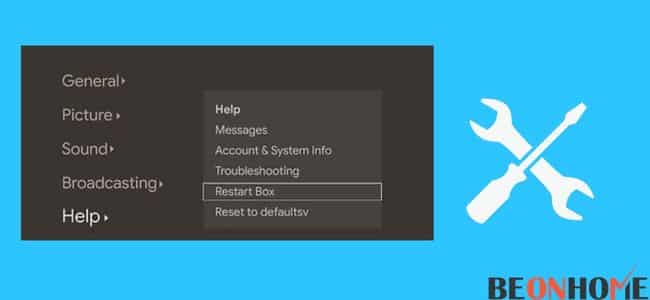
- To restart your set-top box, turn it off, and don’t try to turn it on immediately.
- Now, after waiting for a few mins, you can turn it on.
- Check it and hold up for the lights to get on(if your box is not having that, then it’s okay
Restarting your TV and the set-top box can cause slight changes in your settings. So make sure to update them after the restart.
4. Weather condition
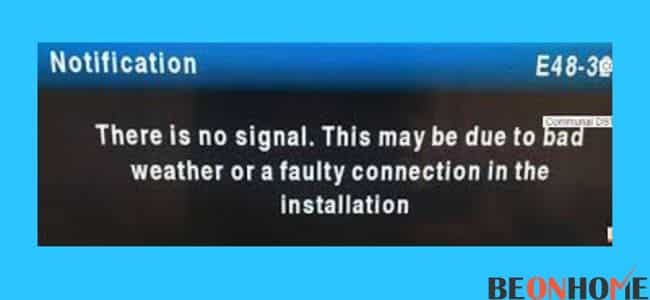
Your TV may show no signal due to the bad weather condition. If you have a satellite dish, you may face this problem. You can’t do anything about this situation. You can check the weather forecast or wait to get the weather conditions to normal.
5. Service outage

If you are not having any issues from your end, you can call your service to provide whether there is any service outage or not. If so, confirm how much time they will take to fix this. Getting the time update could be easy for you to be patient and calm.
6. Cable box reset
When nothing is working, you can have the last option, which is resetting. Resetting any device will help them to work again smoothly.
- For resetting the set-top box, search for the reset button on the back or the sides of the box.
- It will be a small hole labeled. Usually, it isn’t easy to press it with fingers. So we suggest you use a paper pin.
- Press it and wait for 10-15 seconds. Now you are done with the resetting process, but after this, you have to go for some initial setup process.
7. Use a signal booster.

It is conducive, cheap, and easy to use. It will help you to increase the poor signal of your TV. It is not very hard to connect also.
- Take the signal booster and now connect the booster’s input to the TV’s cable source.
- Take the output of the booster and connect it to the TV. Now you are done!
Reasons for Digital TV’s Loss of Signal
There are a few reasons for the signal loss:
- The cables connected to the TV and cable box may have problems like a loose connection, damaged wires, etc.
- There may have some problems due to bad weather conditions.
- Service outages can also be a problem.
What interferes with digital TV signals?
There are a few reasons for this too like there can be some obstacles, TV tuner sensitivity, antenna type, all these are the problems which affect the TV reception.
How do I test my TV signal?
You need to perform some steps for this:
- First of all, open the menu with your remote.
- Then move to settings.
- After that, there will be an option ‘signal and connection area’ click on it.
- Then choose signal quality.
What is the difference between a signal booster and a signal amplifier?
Both will act the same, and it is used for upgrading the signal received by the TV. The booster usually comes with cables, antennas, and hardwired, which are needed. But there will be only an amplifier when you buy that because it will attach to the coax cables of the existing antenna.
Does the length of the cable affect the TV signal?
Yes, it will affect the TV signal; if your cable length is 50-foot or more, there are chances of losing the signal.
Final Talk
You can also check the position of your antenna or dish. This will also cause poor signal and will interrupt you while watching TV. When using an antenna or container, the work will always matter, so fix them. Also, you can contact customer support to suggest more ways to improve your problem. They will listen to your queries and try to help you with this. I hope all the above techniques helped you and perform all these techniques carefully.







Leave a Reply