If your work requirements are more and you have to keep two monitors on the small desk then it may be challenging to fit both the screens. Here we have tried some best ways to fit both the monitors on the screen perfectly. You can use one of the methods as per your requirement and screen size.
How To Fit?
Quick Navigation
To manage two monitors on a desk, it is essential to place the monitor and pieces of equipment in the right spots. If your desk is small, it is important to manage the equipment in the right way. The types of equipment are monitor arms, stand, cable grooming, cable management and mount. Some hacks can help you arrange two monitors on one small desk. Let us look at some of the tips to manage the monitors:
1. Using Monitor Arm
A monitor arm can help you arrange your monitors on a small desk. It is equipment that is usually clamped at the back of your desk. It can allow you to move your monitor screen as per your choice. The monitor arm can lift your desktops to create a space under the monitor.
It is specially designed for minimalists. It also helps in maintaining a proper posture. It does not require you to lower your neck and cause strains. Monitor Arms create a productive work environment.
Different Types Of Monitor Arms
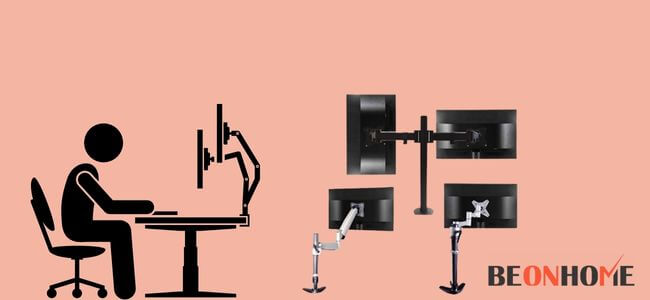
- Spring Mounts: These are high-end monitors arms. They can easily move to any position you like according to your posture. They are a bit more expensive than the regular monitor arms.
- Wall Mounts: These types of monitor arms consist of a tray where you can easily place your keyboard and mouse.
2. Monitor Stands
Monitor stands are built to adjust your eye-to-monitor requirements. When a monitor is kept on the desk, it takes up a lot of space. To free all this space, you can place a monitor stand that will raise the height of your monitor. You can place additional items on your desk now.
This saves up a lot of space and can help you to adjust two monitors on one small desk. A monitor stand is a small piece of equipment that can make a big difference in your productivity.
3. Switch One Screen Vertically
When you place two monitors on one small desk, positioning is one of the most important things to take care of. To make efficient use of your two screens, you can place one screen vertically. Placing your screen vertically can also help you to open multiple applications and tabs at the same time.
It will be easy with the monitors that provide portrait mode. Most of the Dell Monitors can easily rotate to the portrait mode. It is essential to deal with the setup process before flipping your desktop vertically.
4. V-Angle Placement
To arrange both the monitors on one small desk, place both screens in a V-angle arrangement outwards. This creates symmetrical positioning of both monitors. It takes up lesser space than positioning the monitors in a straight-line position. This also creates sufficient space in front of the monitors for you to work smoothly.
5. Buy Space-Saving Monitors
All these hacks can help you place your monitor screens on a small desk. You can also set up your desk by investing in a space-saving monitor. If you have a strict budget then investing in a space-saving monitor won’t be such a good idea.
However, if you plan to buy a space-saving monitor, there are a lot of good monitors online. Samsung’s new space-saving monitors are a good choice as they can fold up against your desk or cubicle.
6. Keep Your Desk Organised

Avoid placing unnecessary things on your desk. A lot of things can take up the space on your desk. You can use storage tools to keep all these accessories away from your monitors. This helps in creating more space and two monitors can then easily fit into one desk.
7. Use Cable Grommet
You can use the grommet of your cable to organise your desk. The grommet helps you find the right spot to arrange your monitors with less space. Make sure that the monitor stand fits through the grommet smoothly.
8. Add Extra Space To Your Desk
If you have a wooden table, you can add some extra space to your desk by adding wood. To do this, you need to make sure that the extra wood is strong enough to hold the monitor weight.
What Is The Position Of Screen On The Same Desk?
To fit two monitors on the same desk, it is important to understand the positioning of the monitors. If you use one monitor primarily your monitor should be fronting you. The monitor should remain parallel to your keyboard and mouse.
To describe, this should be similar to a set-up you use for a single monitor. Similarly, you can also place your secondary monitor around the first one. Do not place your monitor in a 90-degree position. Place your monitor in a V shape position.
- If you use both the monitors equally, it creates a bit difficult situation. Align the monitors in such a way that they face you simultaneously. It’s possible to position one monitor on top of another with a monitor desk mount or a wall mount. But it is important to know that not all monitors support mounts.
- While placing one monitor above another helps, it can damage your posture and strain your eyes. It is essential to place the monitor at least one foot away from your eyes to avoid staining.
- You should also take care of the way you arrange the computer accessories like a keyboard and mouse. You should position the types of equipment in such a way that you do not need to strain your elbow or neck to use them. You can also consider mounting your monitors. You can also use a keyboard tray for your accessories.
- While positioning your monitors, it is important to consider a proper posture. You should maintain a natural spine curvature. Raising the desktops can help you with maintaining a good posture. 11 per cent of people who use computers suffer from back and neck pains.
- Always place your monitors at the same height. You can use flat-panel monitors. These monitors help in keeping the screens closer together and can help you to avoid neck strains.
Lighting can also play an important role while placing your monitor screens. If you get direct light on your screen, it can create a glare that damages your eyes.
If possible, always use natural lighting. You can also use curtains to avoid direct exposure to light. This helps in getting the right amount of light.
What Can Be The Width Or Screen Size Of 2 Monitors For 1 Desk?
Now when you know how to place a dual-monitor on a single desk, it is important to know the screen size of monitors. If you use your monitors for your personal use then a medium-sized monitor of 24″ to 32″ is best for you. It is important to know that the dual monitor stand only supports the screen up to 32″.
It is also important to consider the weight of the computer while choosing the right screen size for your set-up. It is also important to know that just as a TV, a 24-inch display means 20 inches wide and 12 inches tall.
If you are using your monitors for gaming purposes then a 24-inch standard monitor works the best. It has a 1080p resolution. It may also have a 4K resolution.
When Do You Require To Fit 2 Monitors?

Due to the recent Pandemic, work from home is now encouraged in almost all workplaces. It is important to have the right setup for your work from home. Many people use two monitor screens at their offices. Now when the work dynamics have changed entirely, people need to create the right working space for themselves.
Therefore, you may need the dual-monitor set up at your desks in your home. The benefit of using two monitors is many. However, the basic is that it increases your productivity. It can also reduce the time required to complete the tasks significantly.
Multi-tasking is made possible by using two monitors. You can open various windows, tabs, and applications at the same time. For all these reasons, it is good to use a dual-monitor setup.
Final Talk
You can use all these steps to create your own dual-monitor setup. However, it is important to consider all the precautions before creating the setup. Take care of all the things mentioned in the article. You can also replace your normal work desks with standing work desks. This might help you in increasing the space for two monitors. Enjoy working!




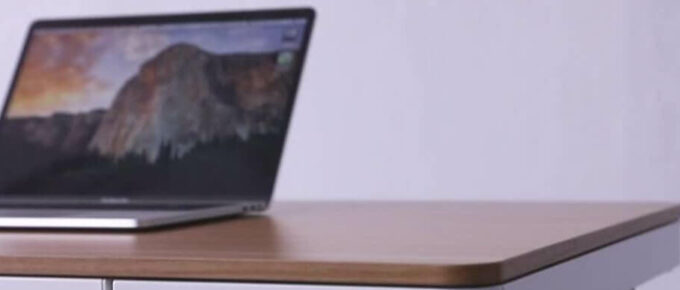


Leave a Reply