Motion sensors are great for saving energy and convenience. They turn on the light when any motion is detected and turn off the light when any motion is not detected. But, if you want to disable a motion sensor alarm then here you can refer to the complete guide.
How To Disable A Motion Sensor Alarm?
Quick Navigation

Disabling anything as simple as removing it from the circuit. A motion sensor is just a component in the whole circuit, a smart one. Keypad models can disable alarms with the respective code from the manufacturer manual.
Alarms with motion sensors are a little difficult to disable when armed or arming. As the sensor mainly works to detect intrusive signals. So disabling the alarm is simple as removing the connection to the control panel.
Wireless alarms are easy to disable by disconnecting them from the network. Wired alarms have colour-coded wires, you can enable/disable certain features with the help of a manual. Requires screwing and unscrewing to deal with the wires.
Step 1: Find the control panel of the system
It can be in the sensor itself or a steel box fixed in the corner of the wall/room.
Step 2: Refer to the manua
Each manufacturer has a systematic approach to security systems. Colour-coded wires differ from manufacturer to manufacturer. So referring to the manual to disable the alarm is easier than any other way.
Step 3: Done
Most of the manuals mentioned the way to disable the sensor alarm. If nothing works, contacting the manufacturer’s call centre or electrician is the right thing to do at last. If you want to disable it forever, permanently removing the sensor will do.
Tools:
- NA
Materials: NA
Components Of Motion Sensors
Motion Detector – The Receiver Part
- Optical – In The Basis Of Light
- Infrared – In The Basis Of Heat
- Acoustics – In The Basis Of Sound/Vibration
It can be active or passive. Where active emits a signal to create the zone for detection of any changes. Works precisely. While passive signals when the target emits into the detector or gets nearby. Works precisely as other non-movable don’t cover the detector. It doesn’t work as an active sensor by creating field zones.
Control Panel – The Transmitter Part
A chip or any other electronic component to send any detected signal to the controller. If no panel is connected to the sensor, the sensor won’t do its job or even be in part of it.
Software – The Whole Controller
software or apps or service or clouds, or anything it may be. It takes the automation part for all these things to work as expected. It might be free or any premium subscription be needed to work as per your choice/requirement.
Two types of connection to the sensor: Wired & wireless.
The only advantage of wired systems: lower risk of interference and malfunctioning. Compared to wireless sensor systems.
Wireless works outside of the box with little or no setup.
The only disadvantage is you have to make sure that the batteries are charged and if not, no working unless you change the batteries.
Motion detectors have mostly three main mode settings when you arm your system:
- Instant mode to triggers an alarm for all sudden motion.
- Delay (entry) mode to 30–60 seconds to disarm the system before an alarm is on.
- Interior follow-up mode to alert if it detects motion without door contact triggering.
How Do You Bypass Motion Sensor Lights?
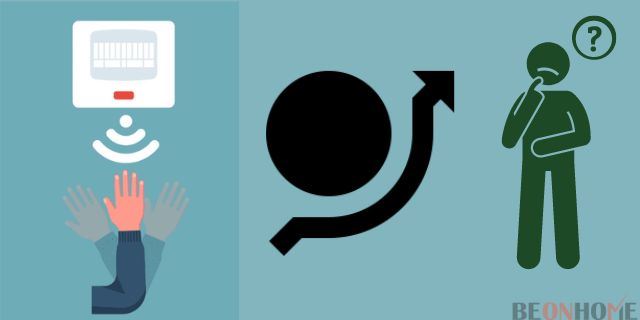
It requires a single step to bypass the motion sensor light.
- If the light comes with a fixture of a switch, turning off and turning on after 2 to 3 seconds will bypass the light.
- Otherwise, setting the switch to test mode will put the light lit infinitely.
Can I Remove The Motion Sensor From A Light?

Light patterns in the daytime can make the light misfunction. Remove the motion sensor by referring to the manual. Because the colour-coded wires may vary depending on the product.
Some manufacturers may give an “on time” switch to the fixture in the motion sensor. Except for the test position, set the position to the rest of the other options. Turn off the switch for the light.
Step 1: Remove the cover panel.
Step 2: Turning in to “off” if it had a switch or Remove the batteries.
Step 3: If it has colour-coded wires, then remove by referring to the manual.
Step 4: Redo the cover panel.
The white of the sensor, lighting fixture, and junction are twisted together. The red of the motion sensor and the black of the lighting fixture are twisted together.
The black wires of the junction box and the sensor are twisted together. Insulate each of the twisted-together wires. Try to prevent all the steps in the section of bypassing the sensor. If you are planning to replace it, you can get a good motion sensor for outdoor use easily.
Why Won’t My Motion Sensor Lights Turn Off?

Removing light-reflecting objects like relocating a troublesome mirror. Sometimes moving tree leaves are capable to make issues. Check and adjust the motion detection settings of time delay and sensitivity as you need.
Check the mounting of the sensor. It should not be moving freely instead of fixed. Make sure nothing covers to prevent it from being work. Remove trees and plants away from the position of the sensor.
Make sure the switch is not set to the test mode as it will be lit up infinitely. Still didn’t work? Turn off the switch for the sensor and turn it again. It will be set to automatic from manual operation. High sensitivity setting can an issue when small things move near the sensor. Adjust by lowering it to your accuracy.
Maintain The Motion Sensor Detector
Dust can gather over the screen of the sensor over time. It interferes with the signals and will make the detection less effective. Requires occasional cleaning at least once every 2-3 months using a dry or a microfiber cloth.
Never paint your motion sensor while aiming for the wall. Be sure to remove the device first. You need to replace it if it got any paint on/in the sensor.
Look at the sensor. It might be covered by anything. Electrical tapes, showcase toys and painting carelessly on it. Would make the sensor not detect anything that leads to turning on the light always or at all. That’s why your motion sensor lights not turning off by themselves.
A motion detector light is sensitive to power surges and blinks. It will not work correctly if it’s broken. If nothing works, means it requires a reset. Follow the instruction as per the manual to reset.
How Do You Override A Motion Sensor Switch?
A motion detector can’t penetrate between walls or through objects. It works just like a light. Shadows even when the light is turned on, are the same areas a motion detector can’t work as it cannot cover it. Add a manual switch to bypass the motion sensor for the lights to stay on.
This wiring bypass requires a little work with the help of a manual. Make sure the switch is on during the process. To override the motion detection, turn the switch off and on between seconds. Triggers the light to stay on forever.
For normal operation, turn the switch off and wait for 10-15 seconds, turning it on again. Add a mechanical switch directly to the light and the motion sensor switch. Make sure to parallel for the motion sensor switch and manual switch, all others remain the same.
If you want the light to stay on, turn the manual switch on, it bypasses the motion sensor. No matter what the condition of the motion sensor, the light glows infinitely. For normal motion sensor mode, turn off the manual switch, to go back to the control of the motion sensor.
Final Talk
Technology has advanced that people can automate anything and can be careless as they want to be. As technology advances, its utility of it should advance too. Disabling or deactivating a bought equipment might make you ask primary questions like. Do I need this? Or Did I use it efficiently? Can it be used efficiently in other stuff?. Technology must be used to overcome our hardships. it should be tested before use. It should not alleviate/help our carelessness or laziness.


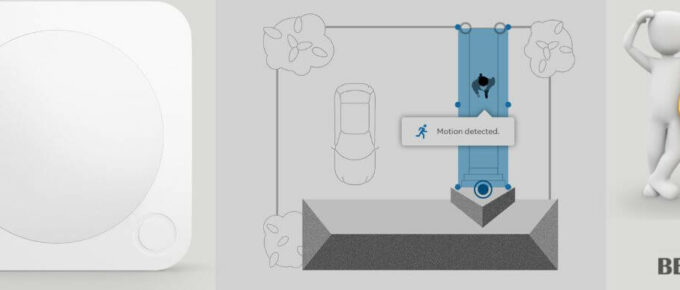
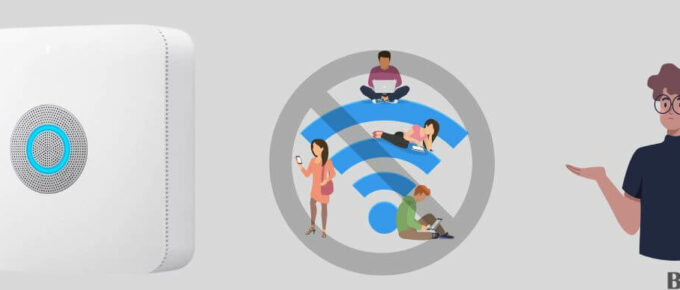



Leave a Reply