Have you ever seen your Roku Tv overheating? If yes, then you must be worried about it, as overheating can break and mess up your Roku tv. Don’t worry; there are a few reasons why this happens, and we got your back; here is a complete guide on how you can cool down Roku Overheating.
How To Stop Roku Device From Overheating
Quick Navigation

1. HBO Maxx App
Users have been complaining about the HBO Max app freezing and crashing constantly since it appeared on Roku. Even Roku has acknowledged the issue. According to them, HBO Max is fully accountable for the issue and it is a fault on their side.
Solution
Simply log out from HBO Maxx, and uninstall it from the Roku. Then download the latest version of the HBO Maxx app and install it back.
In case, the issue still remains follow these steps:
- When using the HBO Max app, allow for the homepage tab to load.
- Using Roku Browse, look for HBO Max content and stream the film that comes up. The application will automatically inquire whose been watching and begin to play the film.
- If you get a breakdown after playing the teaser, try streaming on some other platform for some time and then coming back to your Roku player. Your broadcast will continue as planned.
2. Placing Your Roku At a Hot Place
If Roku is exposed to external heat sources like sunlight, heat vent, etc, it is more likely why the Roku is overheating.
Solution
- Keep the Roku away from heat sources.
- When not in use, disconnect the adapter as well as the HDMI cable from the TV.
3. Not giving the Device A break
If you run Roku too long, it will eventually heat up. Running it continuously for 4-6 hours will definitely overheat the Roku.
Solution
- When you notice Roku is overheated, disconnect it from the tv as well as unplug the power adapter.
4. Ignoring the Temperature Check Message
Whenever the temperature of the Roku stick rises to an excessive level, a notification called Roku temperature check shows. Don’t ever ignore this notice. You will end up losing your Roku.
Solution
Whenever you observe the message, just let your Roku cool by turning it off and also disconnecting it from the TV.
Is It Wise To Keep It On While You’re Not Home?
Are you off to the office for a day? Are you planning a long weekend? Whether or not your Roku overheating, it is advised to unplug your Roku from the power before leaving the house if it isn’t too problematic.
The Roku, like other competing video services, does not include a turn-off button. Even while the gadget is turned off, it is continuously connected to the Enabled devices and collecting data.
Broadcasting gadgets, like Televisions and computers, have to be rebooted now and then, particularly if they’ve been working badly.
Some Upgrade Options

If you are constantly having issues with your Roku you can upgrade it to new better versions of Roku. Here are some of the upgrades that you can go for.
1. Roku Express 4K Plus
- The Express 4K Plus is among the most affordable 4K HDR broadcast Television solutions.
- This Roku gadget is among the cheapest methods to link your smartphone or even other Apple product to your Television due to the Latest upgrade. It doesn’t enable Dolby Vision.
- Because this Roku streaming gadget is typically less expensive than that of the firm’s broadcasting stick 4K as well as other 4K HDR players, it is frequently the top Roku recommendation.
- It’s an excellent option for individuals who want to get through broadcasting without going broke. Roku Deluxe is compatible with Amazon, Apple, and Google, which are all famous speech agents.
2. Roku Ultra
In terms of performance, the Roku Ultra is equivalent to the Roku Stick 4K, plus some extra viewing device functions. It is like a box, not a streamer stick, and it has Internet connections for cables.
It enables Dolby Vision and, like the broadcasting Stick 4K, offers some handy control functions, along with an enhancement provided remotely with an audio jack and user-programmable keys, as well as a button locator function to help you reach it when it gets lost somewhere.
Many people will be content with an Express 4K + or Viewing Stick 4K instead of the Ultra, however, if you want the greatest Roku has to give, just go for the Ultra.
3. Roku Streambar
If you’re searching for a new Roku and also a new sound system, Take a look at the Streambar. This small speaker connects to an HDMI ARC connection on your Television, enhancing the audio from most of your devices, including set-top boxes and gaming systems.
This Roku player’s finest feature is that it’s also a 4K HDR-capable streamer. The Streambar is simple to install, and it sounds amazing for how it is built, especially with speech. But, if you want more boom, try Roku’s portable bass.
Final Talk
Many users have observed the Roku overheating issues just like you. But it is not something that cannot be resolved by simple steps. As a result, if you receive an overheating alarm, perform the steps outlined in this article. Hopefully, your issue will be resolved.
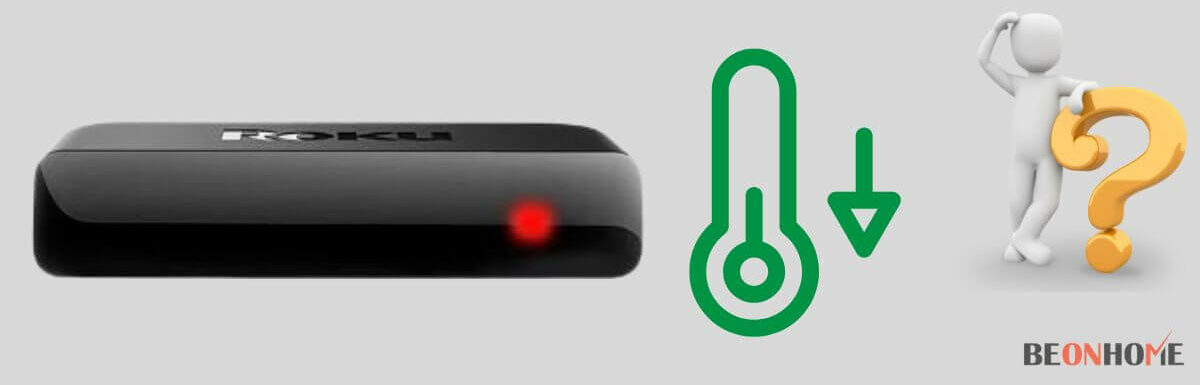



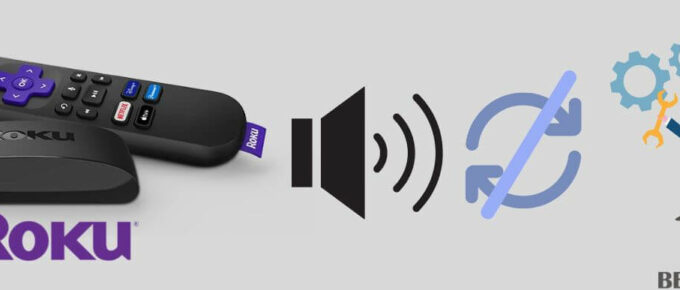
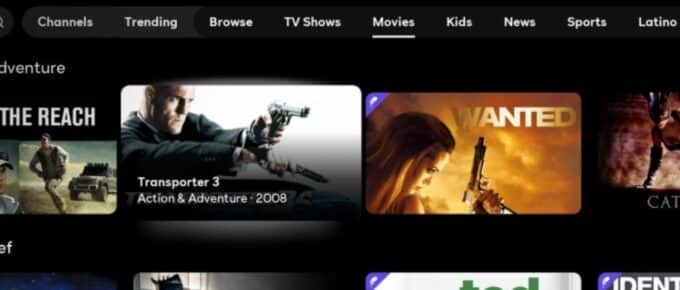
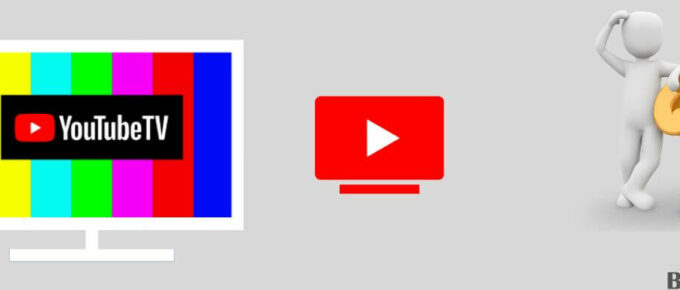
Leave a Reply