One should connect the cameras to tv and watch the live footage of the premises. But, to do the same you should know the correct way to connect a wireless security camera to a tv within a few minutes. Let’s check the methods and steps.
Methods To Connect Wireless Security Camera
Quick Navigation
Before we just jump on how to connect a wireless security camera to the TV. We need some tools that will help us to make our work easier.
Total Time: 15 minutes
1. NVR With Ethernet Cables

The first step to connect your wireless camera with your tv is to set up a router. As we all know that these cameras need the internet to work and without a router, there will be no internet. So with the help of an Ethernet cable connect it with the NVR.
2. NVR With HDMI Cable

HDMI cables connect your TV to NVR. Just connect the HDMI Output from NVR to HDMI Input with the HDMI cables.
3. Connecting A Security Camera To NVR
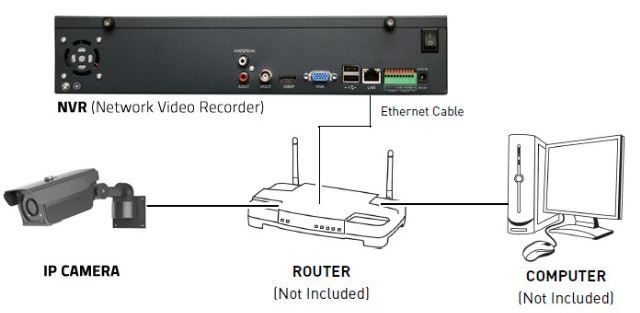
To connect a security camera to NVR you need an Ethernet cable whether it’s an Ethernet CAT5/6 cable or the camera is connected with the WIFI signal.
4. Connecting NVR To TV
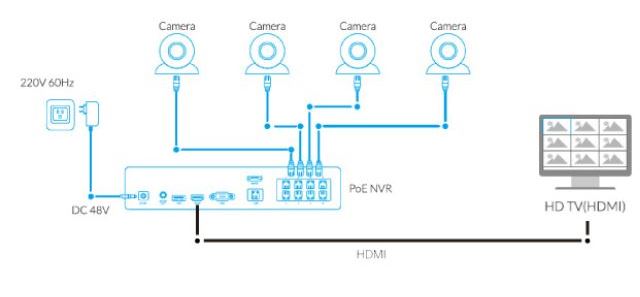
As we have discussed earlier, to connect your NVR to the TV you need an HDMI for the TV or a VGA port for the computer. With these ports, you can connect the NVR to your TV that connects all the cameras of your house.
5. Supplying Power To NVR
The last thing to make all these work properly is to supply the power to the NVR. To supply the power to the NVR by plugging the power adapter into the power source. And now, your cameras are completely ready to work and record.
6. NetCam Viewer Monitor
Now, you know what to do to connect your wireless camera with your TV. Again this is not the only option that you have that connects your wireless camera with your TV.
With the help of the Netcam viewer, you can watch the security camera on the Monitor. And this is one of the most portable options that you can go for. A netcam viewer can display up to 9 cameras simultaneously.
With the help of an ethernet cable, You can connect IP cameras to the device, and with an HDMI cable to your Tv. And one of the best features of the NetCam viewer is that it can support more than 600 bands of cameras.
Tools:
- Camera
- HDMI Port Or VGA Port
- Computer Or TV
- NVR
How Do I Watch My Security Camera On My Smart TV?

Now with the advancement in technology, we all are upgraded to smart Tv. So the question is how we can watch the footage of the camera on the smart Tv.
Meanwhile, We have learned the steps on how to connect the wireless camera with the Tv. It’s time for us to learn about how to watch the security camera.
Although, all the wireless cameras are compatible with Smart TVs. And watching a security camera is very beneficial. For those who want to daily monitor the house activities
. And especially it can help you to build up the motion sensor. And with that, you can completely be able to detect unwanted. Or unauthorized activities in your house.
Now, the first thing to watch the security is with the help of a Smart home like Alexa or Google Home. with these, you can set up a hub that allows you to watch the security footage on your Smart Tv. The next one is with the help of the third-party app. As we all know that wireless cameras are WIFI enabled. Hence, they can interpret the data transmitted from your camera.
Just make sure you get a wireless security camera that can record HD videos.
What Is A NVR AND DVR?
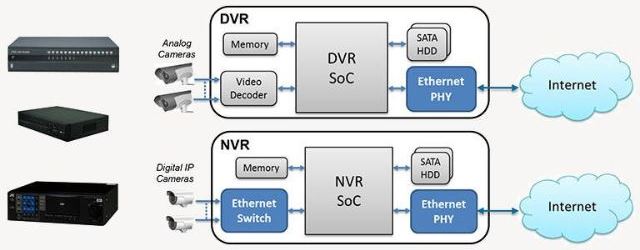
Here is a brief description of NVR and DVR:
A. NVR
An NVR is a network video recorder that has software that records the footage. And stores them on a hard disk or in an SD card. An NVR allows you to watch, playback, and store multiple cameras at the same time.
B. DVR
Unlike other recorders, DVR used a hard disk to store the videos thereby called the DVR. It allows you to watch, Control image/video, and dynamic frames for a long time. A DVR can replace most of the surveillance devices and can be the best option for video recording. So the best option is to get a durable DVR system with wireless connectivity to manage on their fingertips.
Well, if are installing the camera from a professional it can almost take around 4 hours to 1 day. Depends on how big your house is? And how many cameras you are installing? You should prefer a good 8-unit DVR security camera system. Now we can just follow these simple steps to connect our security camera to the TV.
How Do I Connect My Security Cameras To My TV Without A DVR?

Before you just get up and walk to disconnect the security camera without a DVR. You need to know the few steps that will help to disconnect the DVR.
Step 1
You need to switch off your TV. And, Now unplug the surveillance camera from the wall outlet so that you can move to their step.
Step 2
Now, You have to complete the first step properly. Now connect the camera’s output jack on the back edge or side of TV/Monitor’s input jack via video cable for surveillance video.
Step 3
Now, you have followed the second step. Move to the other step and connect the DC power adapter cable with the security camera to the camera’s port on the back. And Connect the other end to a power source so that the camera will get the power source to work.
Step 4
Now, you just have to Switch on the TV. And to let the link to the security camera work, press the video input button on the front panel. And now have the surveillance footage from different cameras. With these simple steps, you can connect your cameras to your tv without the DVR.
Benefits
Wireless always have an advantage over wired ones.
a. Wireless
As the name denotes connecting wireless security cameras. Have their main advantage of them to be wire-free. And are more secure than wired cameras. As if the burglars break into the house they can easily cut the wires/cables. And they can completely go off.
But this is not with the wireless camera, Within cables, burglars would not find a way to close them. And hence, they are more efficient than wired ones.
b. Easy To Install
Without any kind of cable, they are completely easy to install. As you don’t have to hassle with those wires. And where to install them
c. More Flexible
With the absence of the wires/cables. these wireless are more flexible and can be installed anywhere. Even where those wired cameras cannot get installed. Most common place that requires a security camera is your front door and you can get a good front door security camera under your budget.
Final Talk
In the end, All we want you to know is that there are varieties of methods. That we can opt to connect our wireless cameras to our TV. And we have discussed the important yet easy steps to connect the Cameras with the Tv. But, Not only that we also discussed how to watch these security cameras on our Tv or monitor. And the most important thing that we discussed is, what is an NVR and DVR?






Leave a Reply