These days everything has become digital, and streaming on any app to connect it through the television has become a part of everyone’s life. Half of the population has smart TVs that can connect to the WiFi, but what about those who do not have a smart TV?
Well, you do not have to worry anymore as we have a solution for you. If you own a non-smart TV, then it is not a problem. Please find the steps mentioned below that can help you connect your non-smart TV to WiFi.
Method To Connect Non-Smart TV to WiFi:
You do not have to get a smart TV to connect to WiFi; if you already own a non-smart TV, then continue reading this guide as it will help you in connecting the TV to WiFi:
1. Plug your device cable into your TV’s HDMI port.

The first step that you can look up is to plug the device i.e. you are using to stream with your TV for eg. Any Laptop, smartphone, or PC cable into your non-smart TV’s HDMI port.
Here are some devices that can help you stream via the internet:
- Roku – It is a device that has various platforms and can give you access to different types of streaming and it is available in the form of an app for both; iOS and Android. It is considered as a user-friendly device.
- Fire TV Stick – We all are in awe of this device as it is also one of the user-friendly devices that can help you in streaming more platforms.
- Chromecast – Well, this one is also a pro device as it offers various features like HD resolution, High audio quality, and more. Not just that, it can also be connected with both Android and iOS.
- Apple TV – Regarded as a luxury item but worth a penny as it offers various features like Siri voice search, high revolution – audio quality media, and many more.
This cord is not expensive, it is budget-friendly and can be connected to your mobile phone, laptop, PC, or tablet. It can be connected to your non-smart TV and it is simple to use. Place the USB cable into your device as well as in the TV USB port.
To connect it with your device turn off the TV and the other device you are using. And connect the cable to your device and to the other TV USB port. By doing so, it will help you in accessing both devices and you will be able to process to the next step.
2. Turn on the old TV and connect the input with your device.
After plugging the cables in both the device and the television, your next step is to turn on the TV and pair the other input with your device. When you plugged the USBs into both devices, you will only have access to input the device.
So make sure you follow the step correctly. Also, after you input the device, press source on the console and select an input that can match the plugin.
3. Download the required app if you need to connect via the internet.
Most of the time, pairing the input with your device does not work properly, and if you are facing the same issue, then the best way you can fix it is by downloading the required app.
There are lot of apps that can help you in pairing the device, so do not freak out of the device does not get connected.
4. Accept all the escape clauses to begin streaming.
If you download any app or not, once the device gets connected, you will be able to watch or stream anything, even on your non-smart TV.
Once the device gets successfully connected, then you will have some clauses and terms and conditions displayed on the screen.
Accept them after reading them once. They are just ordinary terms and conditions and nothing more than that.
moreover, you can install the most durable streaming devices for your Airbnb guests.
How can I connect my non-smart TV to WiFi without cable?

Did you know that you can connect your non-smart TV to any other device without connecting it with a cable?
Yes, if you do not have a cable or have other devices that can connect to the TV, what are you waiting for? We have a step-by-step guide for you about how you can connect your non-smart TV with other devices.
1. Connect the non-smart TV with a streaming device
Connecting the TV with a streaming device is also one of the easiest and most convenient ways to use or stream anything.
Using a streaming device doesn’t only work to connect but also has inbuilt features like YouTube, music, and other apps in it.
And to connect you will have to figure out the features that are suitable for your device and then buy one. The steps are same as those mentioned above to link the streaming device with your TV. With this, you can stream anything you would like, as it offers different options.
2. Connect the TV with a BluRay Player
It is also an options that you can use to stream anything on your non-smart TV. It is a digital disc format that keeps storage and has replaced DVD players that is used to be a thing before and now used to store data.
By using this device, you can easily have access to streaming things that are available on the internet and known for proving high-end audio and visual services to the user.
To connect it with your TV you will need an HDMI cable and a BluRay player and you will have access to the sites and streams available on the internet.
3. Connect the TV with a gaming console
You can find many ways by which you can connect the TV for streaming or any kind of important work and one of the ways you can connect is by using a gaming console. They have inbuilt WiFi and both consoles, i.e. gaming and modern, and can easily connect to the internet.
There are many popular gaming consoles you can rely on. But it will not be able to provide you access to all websites and apps as only a few can give access to it. But if you are thinking of connecting it anyway, then use the steps mentioned above.
4. Try Screening it from the other device
Many people do not have any idea about this and also do not know how it works but mirroring or screening the device can help you in streaming your favorite shows.
Both options consist of the same features and functions, and the process to get an understanding of them is not difficult at all. If the TV does not have a screen mirroring option, then you can simply download the available apps that offer to screen.
Final Talk
Now that you have come across this site to solve your query about how you can connect your non-smart TV to the WiFi, then we hope you have got your answer.
All the steps we have mentioned are easy to understand and to proceed, you need to figure out the easy way.
All of them are budget-friendly and won’t take long. It’ll help you turn your non smart tv into a smart one. So try all these steps and figure out how the features can suit your device, we hope you have got a clear understanding and it helps you in some way!




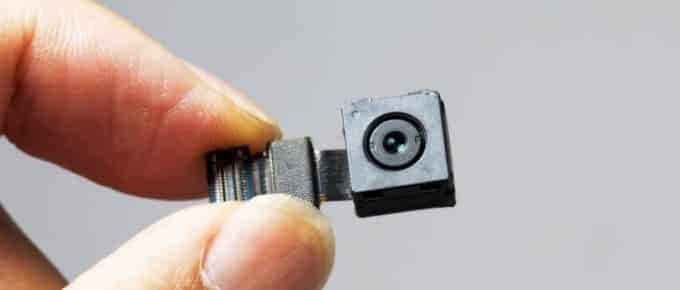


Leave a Reply