We can increase security by securing our front door, locking doors and windows, getting a safety locker, installing alarms, security cameras, and so on. In this article, we will go through the various steps to connecting CCTV Camera to a computer, its numerous advantages, and what exactly is a cloud-based surveillance camera system.
Methods To Connect CCTV Camera To Computer
Quick Navigation
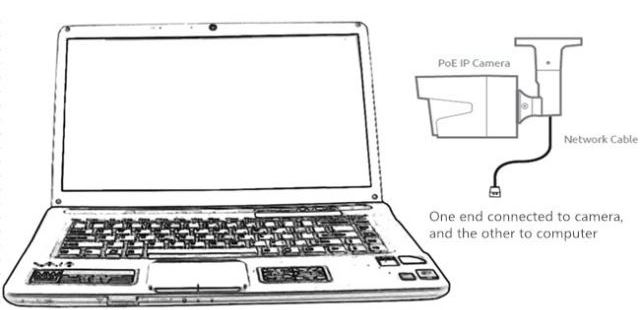
With the help of today’s more advanced technology, It is now possible to connect a CCTV Camera to a computer. Before selecting a CCTV system, we should not focus on the cost and usefulness of the camera, but also if it offers the functions we need, such as digital connectivity.
You’d we will fix the camera in the hallway if we want to keep an eye on what’s going on at our front door. That isn’t close to the computer, which could be in a room located far away. The solution to this is to use a power line network, which is a type of home wiring network.
STEP 1: Install CCTV software on your computer
STEP 2: Mount your camera
STEP 3: Connect the camera to the computer
Some CCTV configurations need the use of a router to connect many cameras. You must first connect each camera to an available port on the CCTV router, and then connect the router to your computer, if you choose to use this CCTV setup.
STEP 4: Connect the camera to a power supply
STEP 5: Launch the CCTV software and configure it
How To connect an IP camera direclty to my computer?
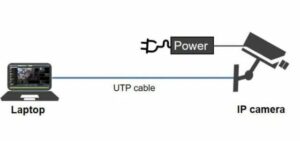
image source: https://learncctv.com/cctv-camera-to-laptop-without-internet/
Okay, the procedure is straightforward, and here’s everything you’ll need to get started:
With an encoder, you may use an IP camera or a CCTV camera.
A laptop; a power supply for the camera; UTP (network) wires
Here’s how to connect your CCTV camera to a laptop step by step.
Connect the camera’s UTP and power supplies.
This step is quite straightforward; all you have to do is connect the UTP (network cable) from the camera to the laptop, plugging it into both ends and you’re done!
The power supply is the same; simply attach it to your camera.
You can utilise cat 5e or cat 6 network cables that are long enough for your needs, and you can buy small patch cords or longer patch cords.
Configure the camera’s IP address.
Simply log in to the camera’s menu and provide the IP address for the same lP range as your laptop.
Since your camera and laptop are linked directly by UTP (network cable), your laptop will not be able to access the Internet. This is because it is not connected to a router. Please explain the reasoning behind this configuration to you.
* Your laptop can still connect to the Internet through Wi-Fi as long as the IP address range is distinct and does not interfere with the camera’s settings.
Use a web browser or program to access the camera.
The final step is to open a browser and input the IP address of the camera.
To access the camera, provide the username and password.
Keep in mind that all you need to do is connect the wires, plug in the power, and configure the IP addresses on both devices.
Who Can Help To Get It Install?
We can connect a security camera to a computer. If we have any questions about how to do this, the basic thing is to contact the camera’s manufacturer. Consider not only the CCTV camera pricing when purchasing a CCTV system, but also whether it offers the features we want, such as digital connectivity. When it comes to pricing, we should not forget to take in things like maintenance and the costs of the medium like hard drives, cloud storage space, or tapes where they will be stored.
What Are Cloud-Based Surveillance Cameras?
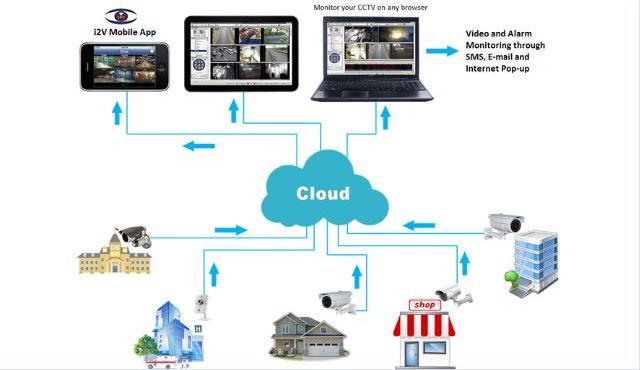
Today, security cameras that transfer footage to distant servers are becoming common. Many of these might rely on our home or business’s wired or wireless Internet connection, eliminating the need to link them to a computer or server or invest in specialized data storage equipment.
To keep our footage, we usually have to pay a monthly or annual subscription to the camera company, but some do include limited storage as part of the price. We should find the appropriate camera and storage package that suits our needs, as well as provides compatibility with our network.
A Cloud-Based Surveillance system is the remote storage of video footage on the Internet. It does not need any physical equipment or wires; all that is required is an Internet connection. When a cloud-based surveillance camera captures video, it is transformed into a file and transferred to an Internet storage site.
Advantages Of Having Life Footage On Computer

A. Provides Security
Saving our CCTV footage on our computer or cloud storage provides security. Our video recordings can be secured by passwords and digital security locks so that no one else can access them.
B. Reduces Costs
Saving data on our computer is cheaper and reduces our expenses. We don’t have to buy a bunch of CDs and DVDs every month to store our files in them. We can create different folders on our computers to save and organize our videos. Sometimes, the computer does this for us and categorizes them.
C. Increases Efficiency
It also reduces the time and effort spent to share the recording from one device to the other. We can do it directly through the computer.
D. Simpler Management
Saving our recording on the computer is simple to manage as in the case of CDs, we have to look after them carefully so that they don’t break. They also take up a large amount of space for storage which can be avoided in the case of a computer.
E. Serves As Evidence
In the case of a burglary, robbery, theft, or criminal activity, CCTV recordings serve as a source of evidence as they allow the viewers to see what happened at the scene. It helps us in getting justice if something happens. By saving it on our computer, we can quickly view the video footage and take proper actions accordingly.
But, in the case of a CD or a DVD, we first have to find the particular CD of the particular date and then insert it into the computer to view it. This long process can be avoided on a computer as we simply have to type the date and it will list the recordings of that day.
FAQs
How can I connect the CCTV camera to the laptop with HDMI?
Yes, thanks to the network. Connect the display monitor to the DVR directly and jot down the DVR’s IP address. If you have a LAN, connect the DVR to a switch or router with an ethernet connection. If not, connect the LAN wire straight to the laptop. Moreover, you can find a good DVR security system under your budget.
How can I connect my DVR to my laptop without the internet?
You may connect to your DVR by simply connecting an Ethernet/CAT5 cable to your network router or modem, skipping the local area network completely.
Final Talk
Now we know how to link a CCTV camera to a computer due to technological advancements. So that the recordings can be saved automatically on the computer and we will not have to dedicate a significant amount of our time saving it in CDs and DVDs. It allows us to keep an eye on our property every second without having to be present.
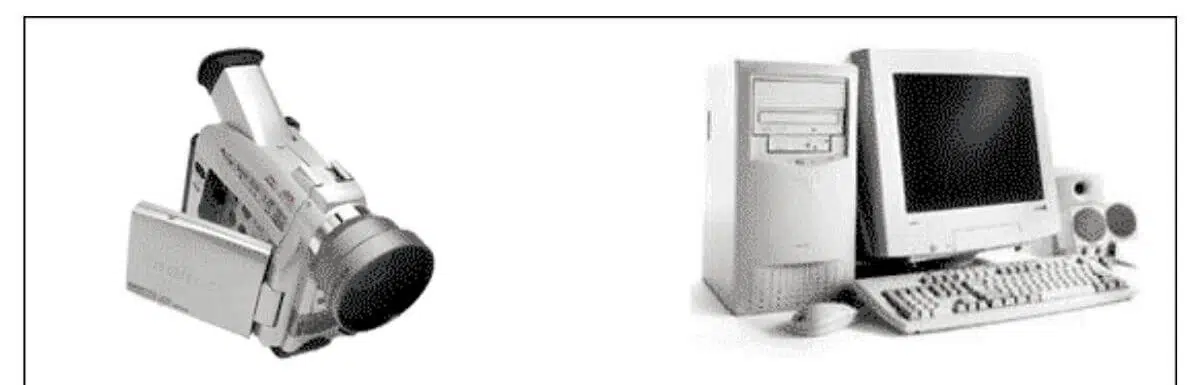






Leave a Reply