A CCTV camera is a security monitoring system that allows you to notice objects during your absence or objects you didn’t notice. There are various types of CCTV cameras available in the market. You have to check that your security camera is on or off because having CCTV cameras at your home may prevent assaults, burglary, and vandalism, thus improving your everyday life by making yourself and your feel safer. Here is a basic guide to know the camera status – on or off.
How To Know If It Is On?
Quick Navigation

When have to ensure that they are turned on. But while buying security cameras most of customers ask a common question, “How to know the CCTV cameras are recording?”. Because when you use it for the first time you simply can’t tell whether it is working by just looking at the camera.
Check the following steps to ensure that the cameras are working: –
1. You can see the camera lens move: Some cameras have an in-built feature that continuously rotates when it’s on. So, you can check easily if the camera is on.
2. You can see tiny red lights: When a CCTV camera is on the lens will have a circle filled with red dotting lights, so it’s also easier for a new user to identify whether it’s on or off.
3. Log in to check if it’s recording: More specifically check the NVR (network video recorder) or the DVR (digital video recorder). You won’t experience these kinds of issues if you choose a High-quality DVR supported security camera.
4. Use an electronic bug detector: Bug detectors transmit video signal when it senses any camera around them. It would know if a CCTV camera is on.
5. Visually look for IR LEDs: If a camera has led lights in it, it will glow in the dark and it will prove if the camera is on.
6. Check the live streaming on your desktop or phone: The safest way is to check the live view on your connected device and it will immediately let you know if your camera is working.
How To Know If Wi-Fi CCTV Security Cameras Are On or Off?

It is easier for you to use a wi-fi CCTV camera to secure or protect yourself and your belongings. A wi-fi CCTV camera is connected to the wi-fi in your home or your working place.
Few ways to know whether your CCTV camera is on:
a. Check whether the LED lights on the screen are on: The small red lights like dots should glow. Especially in the nighttime, you can see those red dots glowing brightly.
b. Check the recording: After you connect your security camera to your device, check the footage there. You’ll be able to check the live recording.
c. Check the motion detectors: After the camera is installed stand in front of the camera and move in front of it and if the camera changes its angles, then you should know that is working.
How To Identify Fake CCTV Cameras?

There are a few ways to know whether the CCTV is on and will alert you of fake CCTV cameras: –
- Do not be misled by the blinking red lights they are not always real, they only glow under very poor light.
- Built-in motion cameras are signs of fake cameras.
- Strong cameras can face the natural factors, that can affect them.
- LED lights are never very bright.
- Use of cheap materials for the exterior; like covers are signs of fake cameras.
- Visible wires also indicate fake cameras.
CCTV cameras can only be useful if you know whether the CCTV cameras are on or off. It can work continuously or can be used to monitor only a particular event. The use of surveillance cameras in public places makes people feel safer. They will keep everyone and everything safe. It monitors both the interior and the exterior of the property.
FAQ
1. How To Know If Bullet-Type camera Is On?
Bullet cameras can record things and can cover longer areas. It is visible to people which will prevent burglars to create any problem. Burglars avoid places where they are watched or recorded so if they find a camera in the area, they will ignore that place. If they are recording under low light or during the night. If they will be showing detailed figures.
2. How To Know If Varifocal Camera Is On?
This focus of the camera depends on the distance between the subject and the lens. It will give you a clear picture of every subject in front of the lens. Check if the focus changes when the subject changes its position. It will magnify on the object its lens is focused on.
3. How To Know If PTZ Pan Tilt And Zoom Camera Are On?
When you are moving your camera lens so that you can zoom in on particular objects, you need to use an additional PTZ controller or the on-screen controller of the DVR. See the back of the DVR to check whether it is connected. You should try to use the camera with the given power supply.
4. How To Know If Day/Night CCTV camera Is On?
The day/night cameras have inbuild infrared features. The camera is built in a way that during night time the mechanism inside it tries to replace the infrared filter for the black and white night vision. Use the camera in your phone or tab to check whether they are recording or not. Go out and check the camera lens, you will see the red lights on the outer surface of the camera.
Final Talk
There are extensive high-definition networks to single cameras CCTV camera system, which produce grainy images. The CCTV comes for help during investigating various crimes with different circumstances. And the most complaints against CCTV cameras in private areas is the issue of invading other people’s privacy. For example, your neighbor may complain if they feel that, it is affecting their privacy. So, for that, you need to check the locations where you will be installing your cameras. Regularly check the cameras, if they are not working, consult some technicians. Nowadays well-equipped CCTV cameras may cost you out of budget.





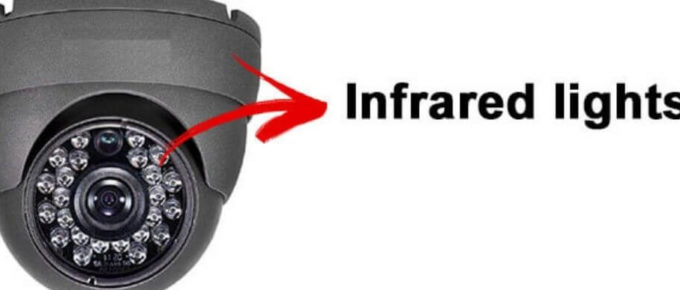
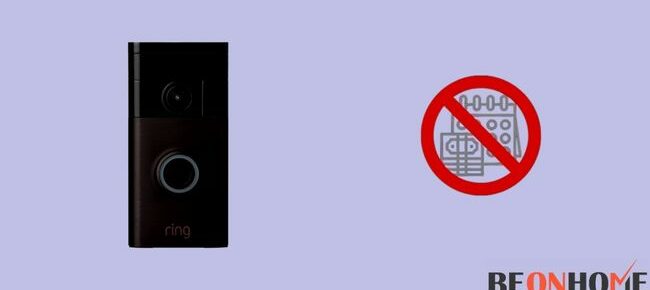
Leave a Reply