Xfinity remote gives so many additional features if used with your TV, but It is very tricky to connect. So, here we bring you a complete guide on how to change the tv input with Xfinity remote and the programming in the Xfinity x1 remote with the tv box, Pairing with voice and remote.
Method To Changing TV input with the Xfinity remote

Locating the input button and changing the channel or volume input button on the TV using the Xfinity remote. With that, press on the navigation between HDMI, USB, component video, and so on. It has many ways to pair the program with the tv remote of Xfinity.
1. Program your Xfinity X1 remote to your Xfinity X1 TV box
When you have the voice remote Xfinity X1, you can give a command that programs remotely. what you want to do is just press the microphone button.
When it is not recognized with voice cover, you need to push below where A is on remote and select remote set up. Next, follow the instructions which are displayed on the tv screen.
Program your Xfinity X1 remote for tv and audio control using the online code lookup tool. To program for the remote, you can also use the online remote code lookup tool and select the continue option.
The steps for this are:
- Go to the Xfinity my account app and click on the tv icon.
- Select the tv box and, on the options, set up a remote.
- Next, select the model that controls the program’s remote and select continue.
- Select tv.
2. Pairing an Xfinity XR 15 voice remote (without a setup button)
For pairing, do a long press on the Xfinity and info buttons for at least 5 seconds. When it is paired, it turns the red light into green light. it shows you a box where you need to fill in the 3-digit code on the screen.
The code is correct it directs you to the tv box. To set the volume, power, and other input controls, follow the instructions on the screen.
3. Pairing an Xfinity XR11 (voice)) remote and the XR5 and XR2 remotes (with a setup button)
Press the setup button when the tv input is successfully connected with the X1 Box. It shows green light as a sign.
XR2 and XR5 need to press 5 times. Here to the same above method. It gives you a box to enter 3-digit codes to get paired on it.
4. Pairing the XR15 remote to your TV

- Turn on the tv. Press for 5 seconds the Xfinity and mute buttons until it gets the green light.
- Enter a 5-digit code. When enter each dight the light on it, need to be blinked. After finishing entering, when the code is correct, it shows a blinking green light. It is an invalid code when it comes with mixed green and red lights.
- Pressing the power button on the TV.
- Check the TV’s volume, and mute buttons are functional before turning it off.
- If it is not turned off, you must repeat the procedure along with the code.
5. Use the input button to navigate the menu
Here in the Xfinity remote, there is a drawback in that it misses the ok button as all remote has an ok button as a default button. To switch for various inputs, push on the input button.
The different inputs are HDMI 1, HDMI2, and AV. There may be a lag while scrolling different inputs. So wait for a few seconds with patients. Don’t make it a mess.
Various tv inputs are:
- Component video: it is common in old tv without HDMI ports. This port has audio-video ports in red, yellow, and white.
- DVI: DVI connects the computer and laptop to the TV
- VGA: Found in old tv models. All are the same but don’t support audio.
- Ethernet: Ports help to connect an ethernet cable to smart TV for fast internet than wi-fi.
- HDMI: The gaming stations like Xbox Wii, DVD players, and laptop games are consoled.
- VGA: VGA has all features except the audio
- Ethernet: Fast internet connections. Soundbars and speakers can be added to connect with the optical digital ports.
FAQ
How do I manually change the input on my TV?
Even on older television models, changing the input mode is possible by pressing the “Input” button and then using the channel or volume keys to select the desired input.
How do I use HDMI input on Xfinity Flex?
The Flex ships with an HDMI cable, a power adapter, and a remote. Connect it to any display with an HDMI port and audio-out, turn it on, and you’re ready to go.
How do I access the TV menu on my Xfinity remote?
Press the Xfinity button on your remote to access the main menu. Then, navigate through the menu using the left or right arrow buttons. Select one of the options below and press the OK button: Notifications: A blue dot will appear above this icon if you have new, unread notifications.
Why does tv say no video input?
When it has the wrong input, it says no video. You need to press the input for a few seconds, scroll, and select the right input.
How do I reset my Xfinity remote control?
This resetting is done using a setup button within 5 seconds. When it is reset, it turns from red to green light. When you press 9 8 1, therein LED you can see green blinking lights. It means the remote is reset.
What is Xfinity XG2v2 P?
The Xfinity designed the XG2v2 P Comcast which allows the view of the video at any time. it can be connected to Xfinity with android or ios. It also streams the video both on mobile and the tv.
Why is your tv not responding to the remote?
When the tv doesn’t respond to the remote, the batteries might have a problem. Also, check whether the remote signal matches the TV’s signal.
Final Talk
To sum up so far, what has been stated in this article till now is excellent and clear to the knowledge of everyone who reads. I hope this has helped you a lot. I have clearly explained the details in each paragraph.



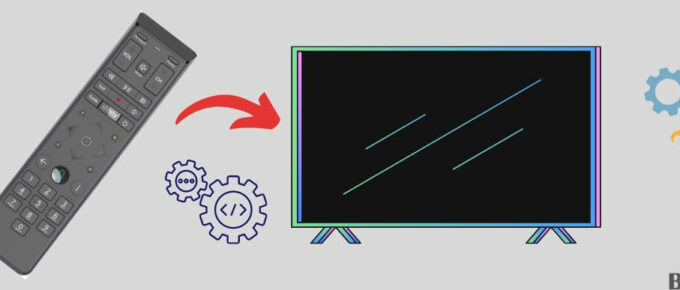
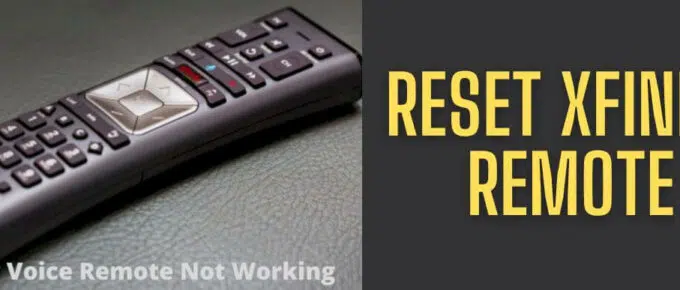


Leave a Reply