Resetting or changing the password is necessary from time to time. It helps in keeping your house safe and secure. So, to help you in changing the codes. Refer to this guide to change the code on the keypad door lock.
How to change the code on the keypad door lock?
Quick Navigation
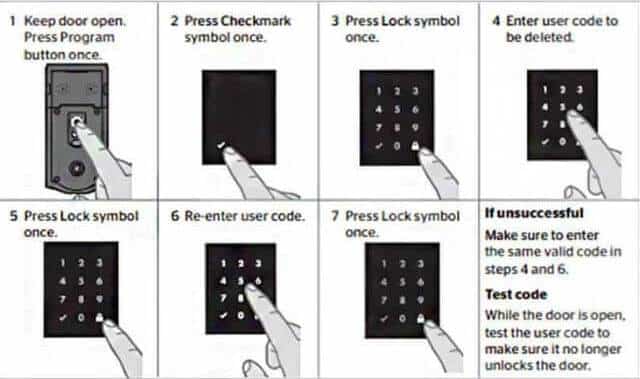
If you want to change the lock code by yourself and do not call the locksmith to change the lock code. Understanding the locking mechanism and how to change the codes is crucial.
When you know how to change the lock code you can increase the security of your home. These electronic door locks are programmable. When you know the procedure of changing the codes you can effortlessly change the code of the door locks.
Let’s dig deeper to know how to change the keypad lock for the general keypad door lock. In this step-by-step guide, you will learn how to change the code of Kwikset and Schlage locks. This guide will explain to you the detailed process of changing the lock codes.
For general keypad door lock
These keypad locks are similar to other types of electronic locks. It requires an electric current to release the lock bolt for opening and closing the door. When a user enters the lock code, the current is generated and it opens the door. This keypad lock system uses the battery as a source.
Step 1
Before you start changing the code on the keypad door lock. Make sure the door is opened and unlocked. This step is necessary, especially when you have one door for entry and exit.
If required you can use a door stopper or place any object so that it will block the door from closing. Ensure that the deadbolt of the lock should not be extended outwards.
Step 2
The next step is to change the programming code of the lock. Programming code and master code are different. Programming code is used to program the door lock.
Whereas, the access code is to lock the door. Mostly, these keypad door locks have a 4-digit programming code. These keypad door locks have a default programming code.
For example, the default programming code of Kwikset lock is 0-0-0-0. Enter the default code to open the lock. If you have changed the default code then enter the new programming code.
Step 3
After you enter the programming code. You will see a lock button located either on the top or below the number button. It is usually the widest button.
To know if it is a lock button check the lock icon or “Lock” label. Now press the lock button on the keypad. You should be able to hear the beep sound once you press the lock button.
Step 4
To change the access code of the lock. Press the “3” number button on the keypad. This will begin the process to change or delete the access code. First, you need to delete the access code and then change it.
Step 5
To confirm the action, again press the lock button. You should hear a beep sound. Press the lock button only once. Pressing it multiple times may cause failure.
Step 6
Enter the access code you want to change or remove, the code should be between 4 to 10 digits.
Step 7
Press the lock button to delete the previous code. The lock button functions as a “submit” or “enter” button. To confirm delete press the lock button.
Once the process is done successfully, you should hear the two beep sound. To check if the code has been deleted successfully or not. Try entering the previous code.
When you enter the previous code it should not lock. If it has not been done successfully then repeat the process.
Changing the access code won’t affect the registered code on the keypad door lock. Factory reset on the door lock can delete the other codes of the lock.
Step 8
Now to create a new programming code. Enter your new programming code by pressing the number continuously. The keypad will lockout if you don’t press it in five seconds.
Step 9
Once you enter the new programming code. Press the lock button to submit the code. You will hear a beep sound after pressing the lock button.
Step 10
After this press the number button “1” to add the new code in the keypad door lock.
Step 11
Now confirm the action by pressing the lock. It will again hear the beep sound.
Step 12
Change the access code on your keypad door lock by entering the new access code. The new access code should be 4 to 10 digits. Here are a few things to keep in mind while creating an access code on your keypad door lock:
- First four digits of your code should be unique.
- Should not use birth date or any other related data.
- Should not use the same code for programming and access code.
You may use a random code generator if you can’t think of any combinations. Using a random code generator will help you set up a strong access code.
Step 13
Press the lock button after entering the new access code. It will make sure that your door lock is programmed for the new code.
When the code setup is done successfully you will hear a beep sound. Do a quick test to check if you are able to lock and unlock the door successfully with the new access code. If it is not working then repeat step 8.
Changing User Codes on a Schlage Keypad Lock
In this section, let’s learn how to change the Schlage lock code without the programming code.
Step 1: Access Lock Assembly
For changing the Schlage lock code, you will require access to lock assembly and to remove batteries. Resetting the lock code is easy when you have access to interior and exterior lock assembly.
Step 2: Remove Battery
Make sure your door is open and you have access to both interior and exterior assembly. Now from the interior assembly, disconnect the battery and remove it.
Step 3: Press The Schlage Button
In the exterior assembly of the lock, you will find the Schlage button. Now press and release the Schlage button. Now, reconnect the batteries and press and hold the Schlage button.
Until you hear a beep sound and lock flashes green light. By following this process, reset your Schlage keypad lock.
However, if you find any issues while resetting the Schlage lock. Use manual for instructions to reset the keypad lock without program code.
Changing Schlage Keypad Lock Programming Code
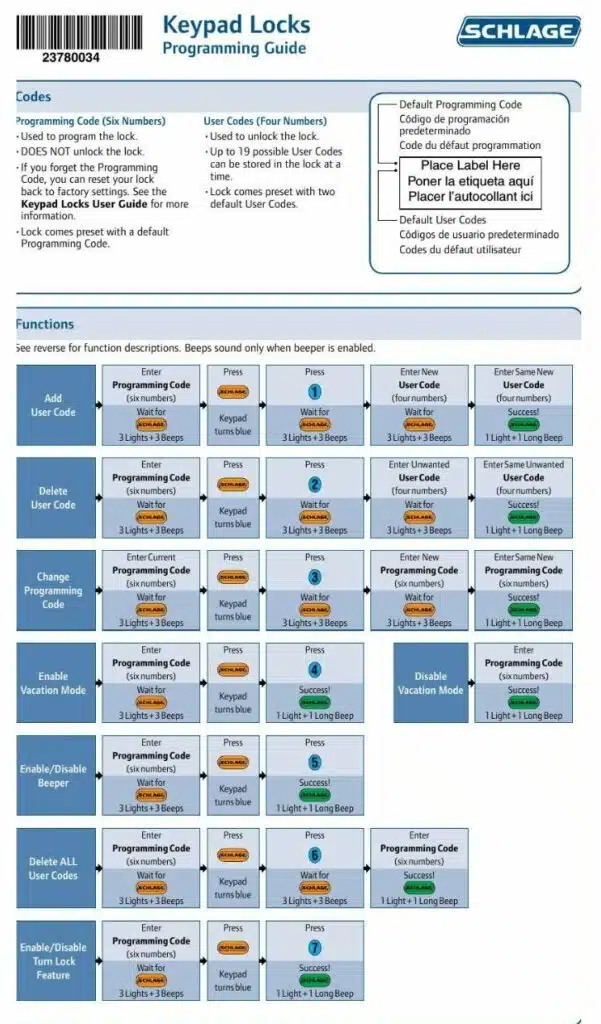
Schlage electronic lock can be programmable. It is mainly used for residential doors. It allows you to create up to 19 user codes. These door locks have a keyless entry system.
You just have to lock the doors by entering the code. Creating and changing codes on the electronic lock system is easy. Homeowners can easily enable and disable locks whenever they want.
Step 1: Press Schlage Button
To change the Schlage lock, your first step would be to press the button of the Schlage lock. However, before you change the code make sure your door is open.
Make sure you are able to access the lock assembly from both sides. Now, press both Schlage and number 1 buttons at the same time. From the Schlage button, you will hear a beep sound three times.
Step 2: Enter Your Code
After you press the Schlage button. When beep sound ends. Now enter your new 4 digit code. Keep a note of your new code. Use different combinations for creating a new code.
You should avoid using the previous code.
If you have exhausted the limit of adding the codes then you will have to delete the existing code. To delete the existing code again enter the lock program code, at the same time press Schlage and the number 2 button. Then, enter your old code and delete it.
Step 3: Reenter New Code
When you are done with entering your new code, after the beep sound of the Schlage button, re-enter your 4-digit code to confirm the change.
Now your code is successfully changed. Keep your code secure do not reveal it to strangers.
Changing Access Codes on Kwikset Smart Lock
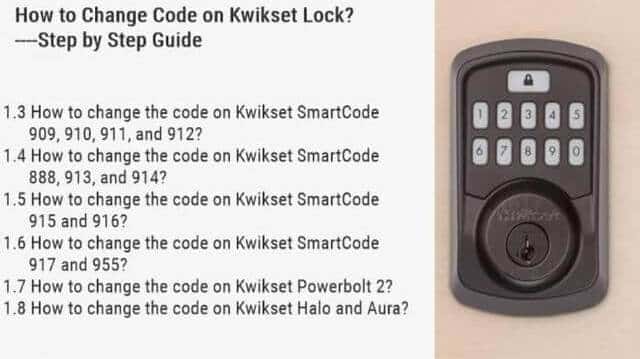
Kwikset smart locks are programmable to code. These innovative locks are secure and many people are opting for these electronic locks.
These innovative smart locks are useful for residential and commercial door locking. These locks are popular and can be programmable to codes. Easily unlock the door with these smart codes.
Now, let’s understand how to change the access code of the Kwikset smart lock.
Step 1: Remove Screws
The first step is to remove the screws. At the interior side of the Kwikset smart lock, on each side of the assembly, you will find two screws.
With the help of Allen Wrench, loosen the screw and take them out carefully. Be careful do not to damage the lock assembly.
Step 2: Press Program Button
On the interior side of the door, there is a keypad button called “program”. Now, press this “Program” button when the door is open.
Now enter your security code. It is recommended to have a security code of 4-8 digits.
Step 3: Press The Lock Button
The next step is to press the keypad “lock” button. With this step, the first user will have the regular security code.
Step 4: Codes For Others
You can create and reset Kwikset lock codes for multiple users. Kwikset allows you to set lock codes for up to 4 users.
For setting the lock code for the second user press the “Program” button twice then enter the security for the second user. Enter the four-digit code using the lock keypad.
After entering the security code for the second user press the “Lock” button. Repeat the above process to set up the codes for other users.
FAQs
1. Why one should change the code on a keypad door lock?
These smart locks allow you to create separate codes for friends, family, and guests. Offering a separate keypad code to your friends and family will give them easy access to your door lock. To make sure your home is secure you may want to change your lock codes after a certain period.
Eventually, you would like to change the code of your electronic keypad lock. When you find someone suspicious is aware of your keypad lock code. In such conditions, you should take instant action to change the code. Avoid sharing code with anyone, whom you should not give access. To avoid such incidents to occur you should change the codes on a regular basis.
How often should you change?
Changing your door locks on a regular basis is necessary. For security assurance of your home. Change the keypad door lock after every 6-8 months. To ensure the safety and security of your family keep your door locked. When you are changing the keypad lock code, do not use the same code. Use a different lock code every time. Should avoid using repetitive or old lock codes.
Final Talk
This article, explains the different types of electronic locks. And how you can easily change the code on keypad door locks. It’s easy to break into a keypad door lock. Learn how to change the door lock with this guide. Following these steps are easy and gives you an instant solution to change the lock code.







Leave a Reply