If you have a Kwikset lock and you are trying to find some simple methods to replace its battery due to external or internal damage or leakage then no need to worry more. We have a complete step by step guide that could help you to change batteries on the Kwikset lock.
Methods To Replace Batteries On Kwikset Lock
Quick Navigation
Step 1: Remove The Terminal Cover
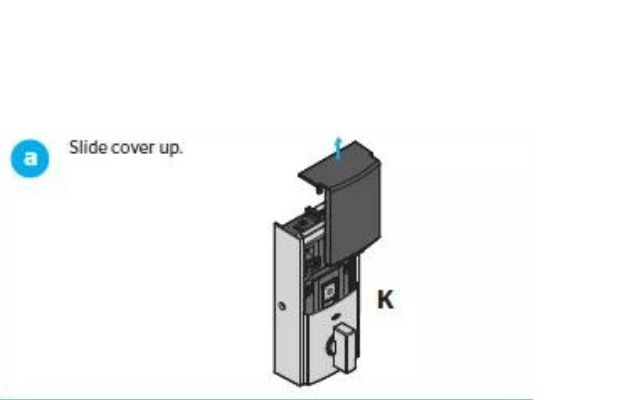
Step 2: Remove The Battery Cartridge
Step 3: Change The Batteries
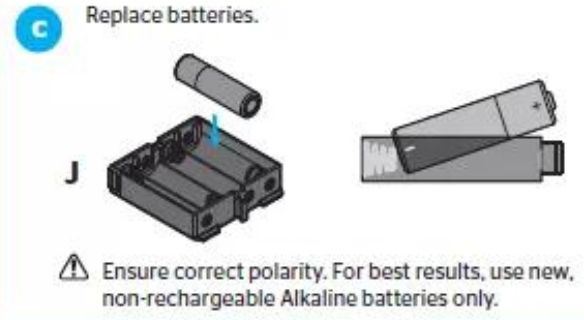
Step 4: Reinstall The Cartridge And Lock Cover
Step 5: Test The Door Lock
How To Change Batteries On Kwikset Smart Lock?
The article explains the procedure in detail about the process of changing batteries on Kwikset Smart Lock. The steps which you need to follow are:
1. Remove the terminal cover
The Kwikset lockset has a terminal cover attached to it; there are two screws present at the side of it. You need to remove the screws using a screwdriver and remove the cover.
2. Remove the battery cartridge

When you remove the cover, you will be able to see the battery cartridge. You is required to slide up the cartridge from the top of the lock.
3. Change the batteries

In the battery cartridge batteries are present, you need to remove the old AA batteries and insert the new one.
4. Reinstall the cartridge and lock cover
After installing the AA batteries in the battery pack, place the pack in its original place. Slide it back from the top of the lock and screw up the terminal cover.
5. Test the door lock.
After installation of all the parts once try to check the doors to confirm whether it is working or not.
How To Change Batteries On Kwikset Deadbolt Lock?

If your need to change the batteries on Kwikset Deadbolt Lock then he/she must follow the steps below:
1. Remove the terminal cover present on the lock
If you want to replace the old batteries with the new batteries then he/she must remove the terminal cover. In Kwikset locks a cover is present which you need to remove by loosening up the screws if any are present on the sides.
2. Remove the battery cartridge present on the top of the lock
If an individual wants to change the batteries of his/her lock then he must remove the battery pack present. The best way to remove the pack is by sliding it up from the lockset.
3. Replace the batteries from the cartridge
After you take out the battery pack then he/she can remove the old batteries and place four AA batteries in the pack.
4. Reinstall the cartridge in the lockset
When you finish the placement of batteries in the pack then he can place it back to its original place. To reinstall the cartridge you just need to slide the pack back in the lock. The arrows on the cartridge should point towards the door.
5. Test the door lock for confirmation
After installing all the things of the lock, check it once to know whether it is functional or not.
How To Change Batteries On Kwikset Smartcode 909?

The procedure which you requires to follow to change the batteries on Kwikset SmartCode 909 is
1. Arrange new four AA batteries and screwdriver
If your need to fix their lock set then they require four AA batteries and a screwdriver or a wrench.
2. Remove the screws present on the lock to slide the cover
For changing the batteries in the Kwikset locks you require to remove the cover present on it. You can remove it by loosening the screws mostly present on the sides of the lock.
3. Remove the battery pack or cartridge from the lock
To place the new batteries in the lockset, you require sliding up the battery cartridge from the lock. You only need to slide up the cartridge and it will easily come out.
4. Remove the old AA batteries and place the new ones
By removing the cartridge from the lock, you can change the batteries very easily. The individual can replace the old batteries with new AA batteries without any hassle.
5. Replace and reinstall the battery pack, cover, and screws
After replacing the batteries, you need to reinstall all the things back in the lockset. You can slide back the battery pack in the lock and tighten the screws by placing the cover back on the lock.
6. Manually test the lock’s working
After the installation of all the things, you must check the door lock for confirmation of it working.
How Do You Change The Battery In A Kwikset Door Lock 913?
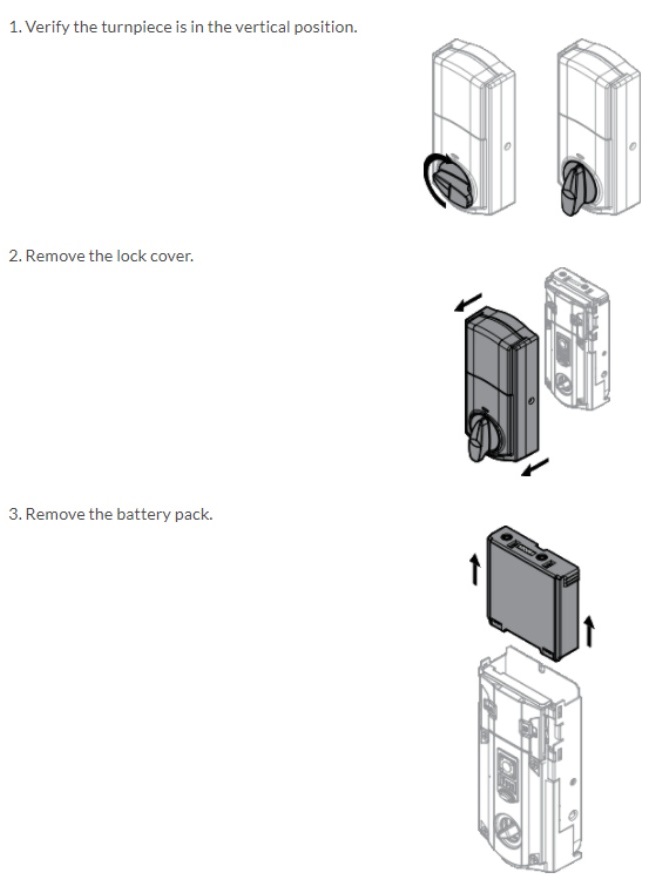
To change the batteries in Kwikset Door Lock 913 you need to follow some steps. The steps are
1. Remove the cover, using a screwdriver
To place the new batteries in the lock, you are required to remove the cover using a screwdriver. In some designs the screws are present and in some, they are not and the cover comes out easily without any hassle.
2. Remove the battery cartridge
To place the new batteries the individual needs to remove the battery cartridge from the lock. You can remove it by sliding up and it will easily come out.
3. Remove the old cells and place the new AA batteries
After removing the battery pack, you can change the batteries from the old ones to the new ones.
4. Replace the battery pack towards the door
When you are placing the battery pack back in the lock you need to take care of the arrows. The arrows must point towards the door while placing it back.
5. Screw up all the screws of the cover
If your lockset has screws attached, then you must not forget to tighten the screws in the lock.
6. Test the lock functioning
After placing the batteries in the lock you must manually check the working of the lockset.
How To Change Battery In Kwikset Keyless Door Lock?
The best way to change the battery in the Kwikset Keyless Door Lock is to follow the given steps.
1. Remove the cover, by loosening the screws present on the sides
One must remove the cover to replace the batteries in the lock. If the cover is attached with the screws then remove the screws first then the cover.
2. Remove the Battery pack present on the top of the lock
The batteries are placed in the battery pack, so you must remove the battery pack from the lock. You can remove it by slightly sliding it up and it will easily come out.
3. Replace the old batteries with new AA batteries
After sliding up the battery pack, you require to replace the batteries. You require four new AA batteries for the lock.
4. Put back the battery pack and reinstall the cover
After installing the batteries place the battery pack back to its place by sliding it back in the lock. Remember to keep the arrows pointing towards the door.
5. Check the lock whether it is working or not
After installing the battery pack, place the cover in its original position. If the cover has screws on needs to tighten the screw. After all this, an individual should check the working of the lock for confirmation.
How Do You Open A Kwikset Lock With A Dead Battery?
If the batteries of the Kwikset lock die then you can easily change them by installing the new AA batteries or 9V alkaline battery. The steps you should follow for changing the battery are given below.
1. Remove the lockset cover
One can remove the cover by sliding it up or by removing the screws if there is any present on the sides.
2. Removal of the battery cartridge
There is a battery cartridge in which batteries are present. You are required to remove this by sliding it up carefully.
3. Remove the old batteries and place new ones
After removing the battery cartridge change the old AA batteries with new AA batteries.
4. Place the battery pack back
After replacing the batteries, place the battery pack back in the lock. You only have to slide it carefully back in the lock.
5. Place the cover back
After sliding the battery pack, install the cover back and tighten the screws for security.
6. Check the lock
After all the installation, check it to confirm the functioning of the lock.
Final Talk
In our article, we have thoroughly explained the whole process of how to change the batteries on the Kwikset locks. The procedure is quite easy and handy, and anyone can perform it without any difficulty. Kwikset locks are the best keyless locks you can have as they are user-friendly and don’t involve any tough procedures in it. So, make sure you pick the best smart code lock for Canada. We hope this article will help all the Kwikset lock users and future customers.
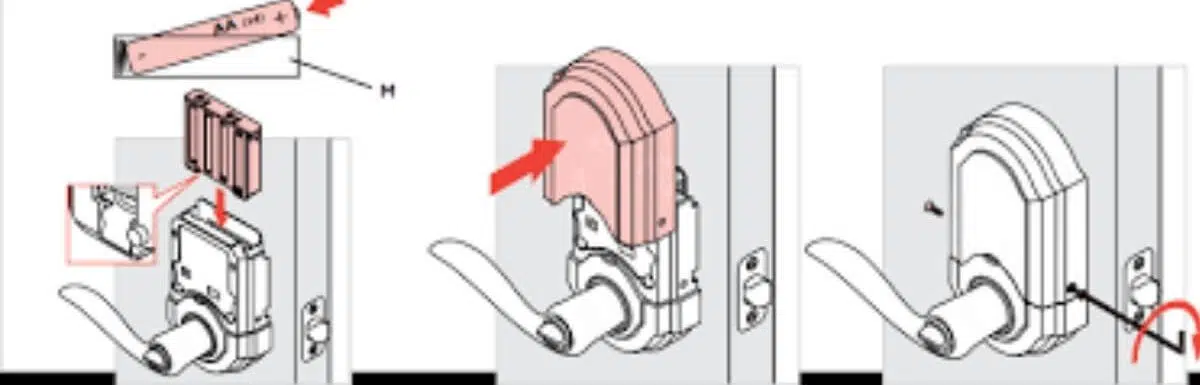
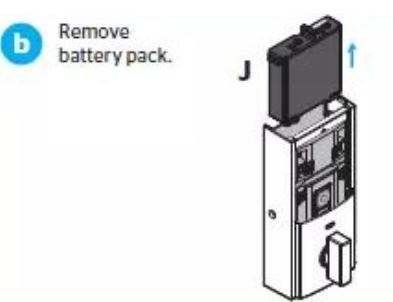



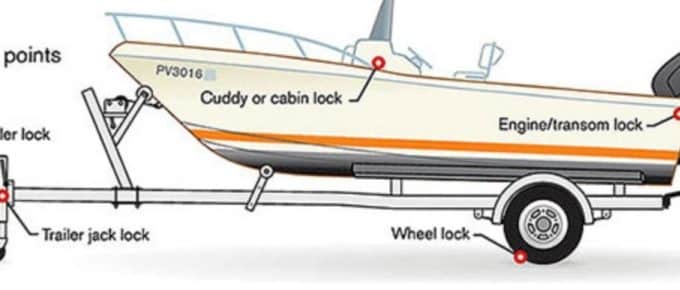


Leave a Reply