Have you ever wondered how to cancel your internet service with Cox Communications? We’re here to help you cancel your service and get your money back! This article will show you the best way to Cancel Cox Internet, reimbursement, and some tips to help you save some money.
We will start by showing you the different ways you can call to cancel your service, and then we’ll walk you through the process of canceling your service online.
What to do if you want to cancel your Cox Internet service?
Quick Navigation

First and foremost, you will need to contact Cox customer service. You can do this in a few ways: online chat, phone call, or even visiting a local Cox store. They will be able to help walk you through the cancellation process.
Keep in mind that you may be charged for early termination, so it is best to speak with a customer service agent to see what your specific situation will entail.
To cancel Cox Internet service online, you will need to have your account number and password ready. First, go to the Cox website and sign in.
Select the “View or Change Services” option under the “My Account” tab after logging into your account.
Next, find the service you wish to cancel and click on it. Scroll down and then click on Cancel Service. Answer the questions and then click on Finish Canceling Service.
1.Cancel by phone call

You can call Cox customer service to cancel your service. The best way to do this is to call from your landline or cell phone. If you have a VoIP service, such as Skype, you can also call using that service.
I would recommend using a landline if possible so that the call can be recorded and may be used as evidence in the event of a dispute.
All you need to do is provide them with your account number and they will be able to cancel your service for you. Keep in mind that you may be charged for early termination, so it is best to speak with a customer service agent to see what your specific situation will entail.
2.Cancel cox Internet services through Mail
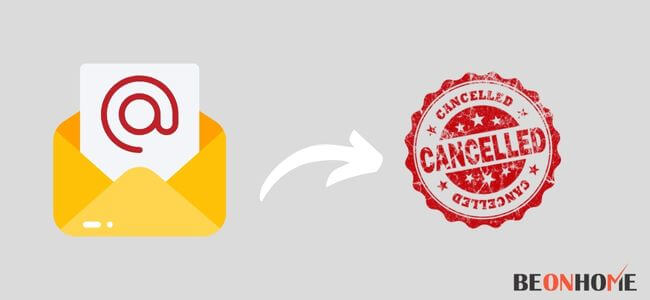
To cancel Cox Internet services through mail, you will need to send a letter to the Cox address in your area. In the letter, you will need to clearly state that you want to cancel your Cox Internet service.
Make sure you include your account number and the reason why you are canceling your service. Once you send in the letter, please allow 5-7 business days for the cancellation to process.
3. Cancel your cox services in Person
If you prefer to cancel your services in person, you will need to visit a Cox store near you. You will need to bring your account number and the reason why you want to cancel your service. The store will then be able to cancel your service for you.
Please note that in some areas, Cox stores will have a cancellation form you can complete. If this applies to you, please make sure you have the form handy and you can sign it.
What happens after you cancel your Cox Internet service?

If you are a Cox Internet customer and have decided to cancel your service, there are a few things you can expect.
First, you will need to return all Cox-owned equipment, including modems, routers, and cables. Second, you will need to contact customer service to cancel your service.
Third, you may be eligible for a prorated refund. Finally, you may experience a brief interruption in your service.
Are you eligible for a refund when you cancel your service?
If you are a customer of Cox Internet Services and are not satisfied with your service for any reason, you may be eligible for a refund.
Cox offers a money-back satisfaction guarantee on all of its services. If you are not completely satisfied with your service, you may be eligible for a full refund.
An email will be sent to your account email address. This email will provide you with a link to a web page where you can sign in and check your account.
You will then need to click on the link provided and enter your account number. Once you do that, you will be able to verify your refund.
Can you get your services back after canceling them?
After canceling, you can get your services reinstated. This period is called the ‘cooling-off’ period and allows you to still get your services without being charged.
There is a $29.99 charge if you decide to cancel during this period. Finally, you will have access to the services listed above for the remainder of the month., you have a brief grace period to change your mind.
Alternatives to Cox Communications for cable Internet service
Cox Communications is one of the largest cable Internet service providers in the United States. However, their service is not available in all areas. If you are looking for an alternative to Cox, there are several other providers that offer cable Internet service.
Some of the most popular providers are AT&T, Comcast, and Verizon. All of these providers offer services in most areas of the country. They also offer a wide range of speeds, so you can find the right provider and plan for your needs.
AT&T offers fiber optic services. In some areas, they have a direct fiber-optic connection to your home. This makes their service faster than other providers.
Verizon offers cable Internet service. They have been growing their service and now offer speeds of 50 Mbps.
Comcast offers cable Internet services to many areas. They also offer services with some satellite dishes.
Final talk
This article provides step-by-step instructions on how to cancel your Cox Internet service online. By following these instructions, you can avoid the hassle of having to call customer service and speak to a representative. If you have any questions or comments, please leave them in the comments section.







Leave a Reply