Amazon Echo devices are great, but they can be frustrating. If you have several of them in different houses and they’re not set up to communicate with each other.
The good news? Using your phone or tablet, you can call another Alexa device in another house. Here we’ll tell you exactly how you can do it!
Calling Another Alexa Device In A Different House: Here’s How To?
Quick Navigation
If you have multiple Alexa devices in your home, you can call another one from any of them. You can also use this feature to contact one of the Alexas in someone else’s house.
If you want to talk to your friends, have guests over, or want to check in on someone. It’s easy to do and works a lot like the way that you would call someone on their cell phone.
Step 1: Go To The ‘Conversation’ Icon

Calling another Alexa device in a different house is not as difficult as it might seem. You’ll need to go to the “Conversation” icon on the home screen. This will open up a list of your contacts and their numbers.
Step 2: Tap’ Drop-In’

Next, tap “Drop-In” at the bottom of the screen. This will include all other Alexa devices connected to your account. And friends who have allowed drop-in access via their devices.
Step 3: Select The Required Contact
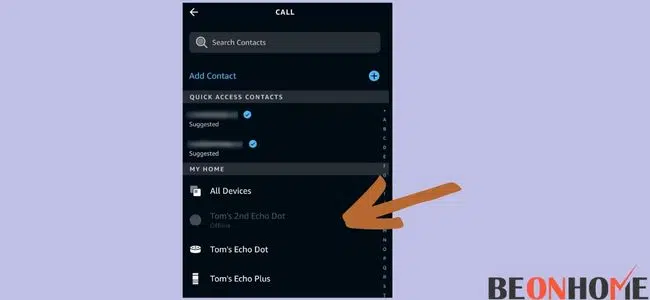
Select which contact you want to call by tapping on it—swiping left or right until you reach the desired contact’s name. It should be listed below “Drop-In” at the top of the screen with an image representing each device.
Step 4: Call Will Begin
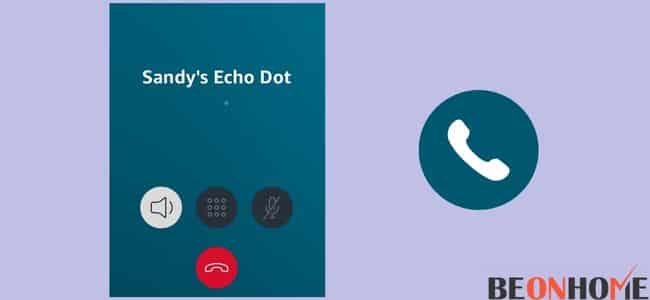
Once you’ve found the contact you want to call, tap on their device. Your call will begin automatically once it’s connected.
How to call another Alexa device in a different room or house using your phone?

If you have more than one Alexa device in your home, you can call another Alexa device in a different house. This is helpful if you want to simultaneously hear the same song, news report, or podcast on both devices.
- To do this, open the Alexa app on your phone or tablet.
- From there, tap the three dots in the top-right corner and choose “Alexa Devices” from the menu that appears.
- You should see a list of all your Alexa devices online.
- Select the device you want to call from this list and choose “Call Device.” from the drop-down menu at the bottom of your screen.
Which Alexa Devices Support Drop-In?
Drop-in is a new feature available on many Alexa devices, including the Amazon Echo Dot and Amazon Tap. Drop-in allows you to connect your device to another by simply saying, “Alexa, drop in.” Once connected, you can control the second device with your voice as if it were an Echo or Echo Dot. You can also perform tasks such as changing the volume or playing music on the second device just like you would on an Echo or Echo Dot.
You can use drop-in to switch between multiple accounts on your Amazon account or turn on lights in your home while still being able to listen to music or use other features of your original Alexa device (such as playing games). This means you can continue using all your favorite Alexa devices without purchasing multiple ones.
How do I add a second account to Alexa?
If you’d like to add a second account to Alexa, it’s a simple process that only takes a few minutes. First, head to the Amazon Alexa website and log in with your account information. Once you’re logged in, click on the “Your Devices” tab at the top of the page, then click on “Add Device” in the center area of that page.
You’ll see a list of devices connected to your account (we’ll call them “devices”). Scroll down until you find an entry that says “Authorized Devices” and clicks on it.
Once there, you’ll see two options: “Add New Device” and “Remove Device.” You can use either one! Click on either one to start adding another device or removing one from your account.
How can you tell if someone is dropping in on Alexa?

If you’ve used Alexa, you know it can be a little bit of an “open book.”
You probably know fairly well what your home’s Alexa is saying to other people. But what about when it’s just talking to itself? If you think about it, there are signs that the device might be dropping in on itself. Here are the most obvious ones:
1. The wake word is different from what you’re expecting. If you start with “Alexa,” and then say something like “Alexa, set the house music” or “Alexa, play my favorite playlist,” it could be dropping in on itself. If so, try saying something else!
2. You hear things in the background that aren’t there. You might hear voices or music playing when no one is around, or even hear yourself saying things like “Oh yeah!” or “Hey there!” This may mean that your device is trying to communicate with someone nearby—or another nearby device!
Can You Block Drop-In Calls in Alexa?
You can set up a block by entering the phone number in your contact list to prevent unwanted calls from coming through your Alexa device.
If you have multiple phones listed with different numbers, you’ll need to add each of those to your block list individually.
Once you’ve added the number, say, “Alexa, block that number,” and Alexa will confirm it’s been blocked. You’ll then be able to unblock it anytime by saying, “Alexa, unblock that number.”
FAQ
Can Alexa call another Alexa in another house?
It’s a question that many people are asking. The answer is yes, but there are some caveats.
First, you must use the same Alexa-enabled device and account (the app or the device itself). If you aren’t, you won’t be able to call your friends’ Alexa devices.
Second, you’ll need to ensure that your devices are on the same Wi-Fi network. If they’re not and one goes offline or loses connection, it won’t work. This can happen if you move your device around or lose a wireless signal in your home—it’s just the nature of Wi-Fi!
Finally, if you have multiple devices in different rooms and all those rooms have Wi-Fi coverage from another router (like a router plugs into a wall outlet). It will be possible for one of them to call another one nearby. However, this method isn’t ideal as with most things involving multiple devices communicating over long distances via Wi-Fi networks.
How do I call someone else’s Alexa?
If you want to make a phone call on someone else’s Alexa, here’s how:
1. Go to the Alexa app and open it.
2. Tap the menu icon in the top right corner of your screen and select Settings.
3. Tap Call from Other Devices, then tap Add Device. You will be prompted to enter their contact information or call them directly from their device.
How do you connect Alexas in different houses?
If you want to connect Alexa in your house to an Echo device in another place, you must ensure that the network has a router. If your network doesn’t have a router, you will not be able to connect your Echo device with Alexa in another house. You can use an Ethernet cable to connect your two devices.
Can Alexas in different houses talk to each other?
On the surface, it seems like Alexa devices can’t talk to each other. But you can use a few tricks to ensure they do!
If you have multiple Echo devices in your home, you’ll probably want them to talk to each other. Luckily, that’s not as difficult as it sounds. You need to set up a group of devices by following these steps:
1) Enable group calling on your Echo device. To do this, go into “Settings” and select “Caller ID & Calling” from the left menu bar.
2) Enter the phone number of any other Echo device in your group (or click “Next” without entering anything). If someone answers their phone and accepts the call, you’ll be taken through an automated setup process where they’ll give their name and address information so that Alexa can tell where they are located.
How do you drop in on someone’s Alexa?
If you want to drop in on someone’s Alexa, you need to make sure there’s an open skill on your phone or in the Alexa app that lets you do this. Well, first, you have to know how it works. The easiest way is to search for “Alexa” and then add that skill by tapping the plus sign in the top-right of the screen. Once you’ve added it, say, “Alexa, drop in on [person’s name].”
That’s it! You’re now dropping into their own space with their voice assistant.
Final Talk
As you can see, there are many ways to call Alexa devices in different houses. These methods should help you get connected with your loved ones. If you have any questions or comments about this article, please leave them below! No matter what your situation is, or what kind of device you want to call.




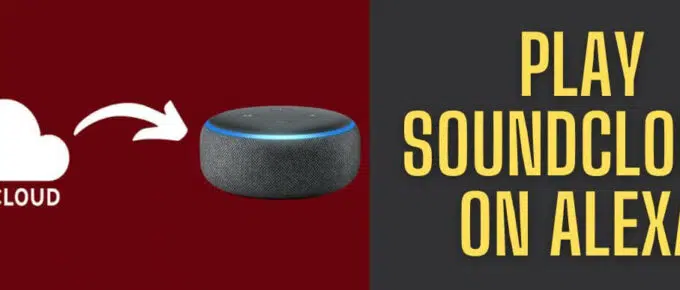

Leave a Reply